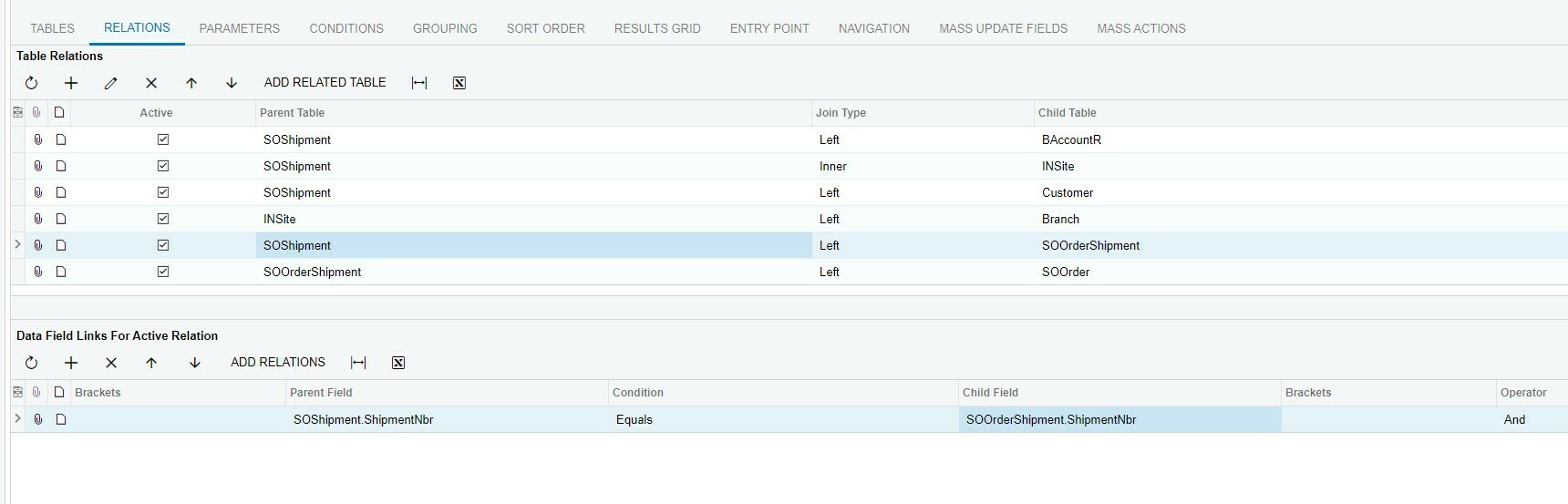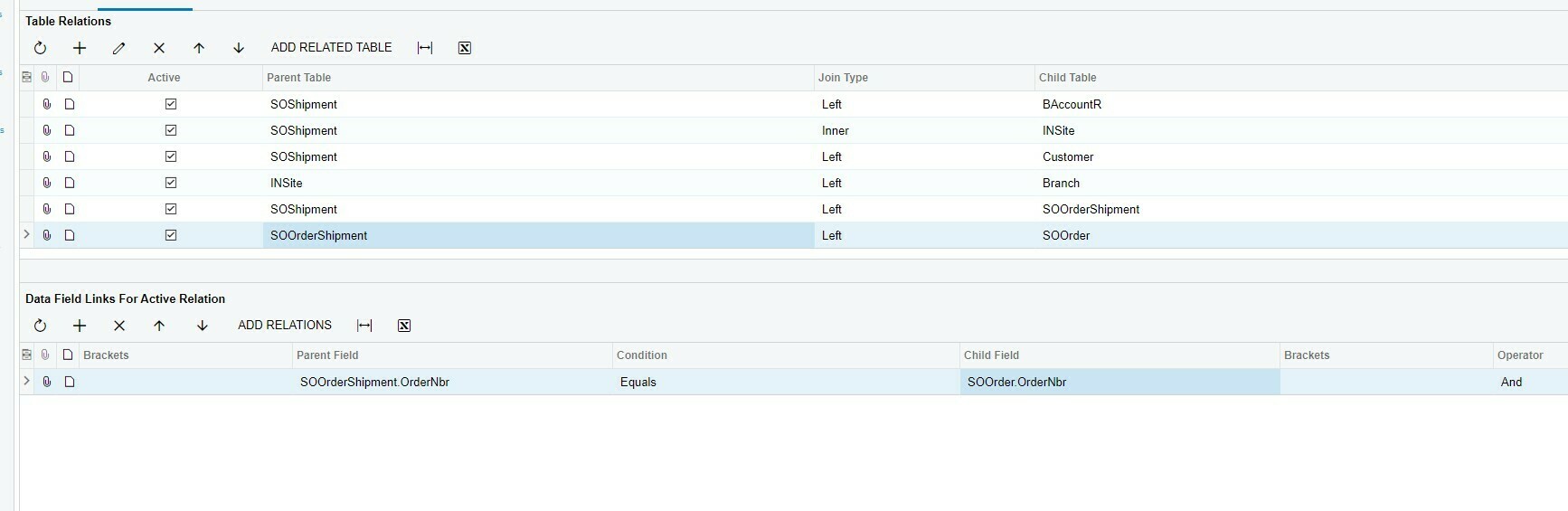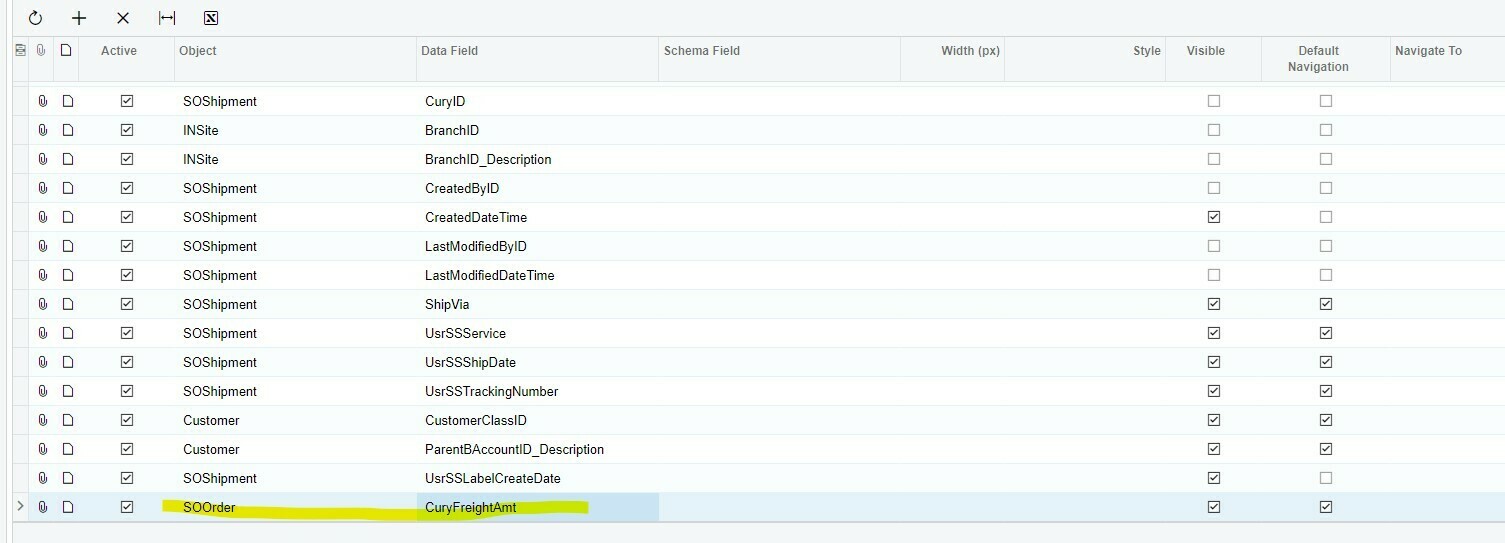Hello everyone,
I want to compare what I’m charging for shipping versus what I’m paying for shipping. SOSHIPMENT - CuryFreightAmt, is not equaling SOOrder - CuryFreightAmt, I’m not sure why, so I’m trying to add SOrder - CuryFreightAmt to the Shipments GI.
I’d like to connect them by the original order number, which as far as I can tell, does not exist in SOShipments. So I’m trying to use either SOShipLine - OrigOrderNbr or SOOrderShipment - OrderNbr to build the relationship. I can get it all set up, except the GI is showing duplicates and I’m not sure why. Please help.