I’ve created a new business event using generic inquiry AR-Aging Summary by Due Date as seen below:
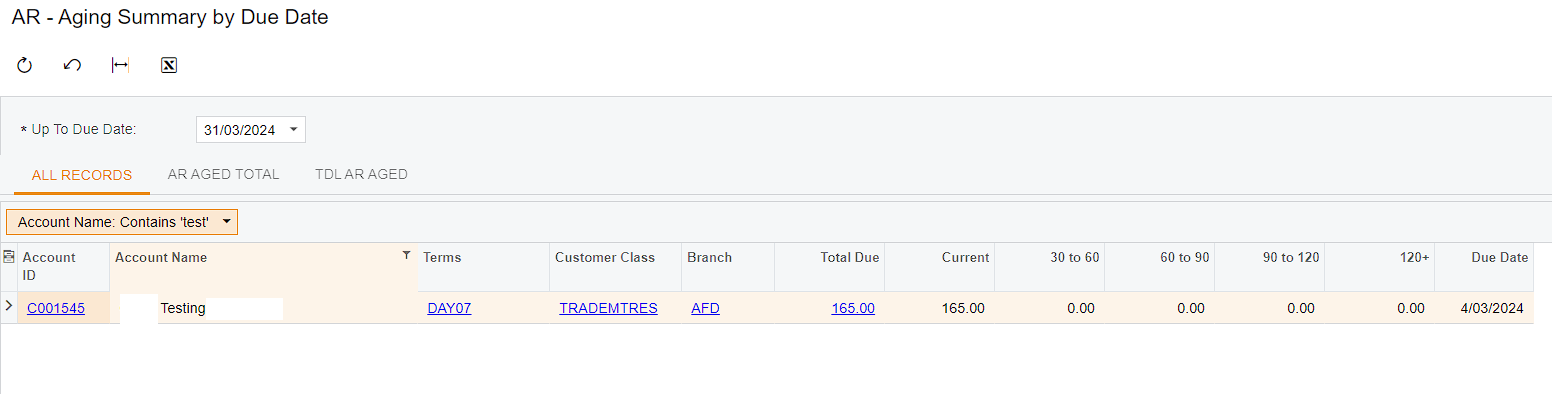
I have set up a test Business event using the following trigger, “For any invoice that has due date less than today” the event can be triggered and will be notified via email.
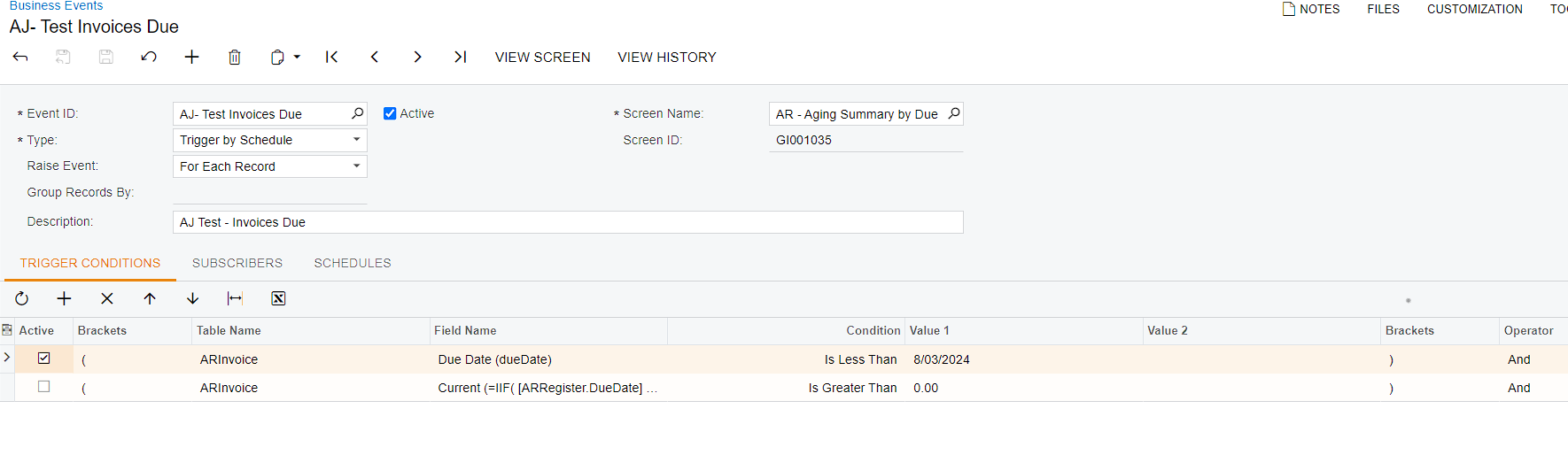
I have tested the event and has triggered, however I have not received on the email I used for the subscriber list. I used my personal email for testing and the customer account associated with it.
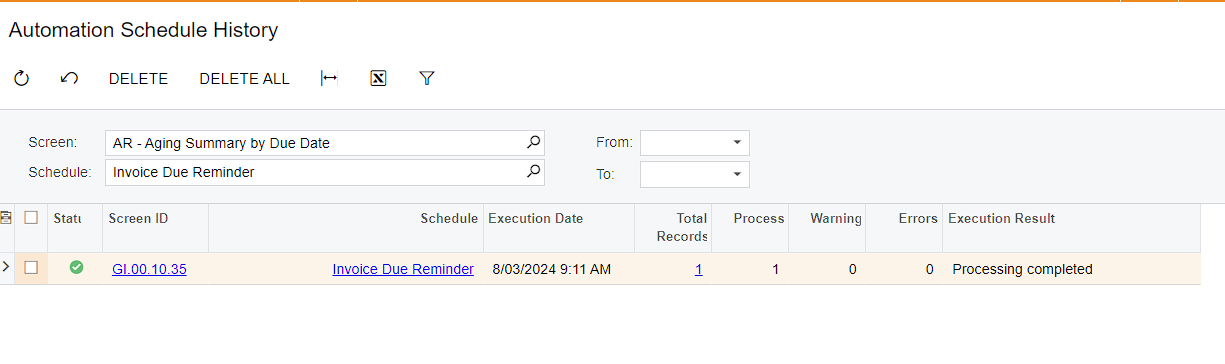
Ideally I would like to setup triggers for any invoice that has been due for over 3/7 days and the customers to be notified via email.
Please advise If I am using the correct triggers and their conditions. If any can help me with further trigger conditions to set it up for invoices/customer account due for over 3/7 days to be notified. Thanks




