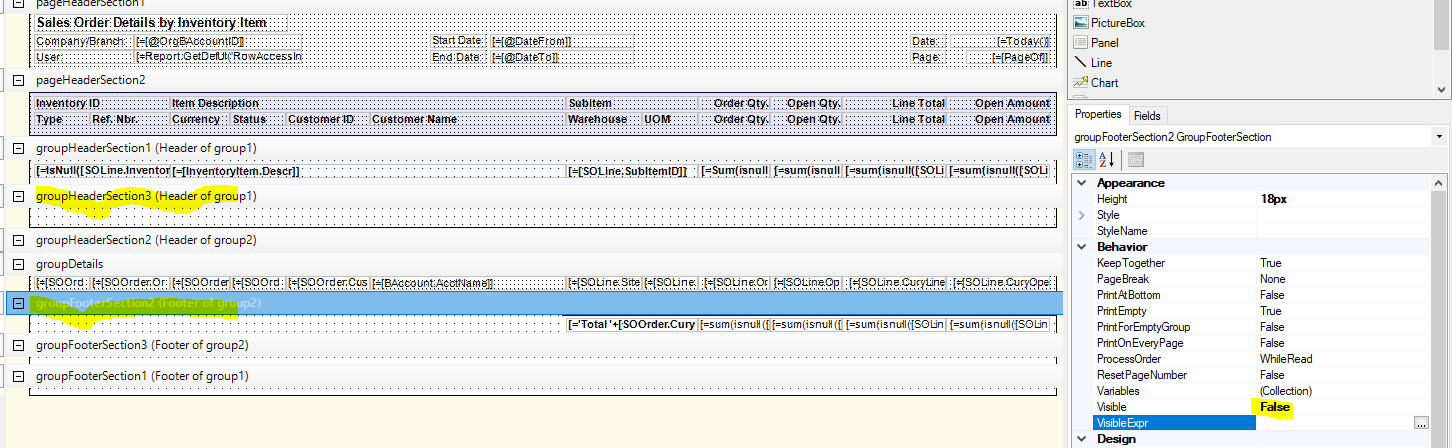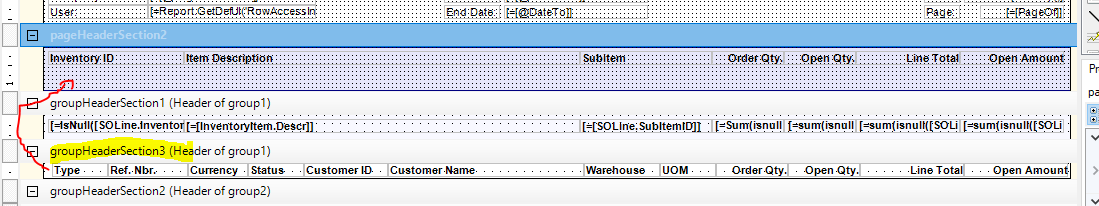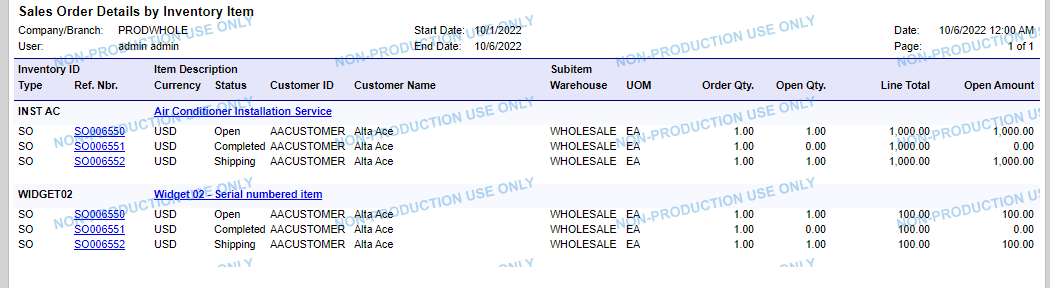Hello everyone,
I think I am just missing some simple setting or way of editing this report, but I cannot get the right results for the Sales Order Details by Inventory Item. (Screen ID: SO611500)
Our client wants to utilize the report without the Subtotals and repeating headers that the report incorporates.

I think I tried every setting within the Subsections and moving the data around to other sections but I couldn’t get the correct result.
Does anybody ever edited this report in that way?