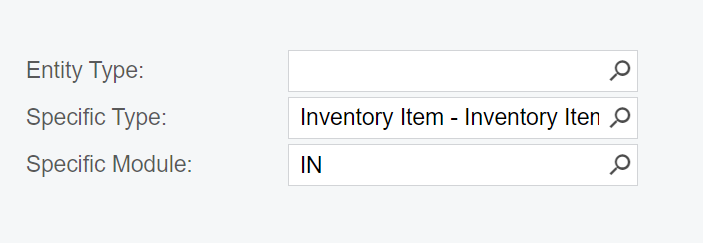I created restriction groups based on item classes, and I see all prebuild reports follow the restriction rules and don’t show up the items for users outside the groups.
However, I created some GI’s on the PO line table and SO line table and it does show up in these reports all items even outside of the users group.
is there anything I'm doing wrong that the system doesn't follow the restrictions on my reports?