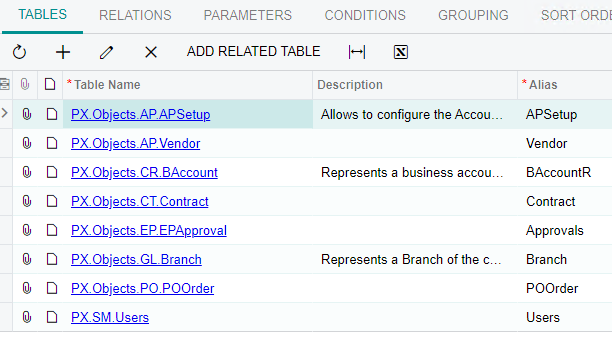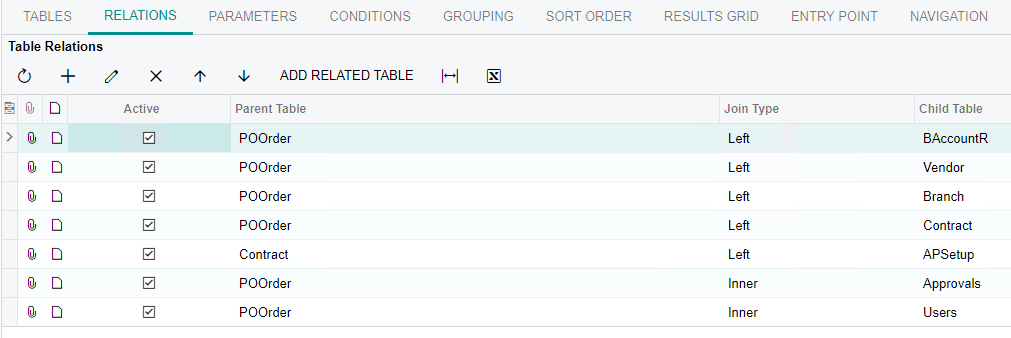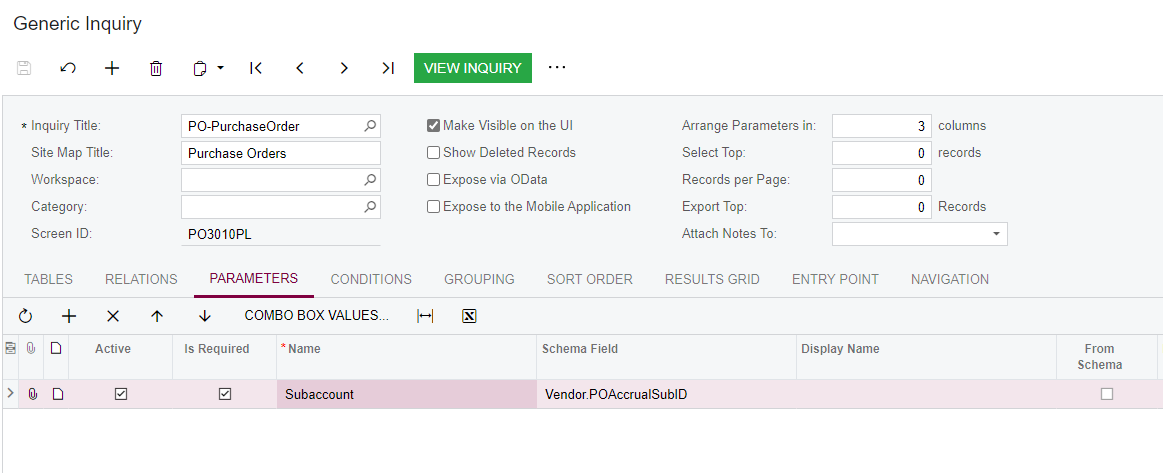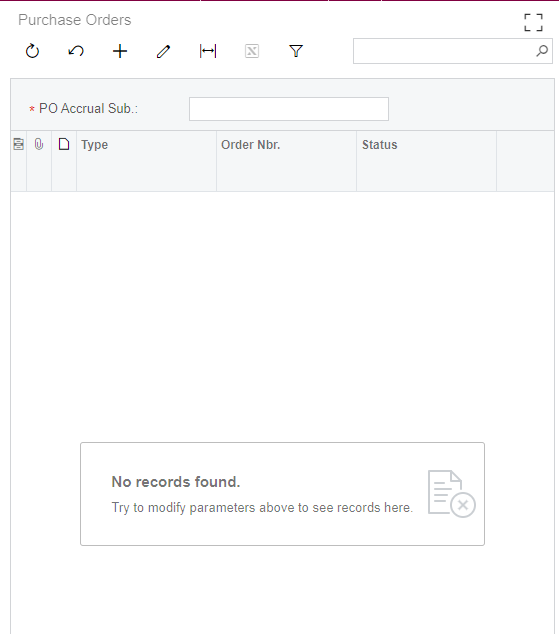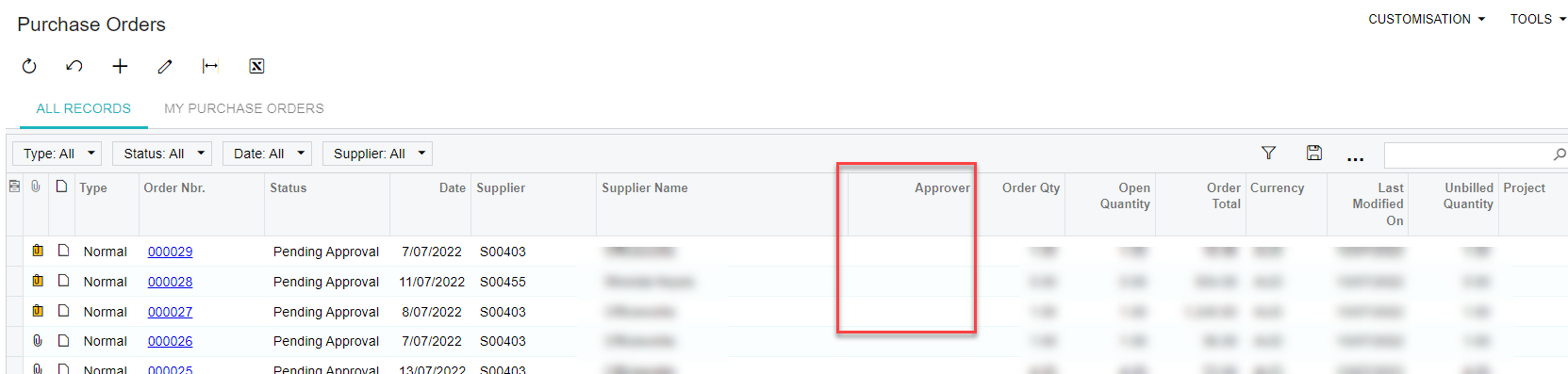Hi All,
How can I restrict the visibility of Purchase orders only to the people of the same work group. meaning if the Approvers of other departments log in they don’t see the full list. and users also see what is relevant to their department. I have setup Work groups ( in Company tree) but I cannot see how I can filter it in GI.
Thanks for your help in advance.
Ghazal