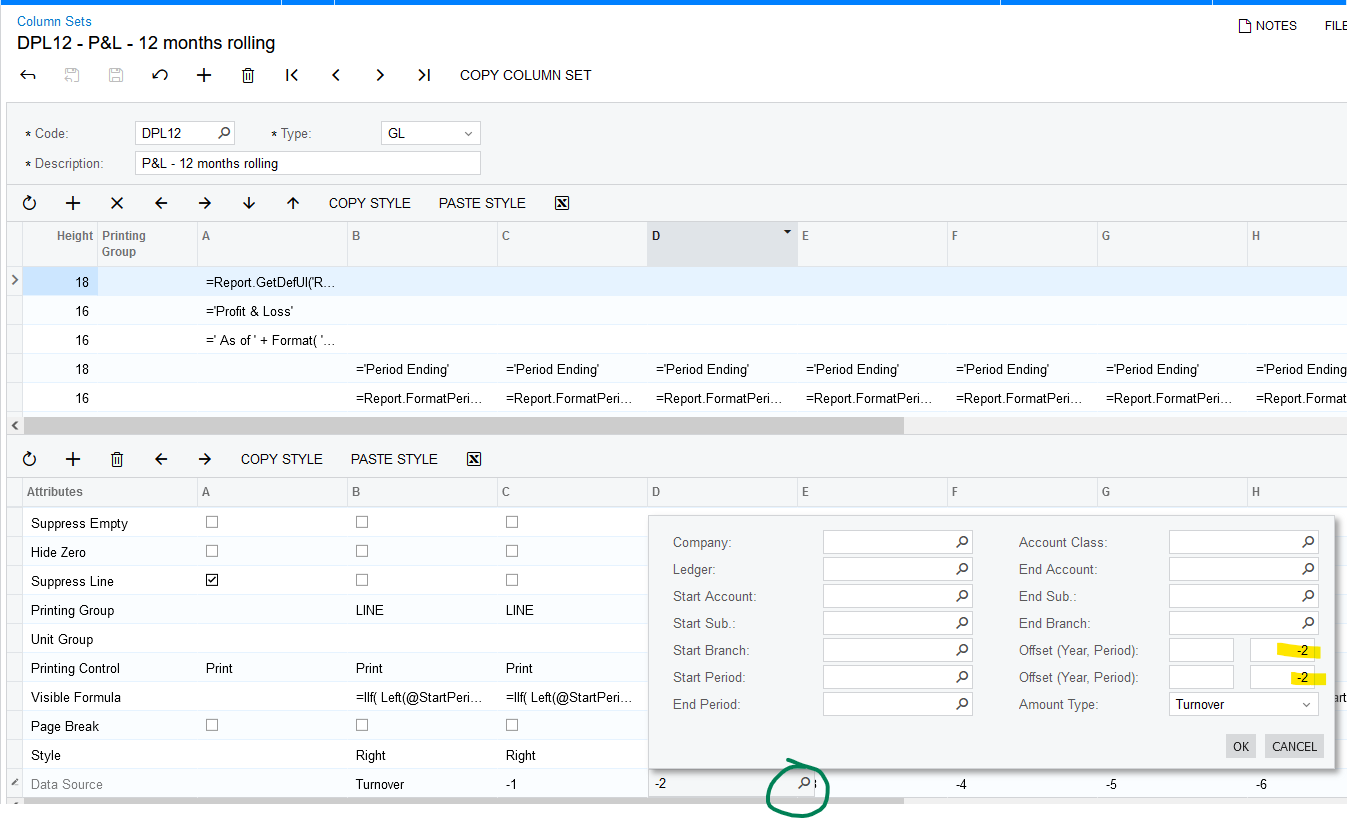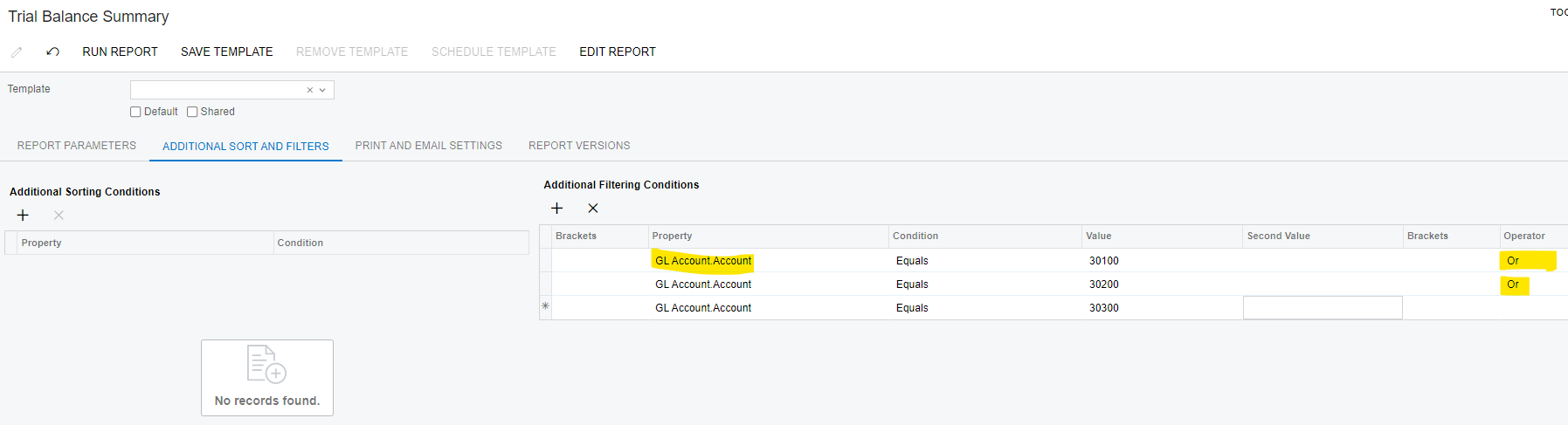Hey All…. I’ve used MYOB V18 desktop version for 20 years, well last week I started a new job and they are using MYOB Acumatica! HELP! 🤣
So…
How do I do a monthly revenue report? So i can see all the months!
Also a monthly profit and loss report, showing each month.
Thank you 😖🤣