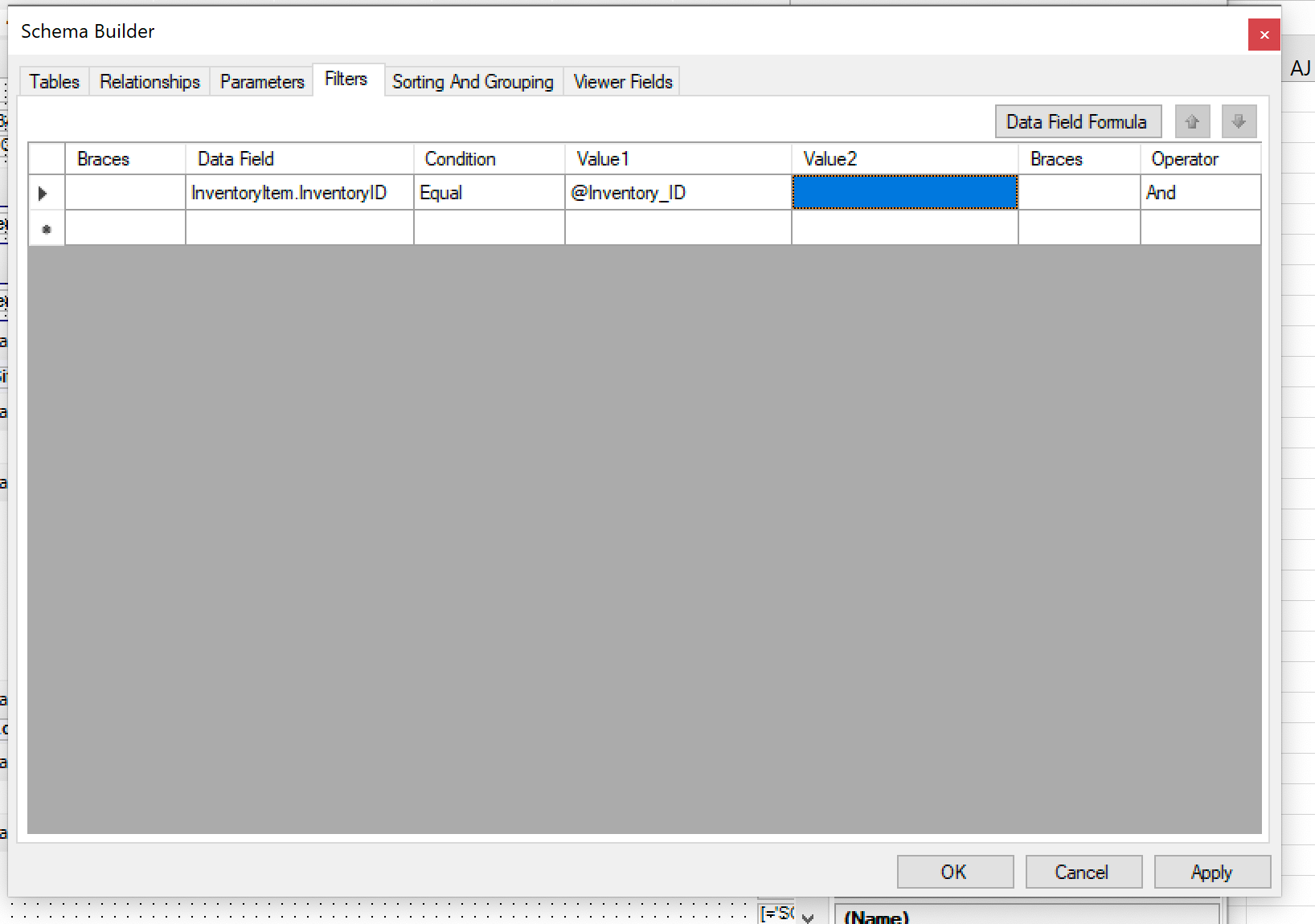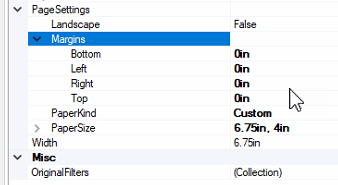Looking to make a report that will print on a Zebra label.
The only report parameter I need is Item # (InventoryItem.InventoryCD) and the the user should be able to select a single Item # for printing.
This is the end goal - a 4”x6.75” label with the Item ID and Item Description.
Need to be able to select and print a label for either Stock or Non-Stock Items.
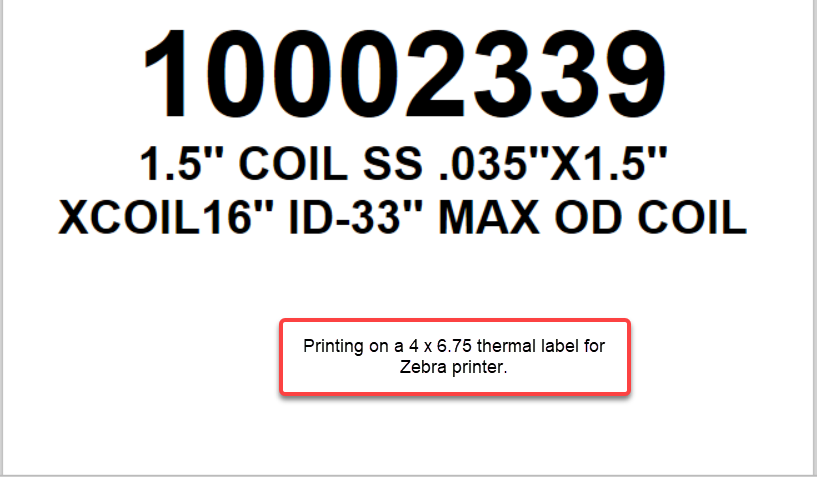
The report I’ve created gives me a look-up option for the item but when run the report, I get a label for every item in the system (and this is not my intent).
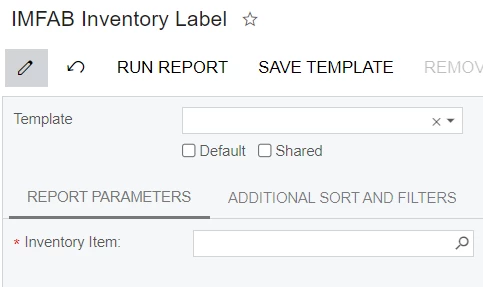
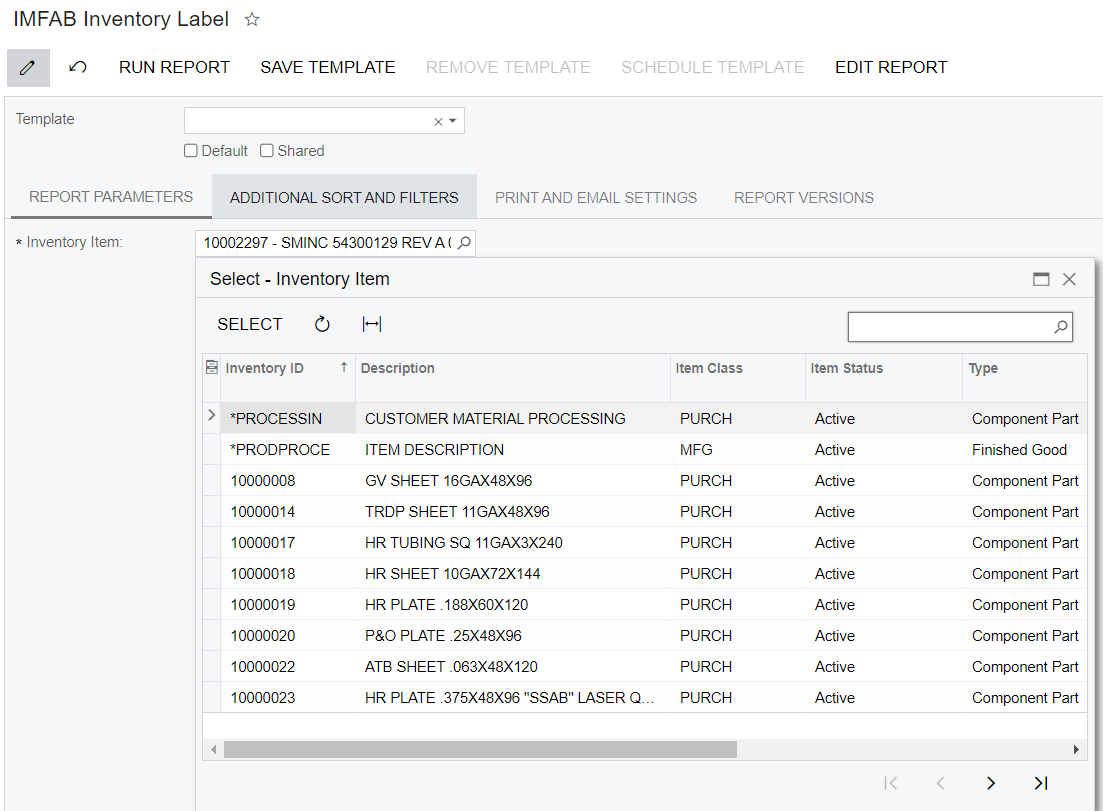
I’m learning Report Designer through trial and error and this request seems so simple, yet I’m stumped. Any help would be appreciated.