Hello,
I’m writing a very basic report in the report designer to be used as a subreport later.
It is one table with 2 values on the report in text boxes.
I get the following when I click “preview”
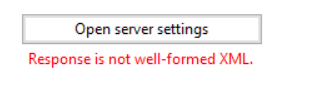
Hello,
I’m writing a very basic report in the report designer to be used as a subreport later.
It is one table with 2 values on the report in text boxes.
I get the following when I click “preview”
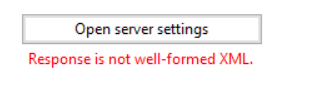
Best answer by brucewarrell96
We ran into this when opening the report from the server using lower case in the credentials (i.e. admin@company). Our company ID is in uppercase. We were able to preview once we opened the report using admin@COMPANY
Enter your E-mail address. We'll send you an e-mail with instructions to reset your password.