Hello all,
Does anyone know why a report would be missing from our menu even though it is in the site map AND I can access it with report designer? See below.
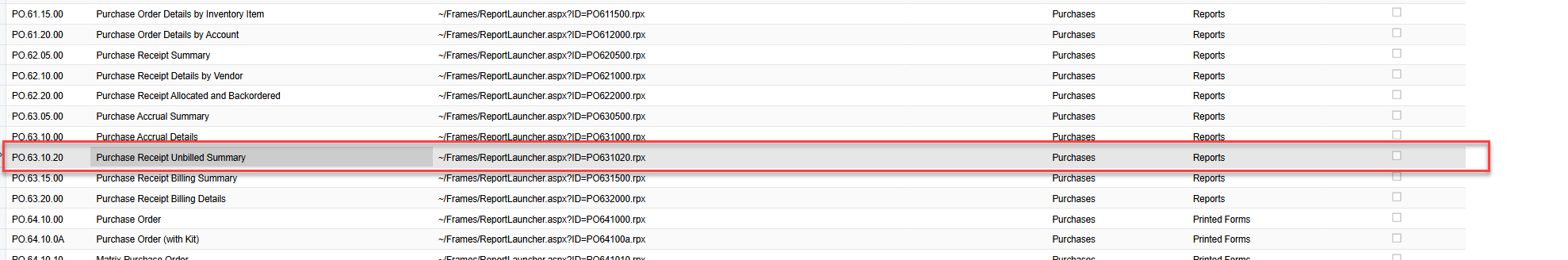
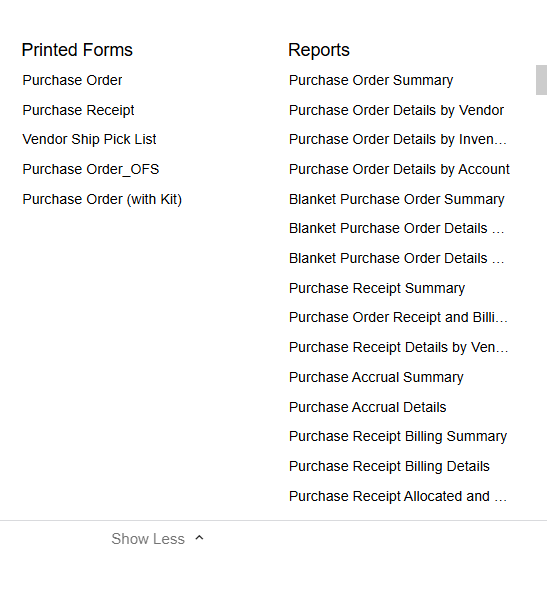
Hello all,
Does anyone know why a report would be missing from our menu even though it is in the site map AND I can access it with report designer? See below.
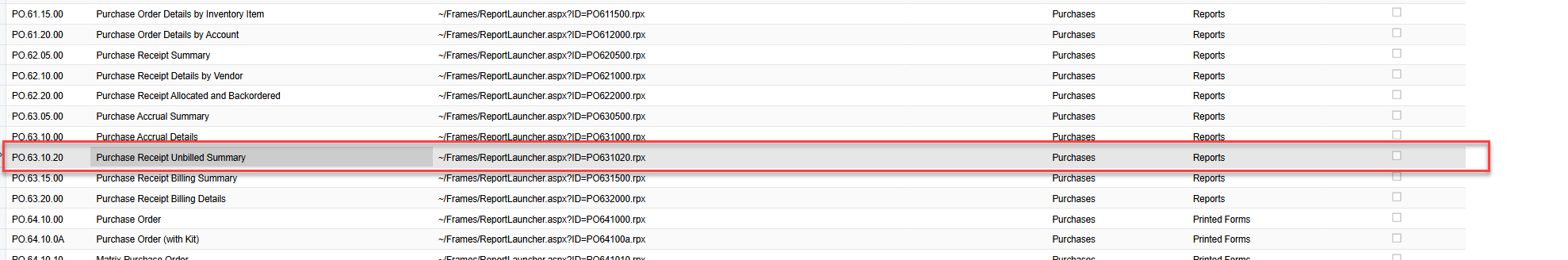
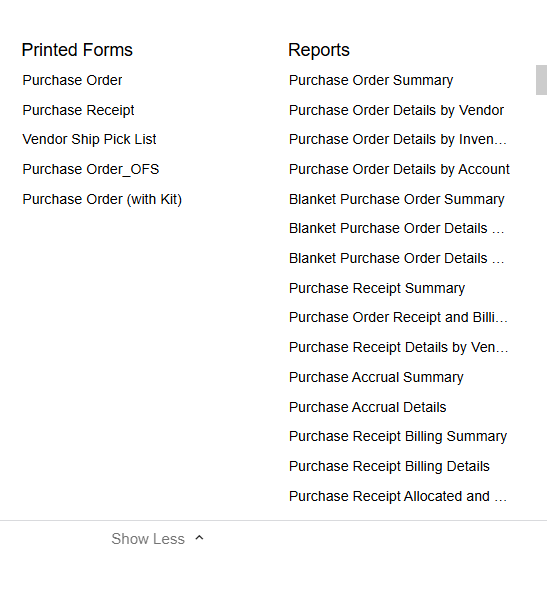
Best answer by jamest
One of our consultants got it working by changing the Screen Id on the site map. In this case, changing from PO.32.10.20 to PO.32.10.2A. Working now. Very odd.
Enter your E-mail address. We'll send you an e-mail with instructions to reset your password.