I asked my Acumatca team how to customize reports and I was advised to watch course S150. But it has me downloading a file that I don’t have a program for. Wondering if the course is out of date? I tried searching in Acumatica ERP for report designer but nothing popped up. Thanks!
Solved
Report Designer - Where to a find it?
Best answer by DipakNilkanth
Hi
Report designer is a separate tool which will be available for modifying existing reports and creating new reports.
While installing Acumatica you need to select the checkbox to Install Report Designer, then only the report designer will installed in the system and can be available as an Report Designer application.
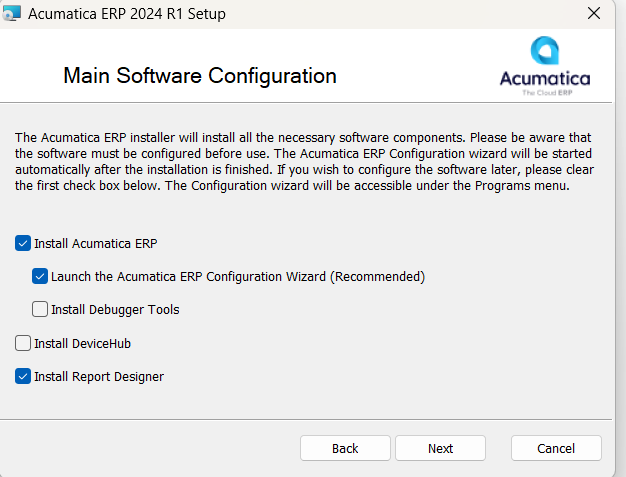
Enter your E-mail address. We'll send you an e-mail with instructions to reset your password.







