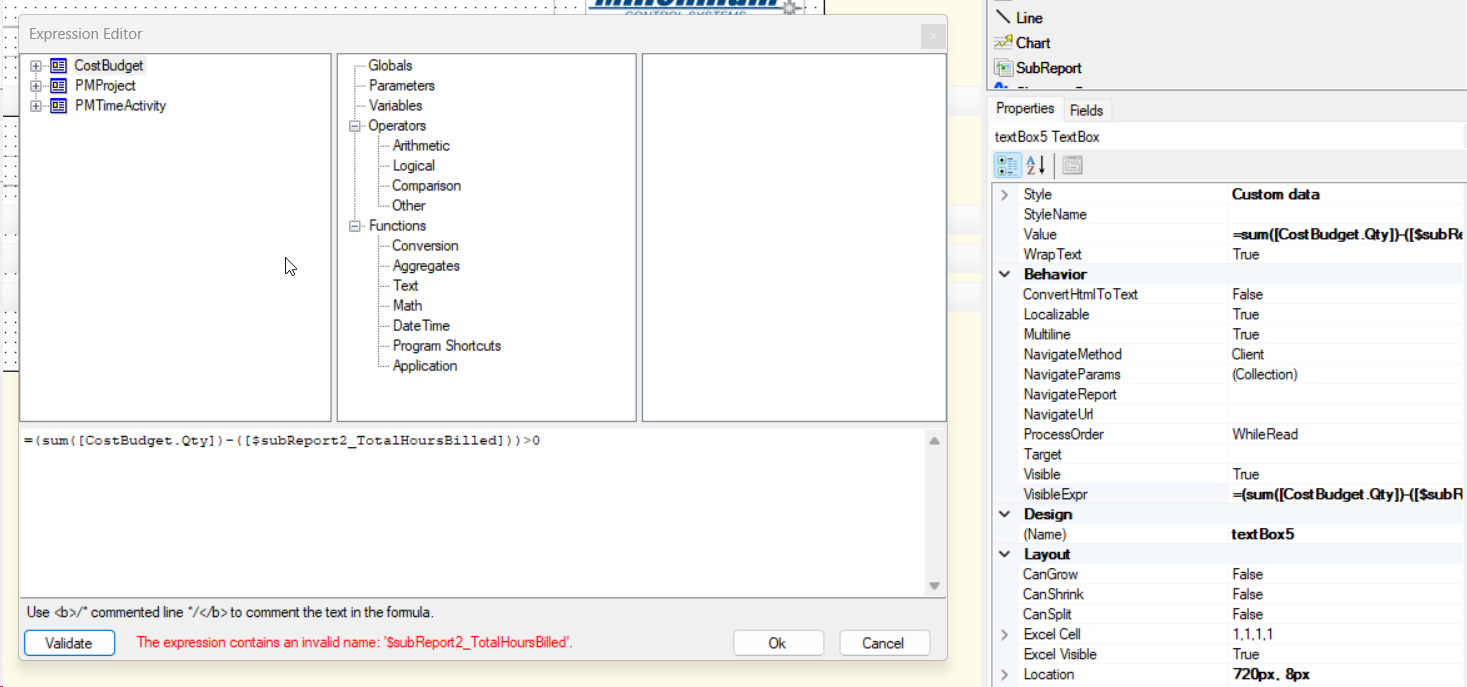Is there a way for Report Designer do a proper validation for sub report variables?
The Expression Editor always returns this error when validating a Sub report variable, even when the syntax is correct:
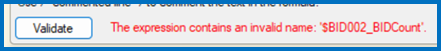
The variable returns the expected value without any issues when you run the report.
Knowing that this is a false check, we are just very careful with the variable syntax in both the main report and the sub-report.
Thanks