HI I am unable to login to Acumatica Report Designer. I am using my local host and login credentials but it shows me error “Unable to connect to remote server” . Can anyone help me please
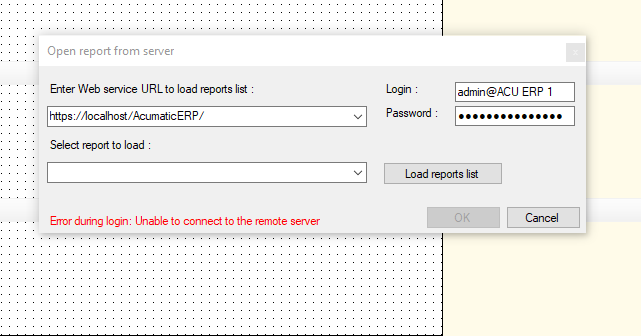
HI I am unable to login to Acumatica Report Designer. I am using my local host and login credentials but it shows me error “Unable to connect to remote server” . Can anyone help me please
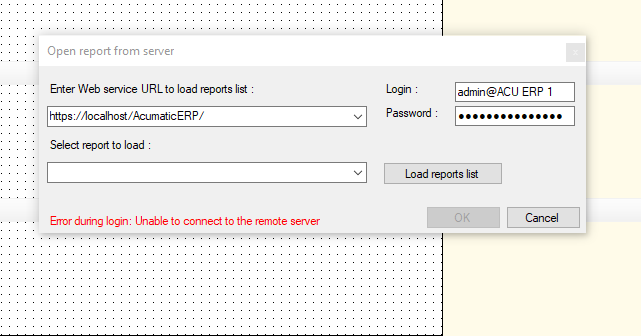
Best answer by mbridges00
I would try logging into your local website, opening a report screen, and using the “Edit Report” option to bring up the open report dialog box that should have the correct values for URL and login pre-populated. You can compare against the values you have in the screenshot above to see what may be causing the issue.
Enter your E-mail address. We'll send you an e-mail with instructions to reset your password.