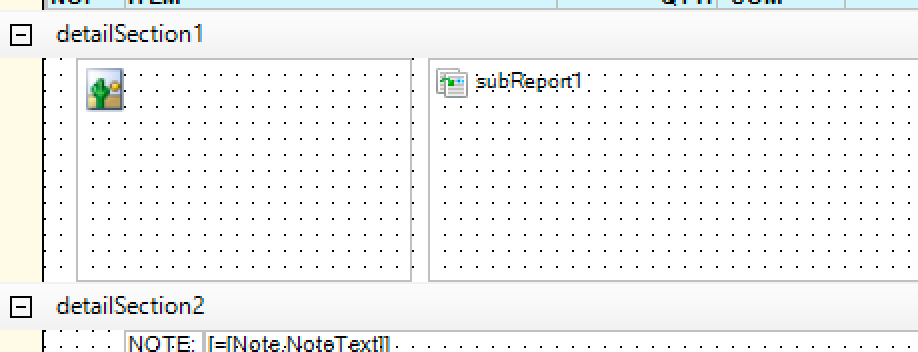I have been trying to figure out if this functionality is possible in Report Designer. I have a report with a grouping of items. I am trying to add an image that spans however many rows are in that group, but currently if I add a pictureBox to the section, it will repeat for X number of rows in the group and also add additional whitespace for each row.
Is it possible to have an image (pictureBox) span multiple detail rows/groups in report designer? I have seen a previous example using a vertical line that spans down the entire length of the report by using the “bring to top” option, but trying to recreate this using a panel with a picturebox included has been unsuccessful. I’ve also attempted using a panel, line, and/or pictureBox with a background embedded image set, but that did not work either.