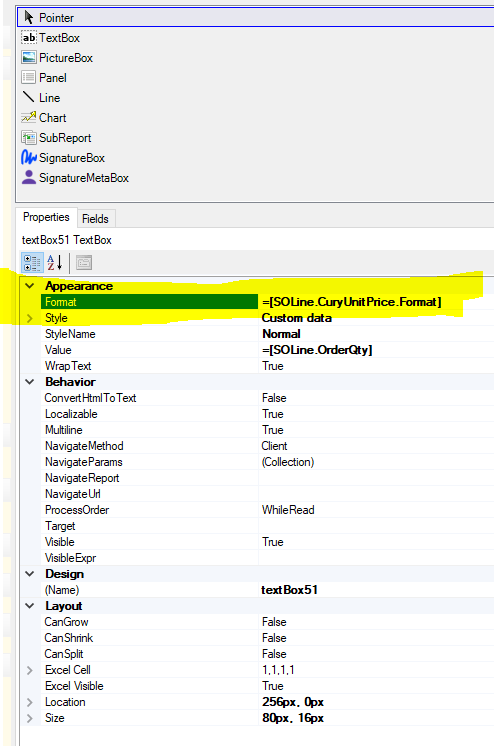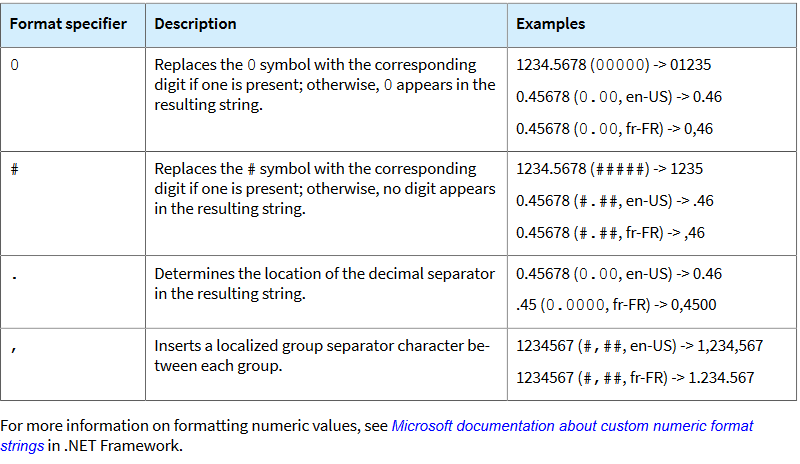On the default Sales Order print out the Quantity, Price and Discount Percent field prints out to 4 or more decimal places. Example
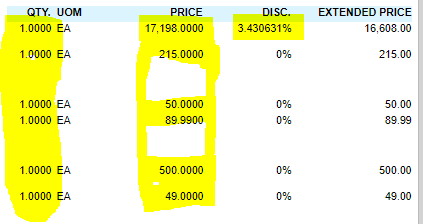
How do i modify the format in the Report Designer to only Print 2 decimal places. So the qty reads 1.00, price reads as 17,198.00 and disc pct reads 3.43% I am assuming i change this in the Appearance row for each field. I can not get the correct Syntax. Example below is what is in there by default.