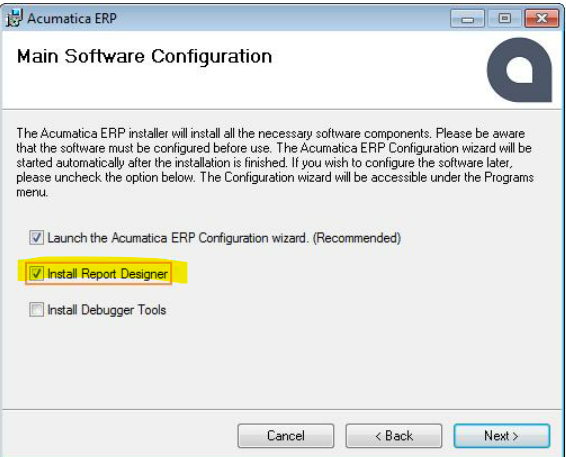Hello. I have a problem with Report designer. Today it works fine. I was working on the report and suddenly got electricity cut-of. And after i got it back report designer always shows me this error
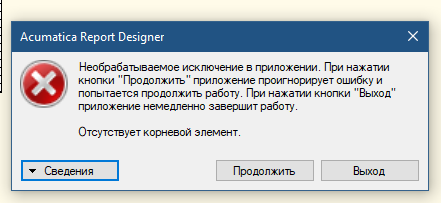
It said that “Unhandled exception in application. When you click on the "Continue" button, the application will ignore the error and try to continue working. When you click the "Exit" button, the application will exit immediately. Root element is missing”