I export the report designate to excel, but i find the columns and rows in unordered file so that are merging.
I need a solution, thanks in advance
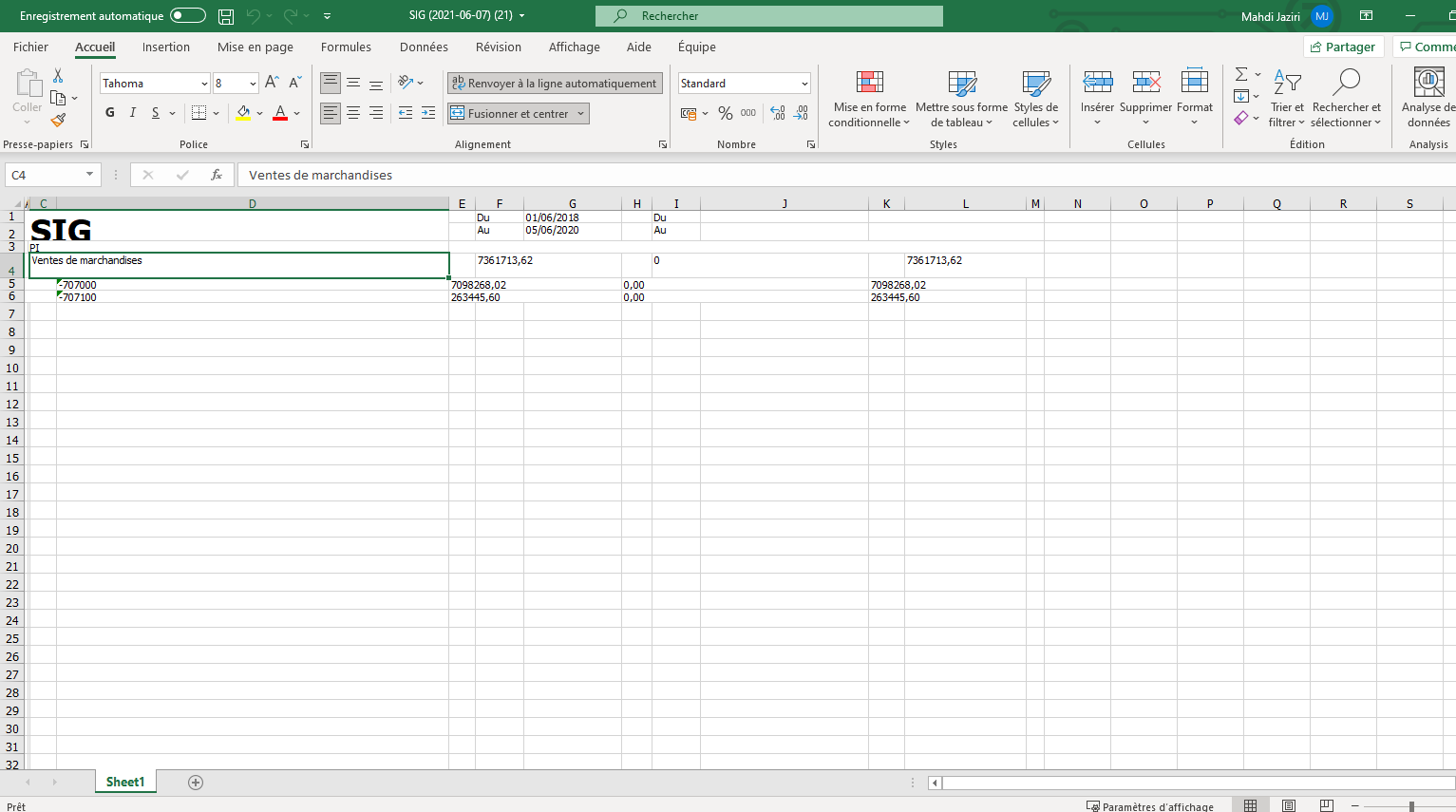
I export the report designate to excel, but i find the columns and rows in unordered file so that are merging.
I need a solution, thanks in advance
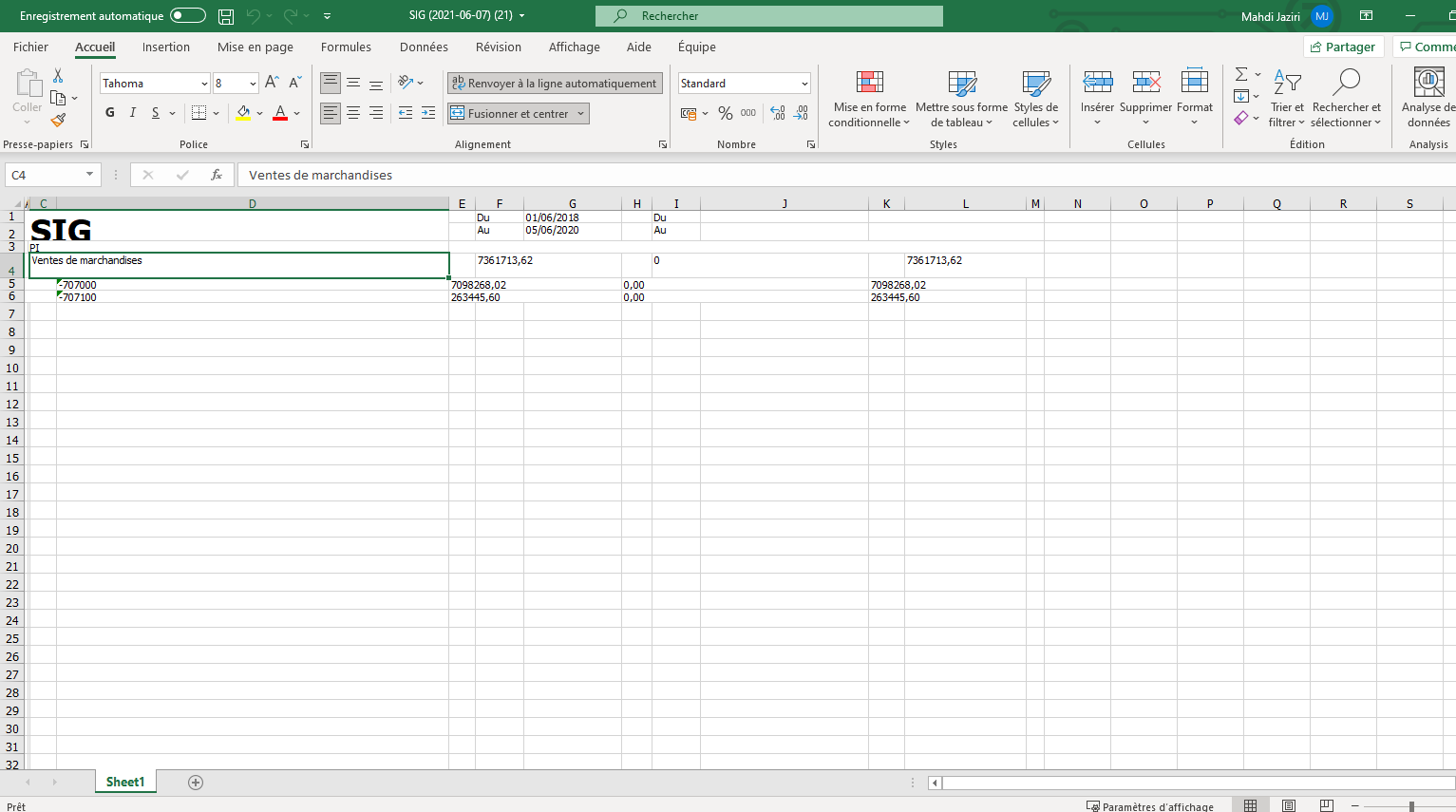
Best answer by ray20
you have to make their position the same in the report designer.
The cells starts with the same location position would export into a same column.
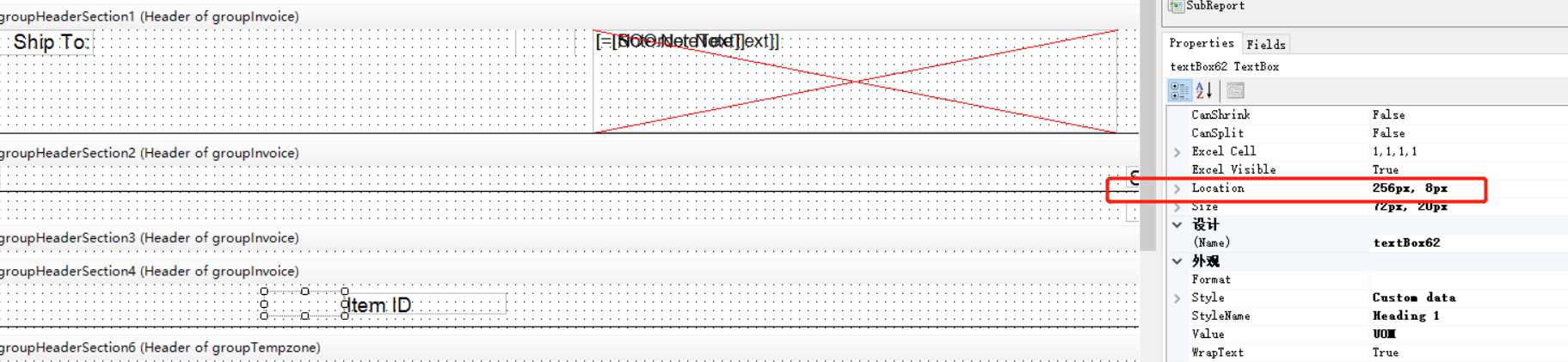
Enter your E-mail address. We'll send you an e-mail with instructions to reset your password.