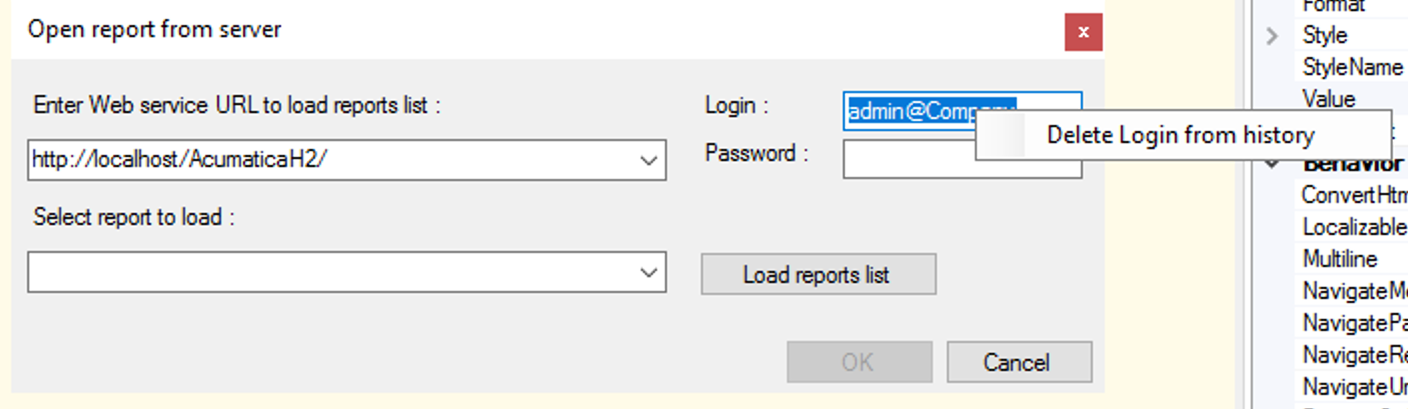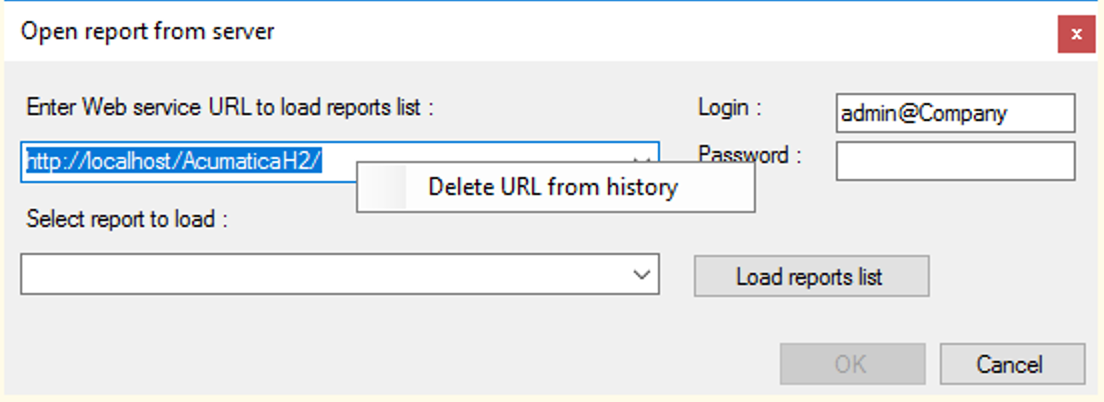Hello,
I edit a lot of reports and always log in as ADMIN. Now, when I open report designer and type admin@ I get a huge list of past tenants I have logged into.
Is there a way to edit this list of cached past admin@ logins I have used?
Same question for URLs, but the admin@ login is the list I would really like to reduce.
Thanks for any thoughts!