Does anyone know how to display a boolean field as a checkbox on a report?
Solved
Report Designer - display boolean field as a checkbox
Best answer by donnadeskins55
I actually found another way to accomplish this:
I added a text box and made the border on all sides a solid line. Then, in the value field I used this expression: =IIf([SSGNCR.InternalBool]=True, 'X', ''). This results in an “X” being put in the box if the boolean value is True.
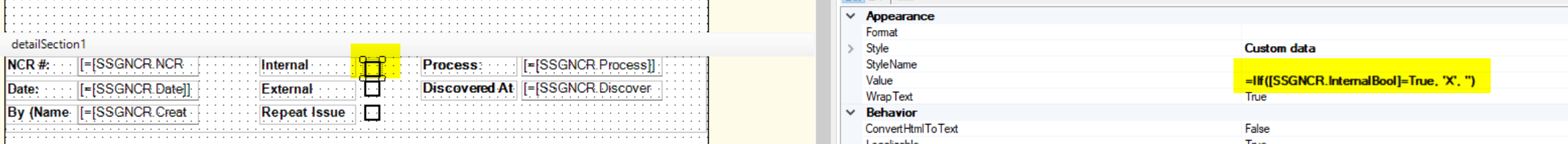
Enter your E-mail address. We'll send you an e-mail with instructions to reset your password.




