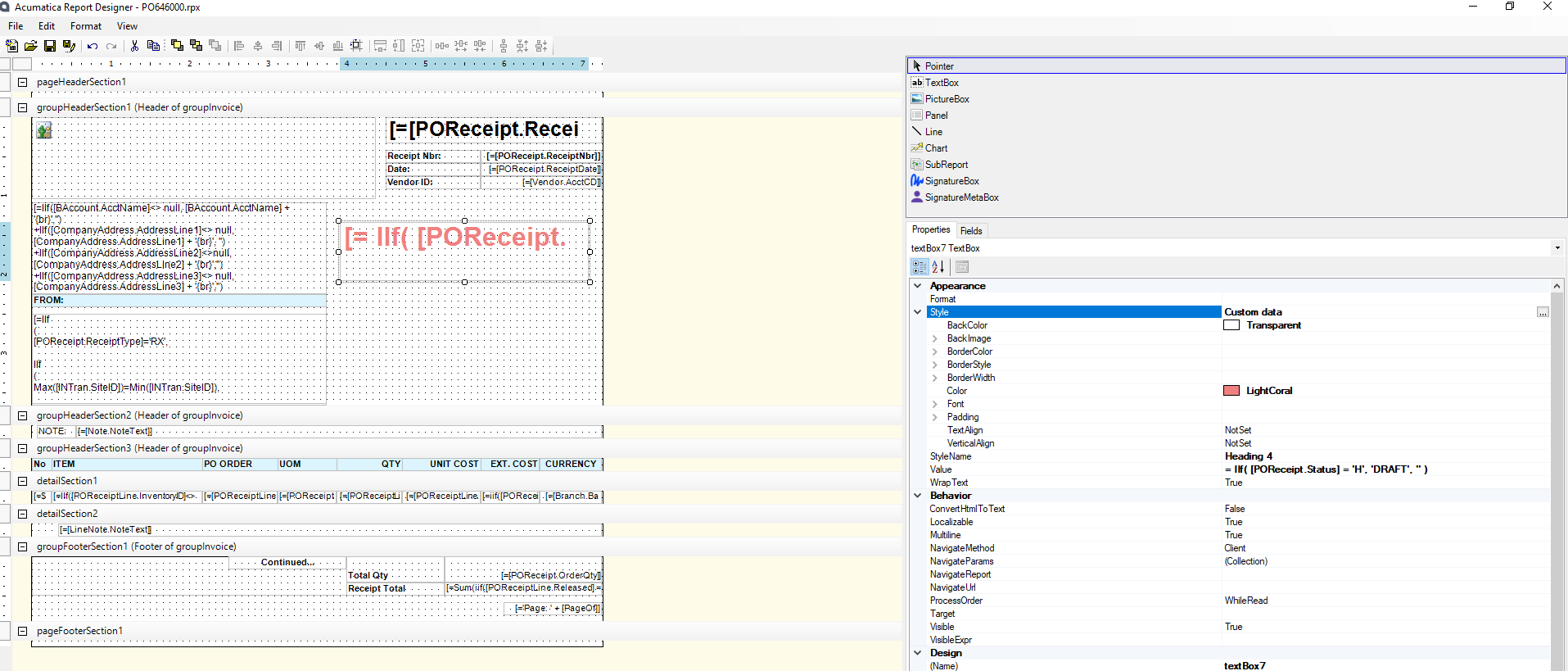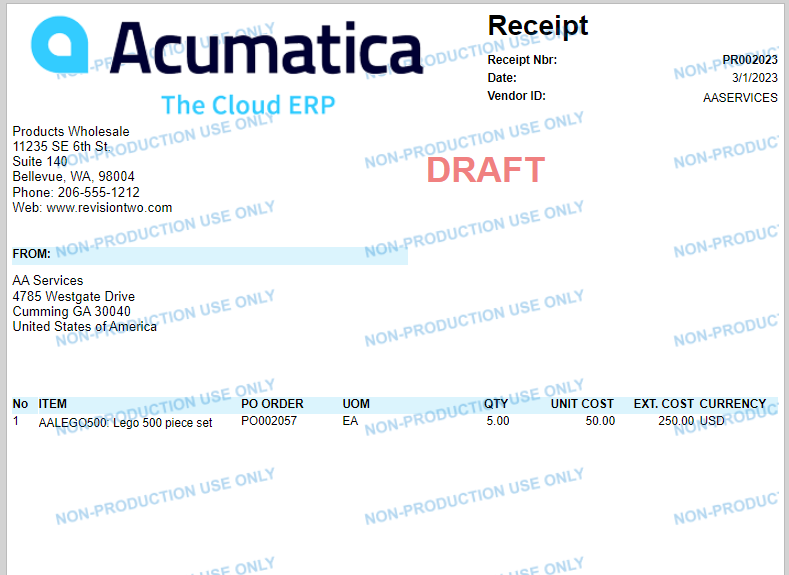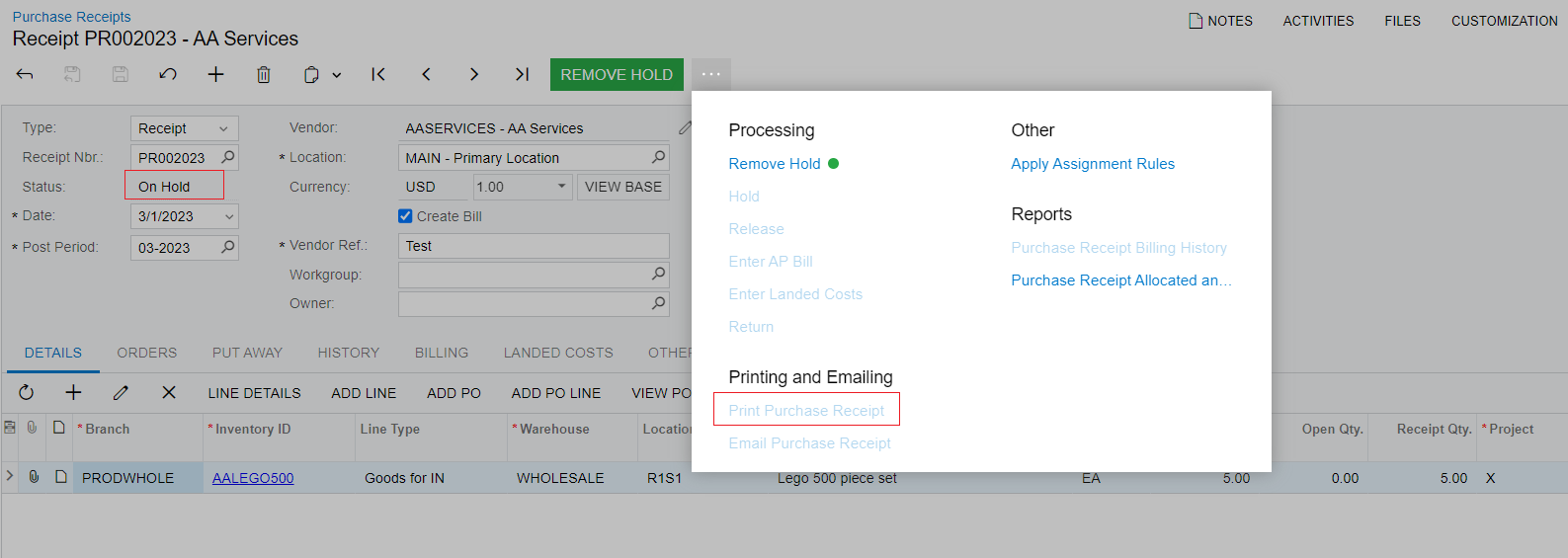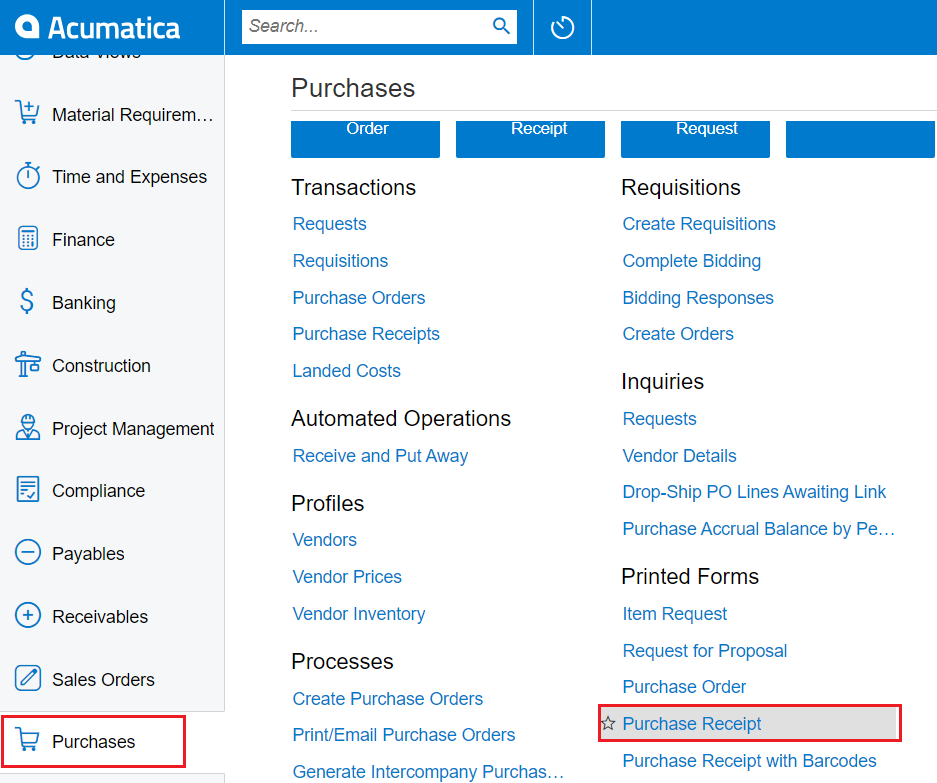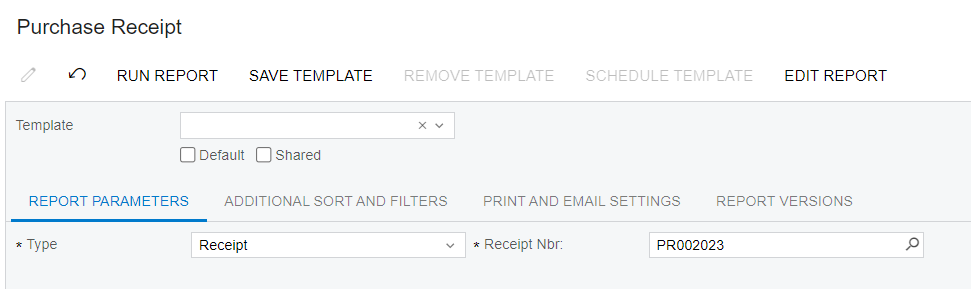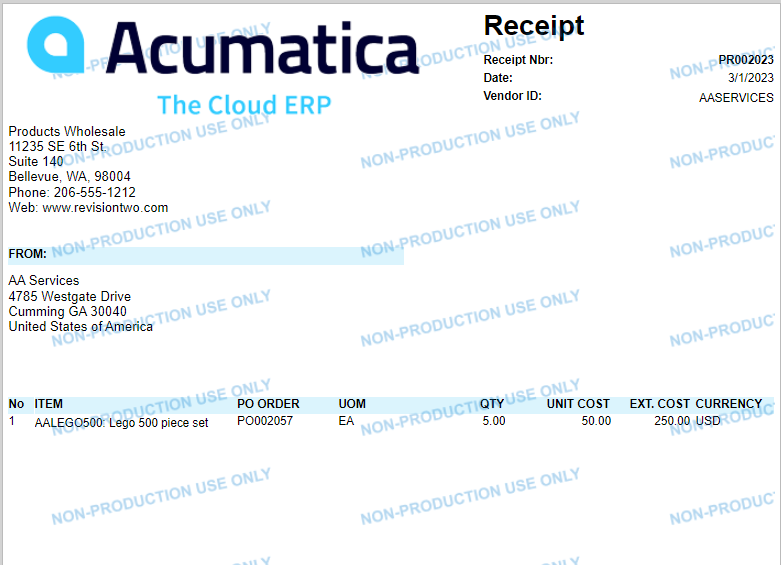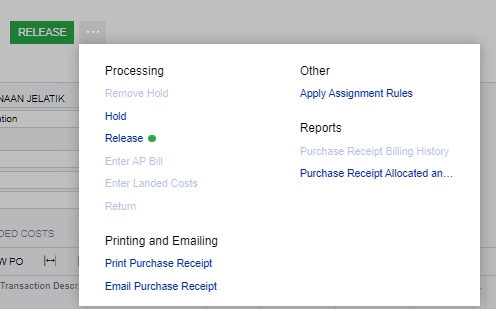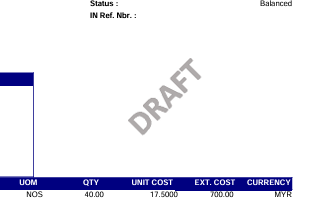Hi all,
I would like to clarify if watermark can be conditional upon release? Let’s say, on a Purchase Receipt document, can we have a "Draft" watermark display if it is printed prior to having the status changed to Released? If possible, how do we execute it on the Report Designer?
Thanks.