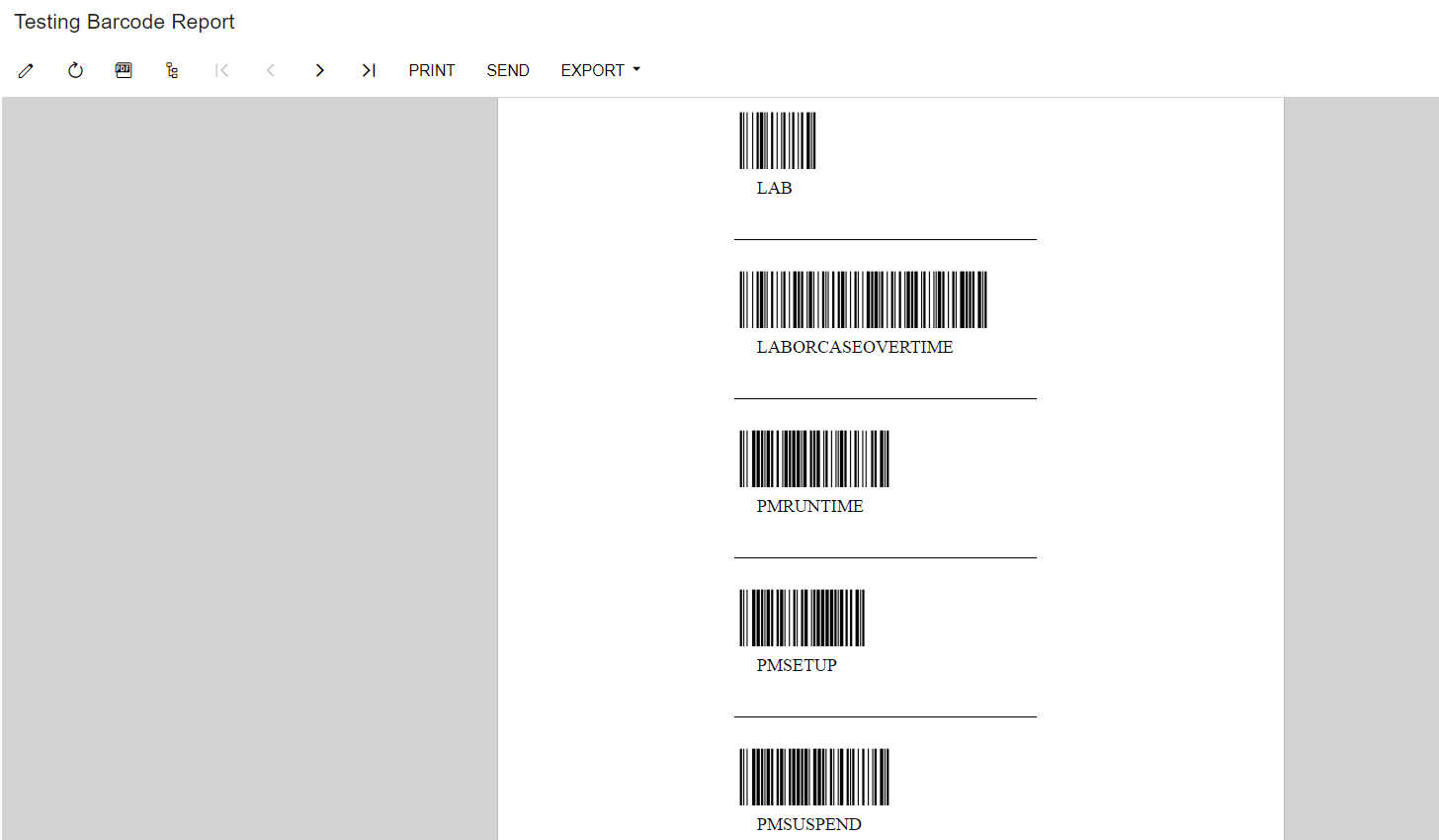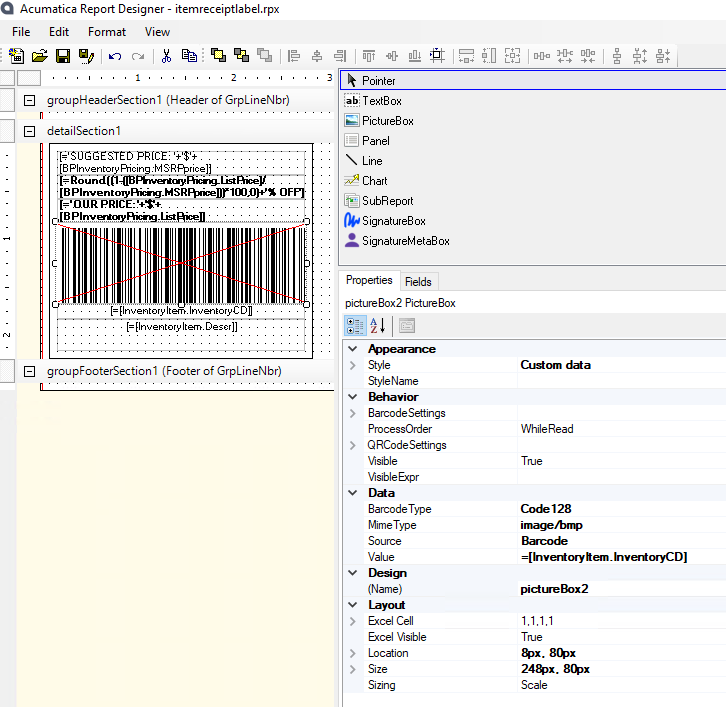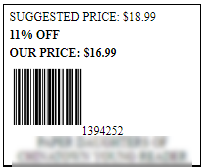I’m in the Report Designer. I have a barcode. How do I integrate the value of the barcode into the barcode as shown below. It doesn’t have to be nested into the code as shown below, underneath is fine too.
My issue is that barcodes are variable in length and they completely ignore text alignment, so I can’t center the Item Number (my value) under the barcode. The barcode is always left justified making for some very ugly labels.
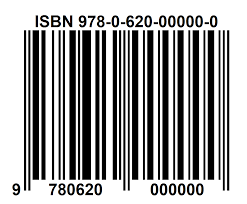
Thanks!