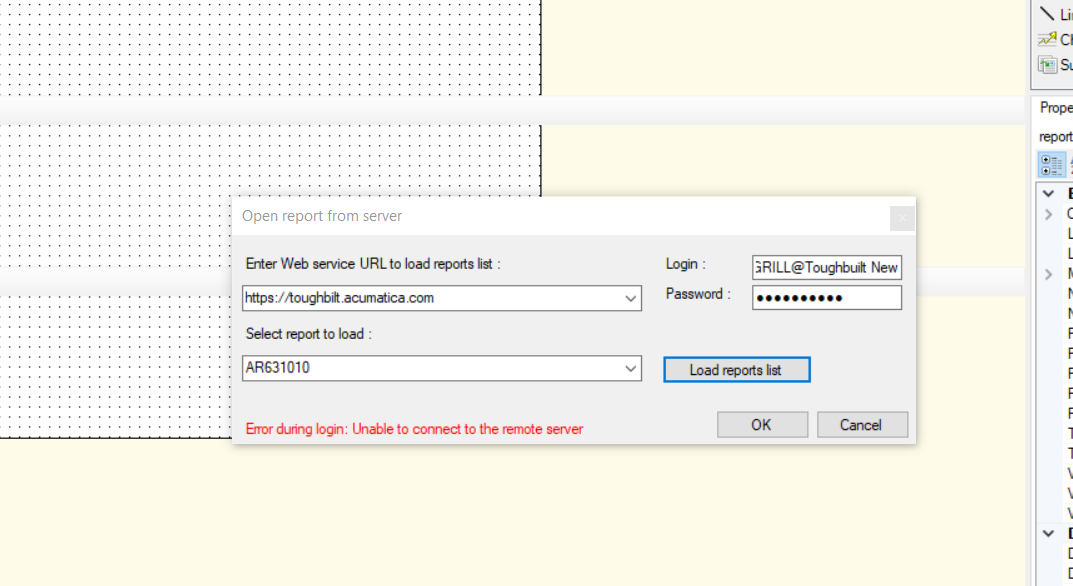Good day,
i need to make a slight adjustment to Acumatica AR Aging Report. When I try to login from the server, I can get the below message. User Name, login and password are all correct. I try to load reports list too and received the same error. I have admin rights. I don’t have problems report designer when there is a report version available and able to save to the server. Is there something different when you try to update an ACM OOB report?
Any assistance would be greatly appreciated.
Evan