As an exercise to learn Report Designer more, im trying to make a simple report from scratch. I’ve done some googling and reading here, but can’t seem to find the answer.
The report is a BackOrder report i want to send to certain customers using Business Events. I have the GI Made and is working great.
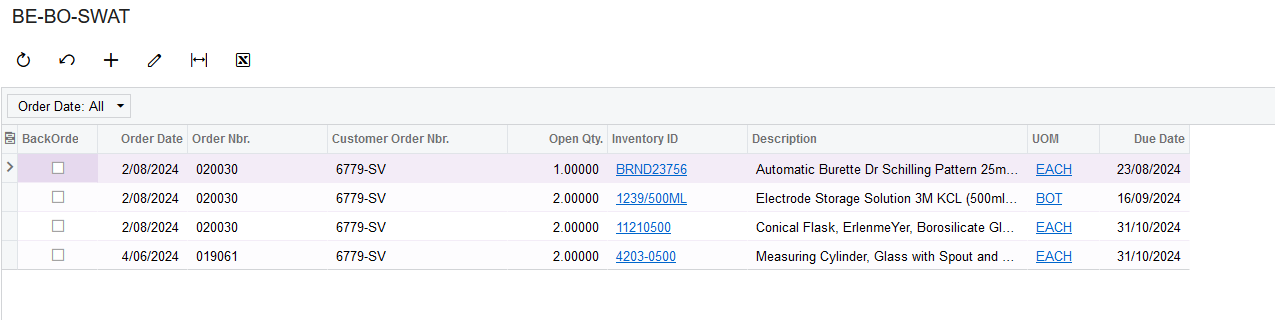
My report is coming along, Im running into a snag where its not showing all line items for the “Order Nbr.” but Im unsure howto get it to display correctly. My assumption is its the way I’ve formatted the expression editor for this value?
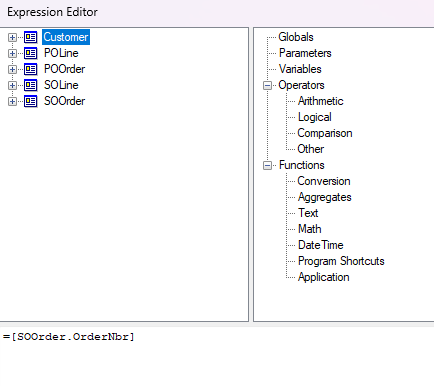
My next problem is i can’t quite get the lines to group together cleanly, there is always a gap.
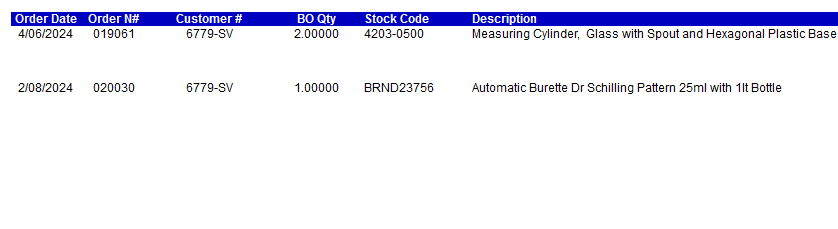
Any help here would be greatly appreciated.




