How do I setup Project Cost Reports to generate automatically on a monthly basis and distribute via email?
Solved
Report Automation
Best answer by Kandy Beatty
HI
You could set up a business event.
Ensure you have the type as trigger by schedule along with your trigger conditions and subscribers (who it will be sent to).
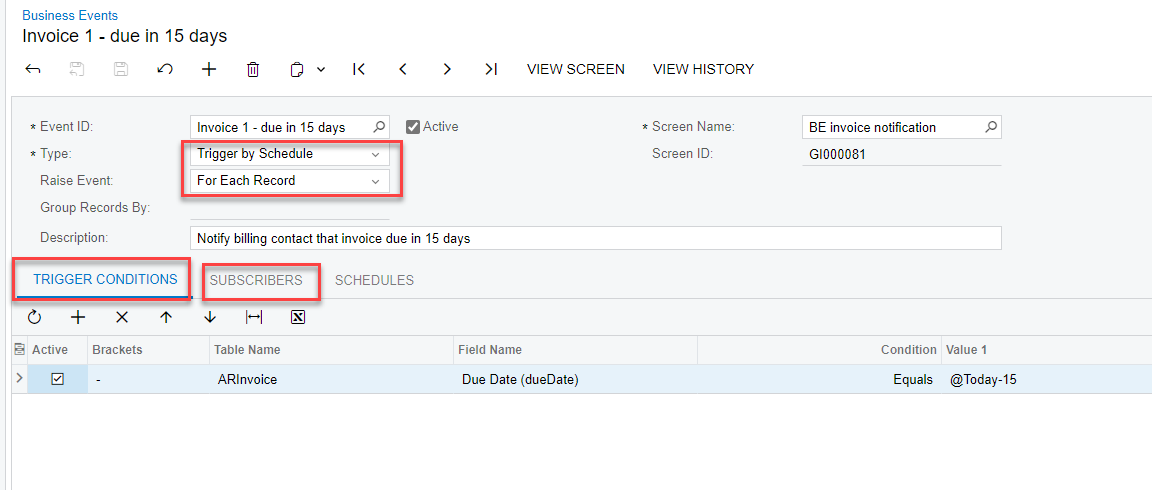
Here is also the help that you can find in depth instructions:
https://help.acumatica.com/(W(1))/Help?ScreenId=ShowWiki&pageid=920e13d8-387c-404f-8b33-c200ac66df98
Enter your E-mail address. We'll send you an e-mail with instructions to reset your password.



