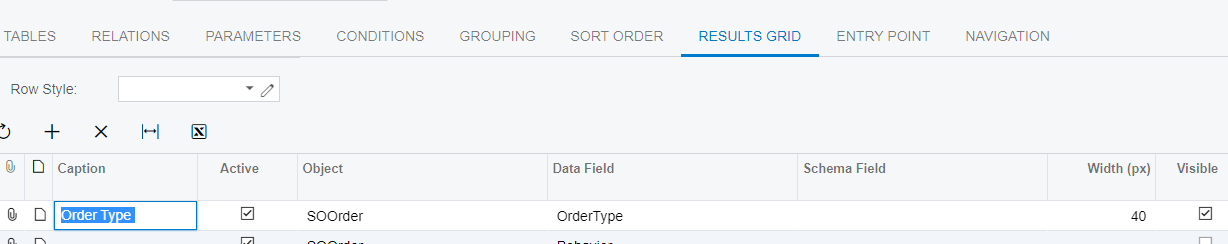What do I need to do in a GI to replicate the functionality I would use in SQL for example to have
SELECT Contact.DisplayName [Contact Name] from Contact where ContactType = ‘LD’
I want my GI column name to be Contact Name and not DisplayName.
Thanks