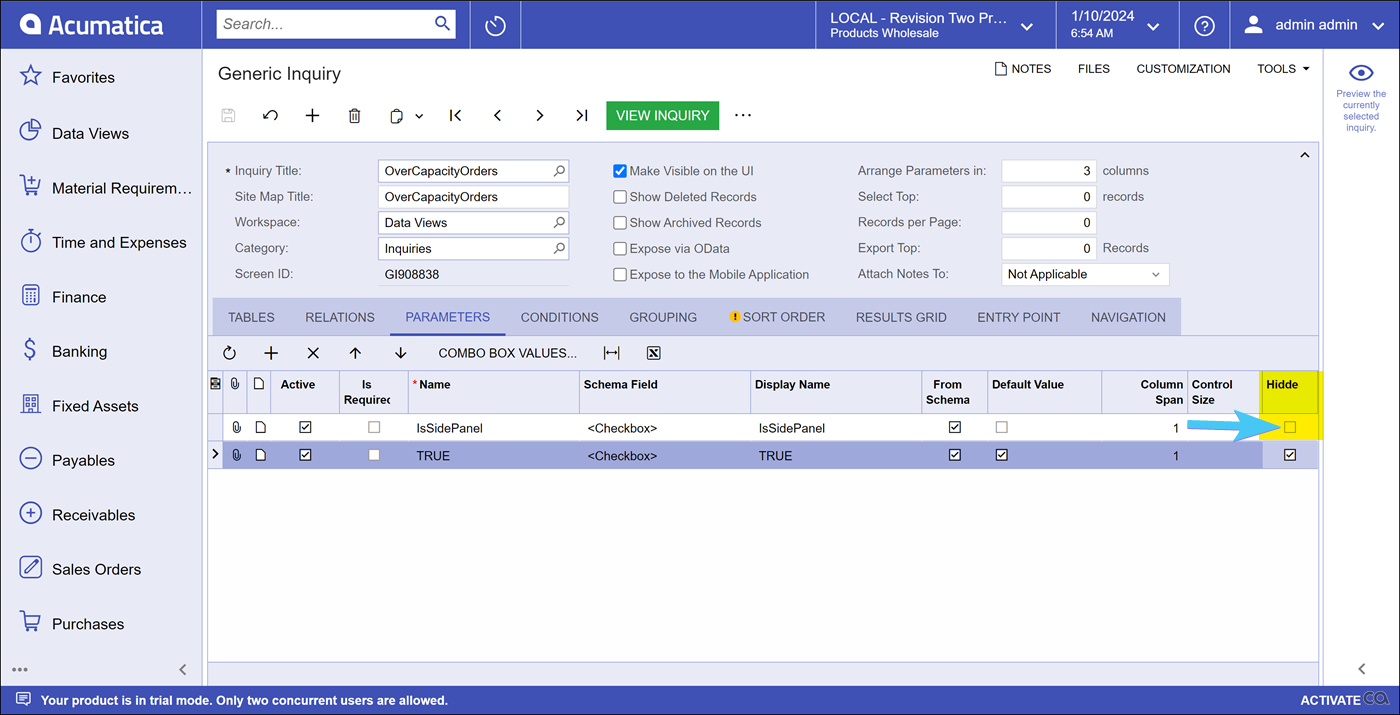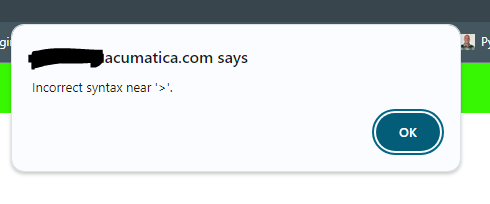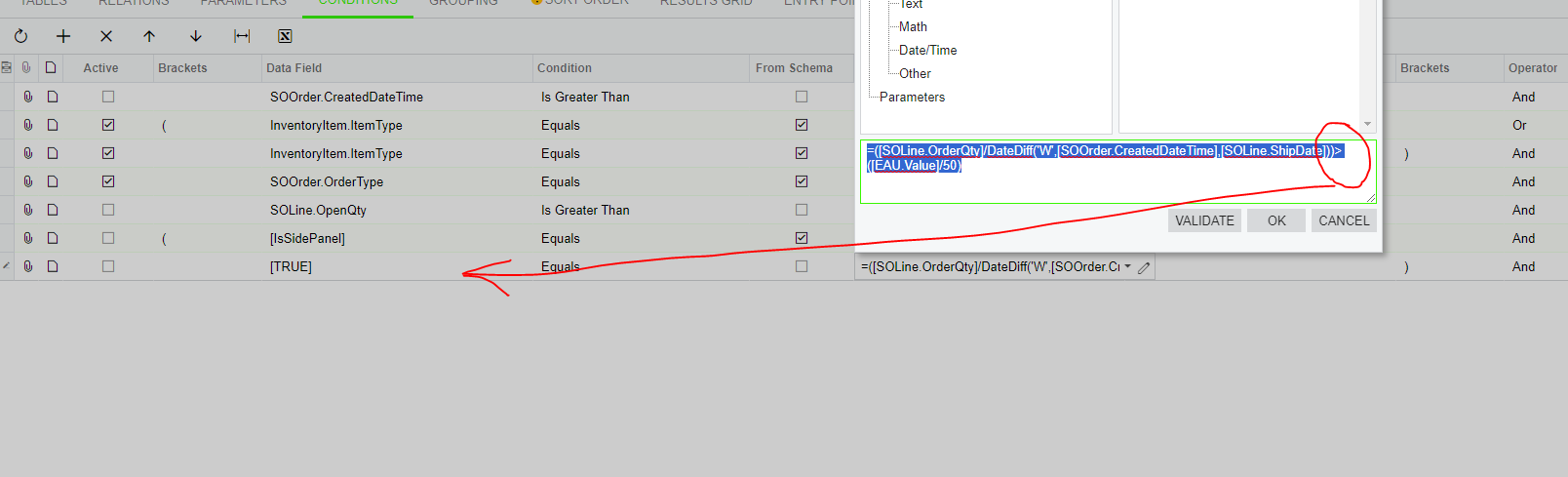Is it possible to reference a custom field derived from a formula in the conditions of a Generic Inquiry? i have the below formula that will tell me if a sales order is within our capacity or if the order is more than we can handle. How do i reference this in conditions so that the generic inquiry will only show me ones that are over capacity. i can do it with a filter, but i dont know how to have the filter show up when i put the GI on the side bar. We want the GI in the side bar to be empty unless it says “OverCapacity” in the field circled in red when looking at sales orders.
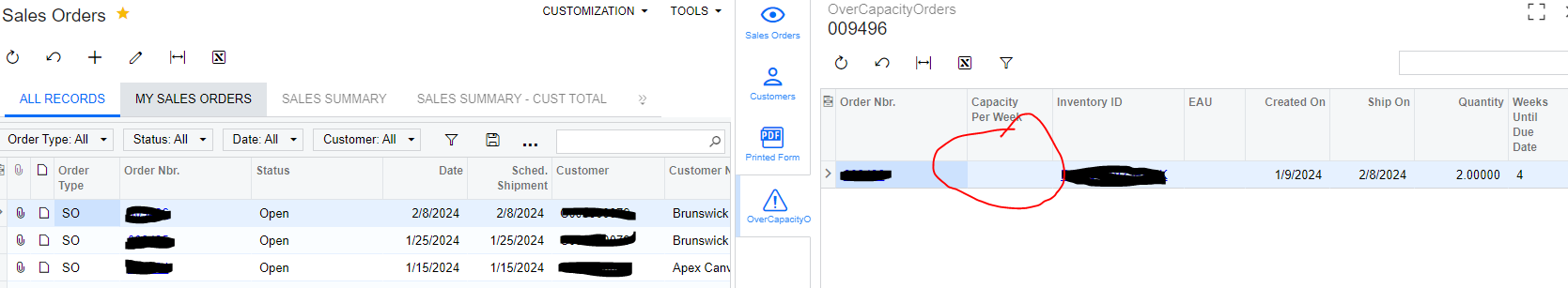
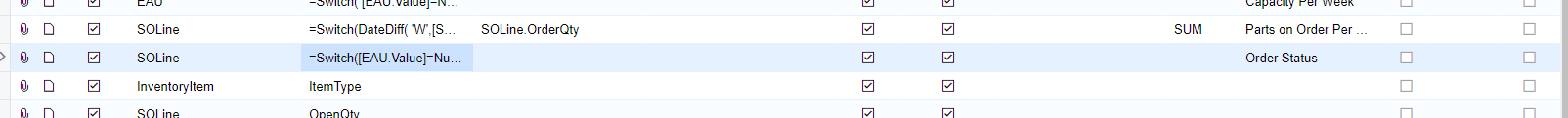
=Switch([EAU.Value]=Null, Null,DateDiff( 'W',[SOOrder.CreatedDateTime],[SOLine.ShipDate])=0,'Due Date is equal to the Creation Date',([SOLine.OrderQty])/DateDiff( 'W',[SOOrder.CreatedDateTime],[SOLine.ShipDate])>([EAU.Value]/50),'OverCapacity', 'Good')