This is the error i get (see below)
Everything was working fine yesterday and today it is saying it can’t connect.
Anyone have an ideas? these excel odata pivto tables a critical to how we operate :/
Any help is greatly appreciated!
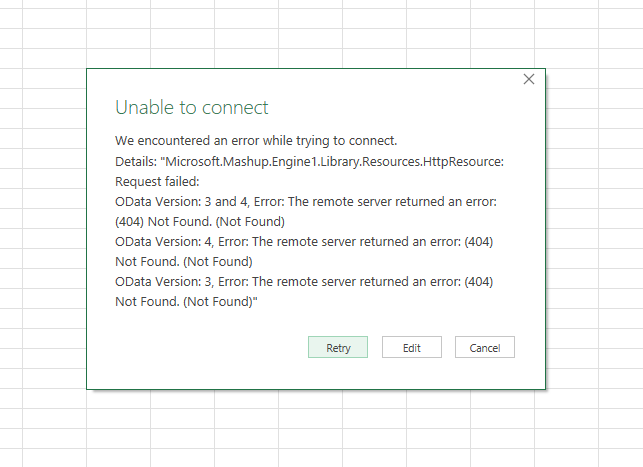
This is the error i get (see below)
Everything was working fine yesterday and today it is saying it can’t connect.
Anyone have an ideas? these excel odata pivto tables a critical to how we operate :/
Any help is greatly appreciated!
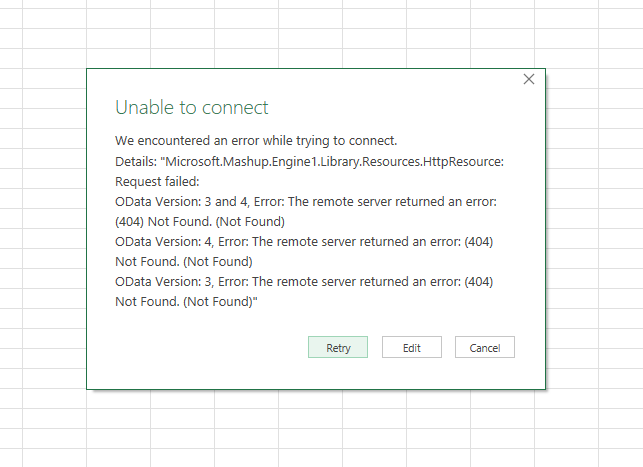
Best answer by stacy16
I did however just find that there is a new permission that just popped up.. this may have something to do with it

I have never seen that before.. and it was unchecked. so i checked it and am testing to see if it works now. Fingers crossed!
Enter your E-mail address. We'll send you an e-mail with instructions to reset your password.