Hello all,
I want to display the customer ID/Name from a project record into the report but the report is not able to display it:
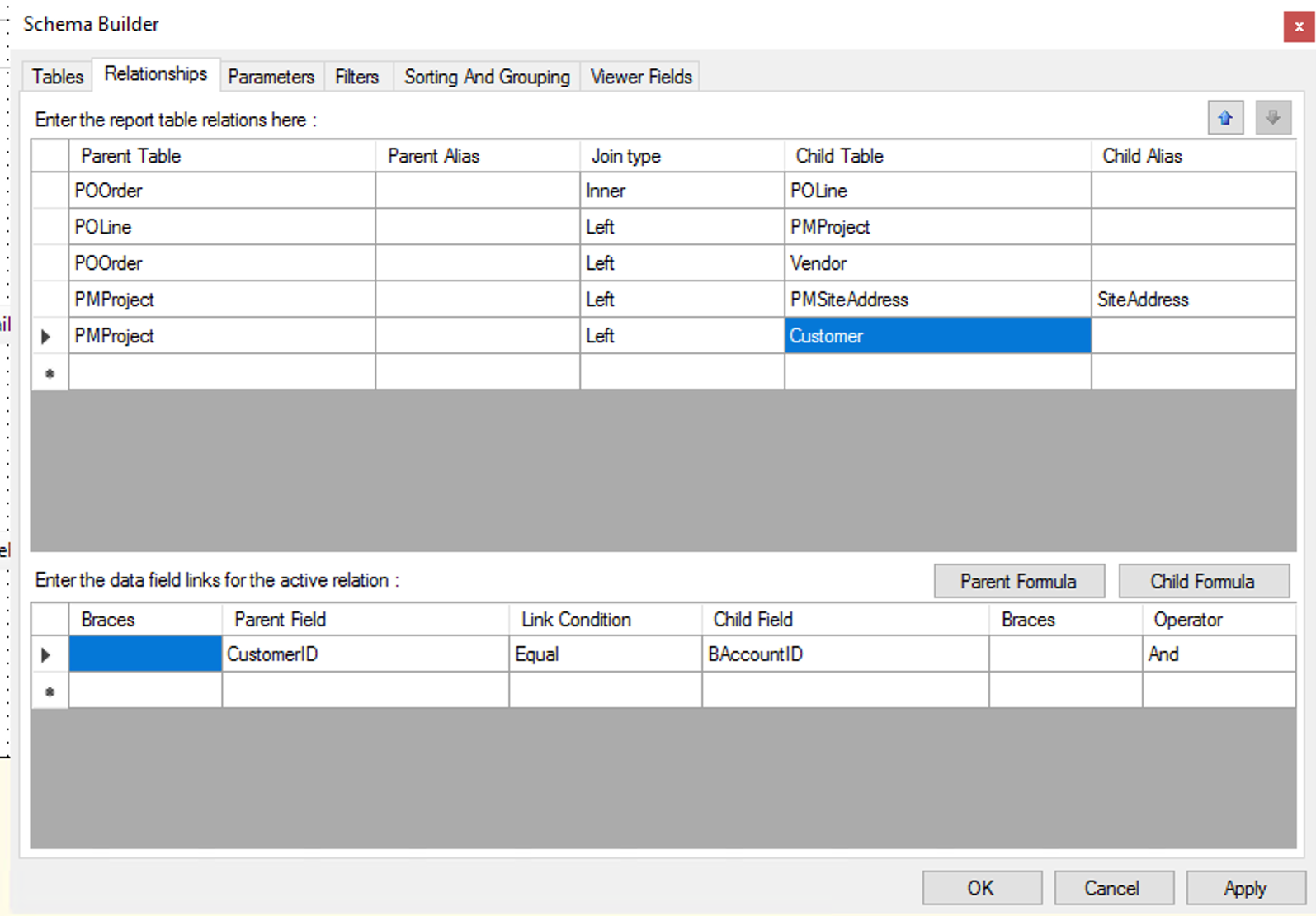
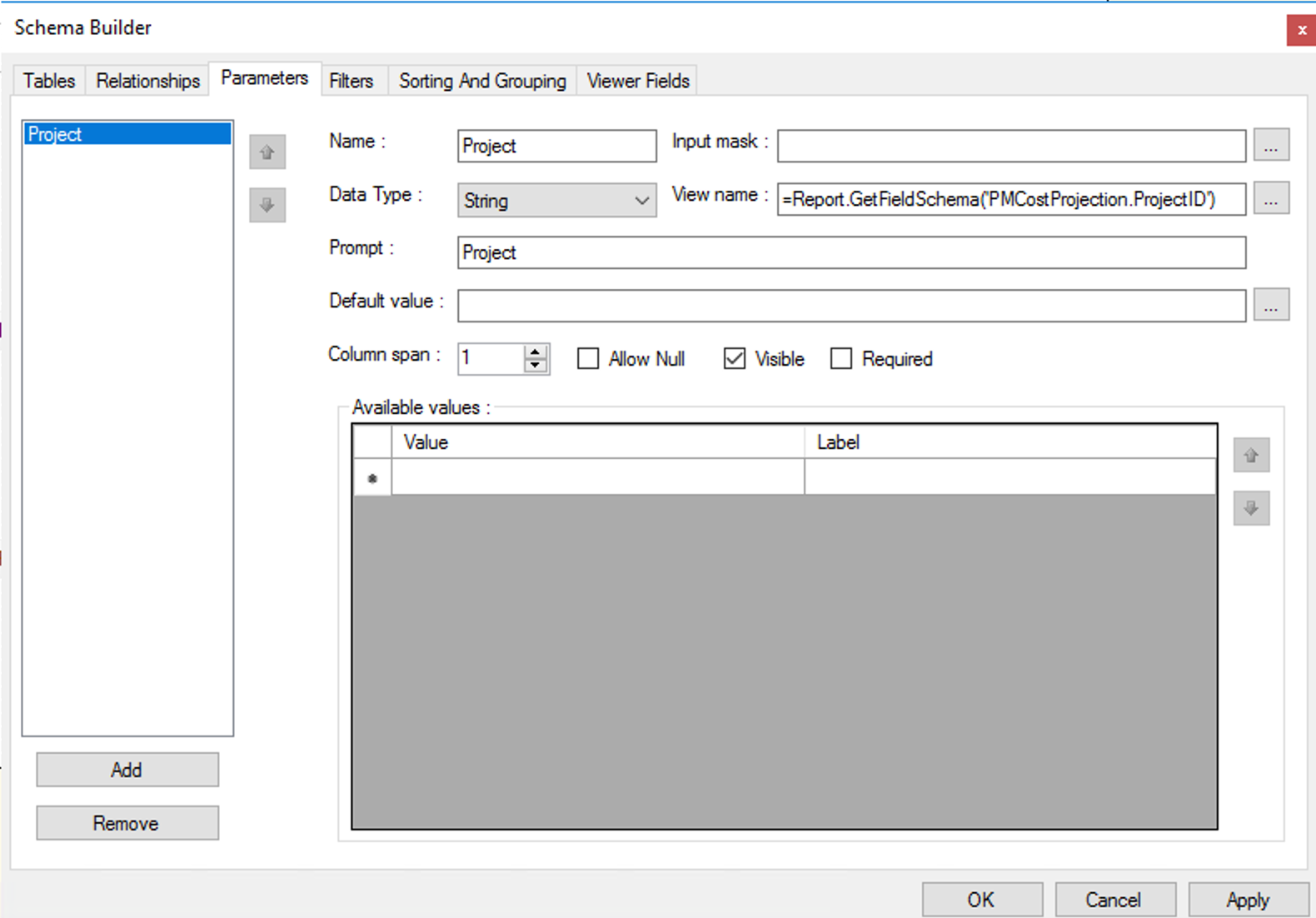
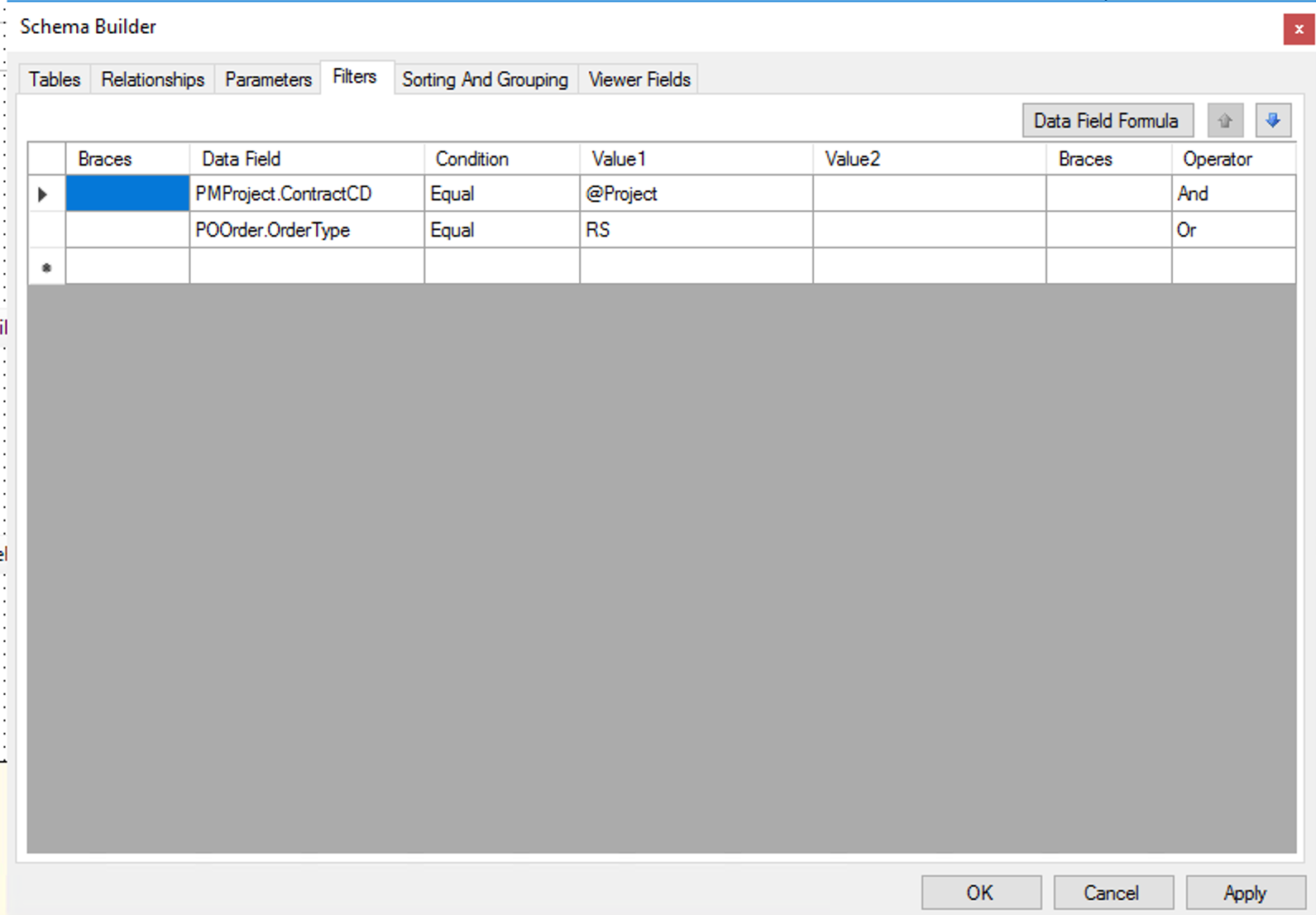
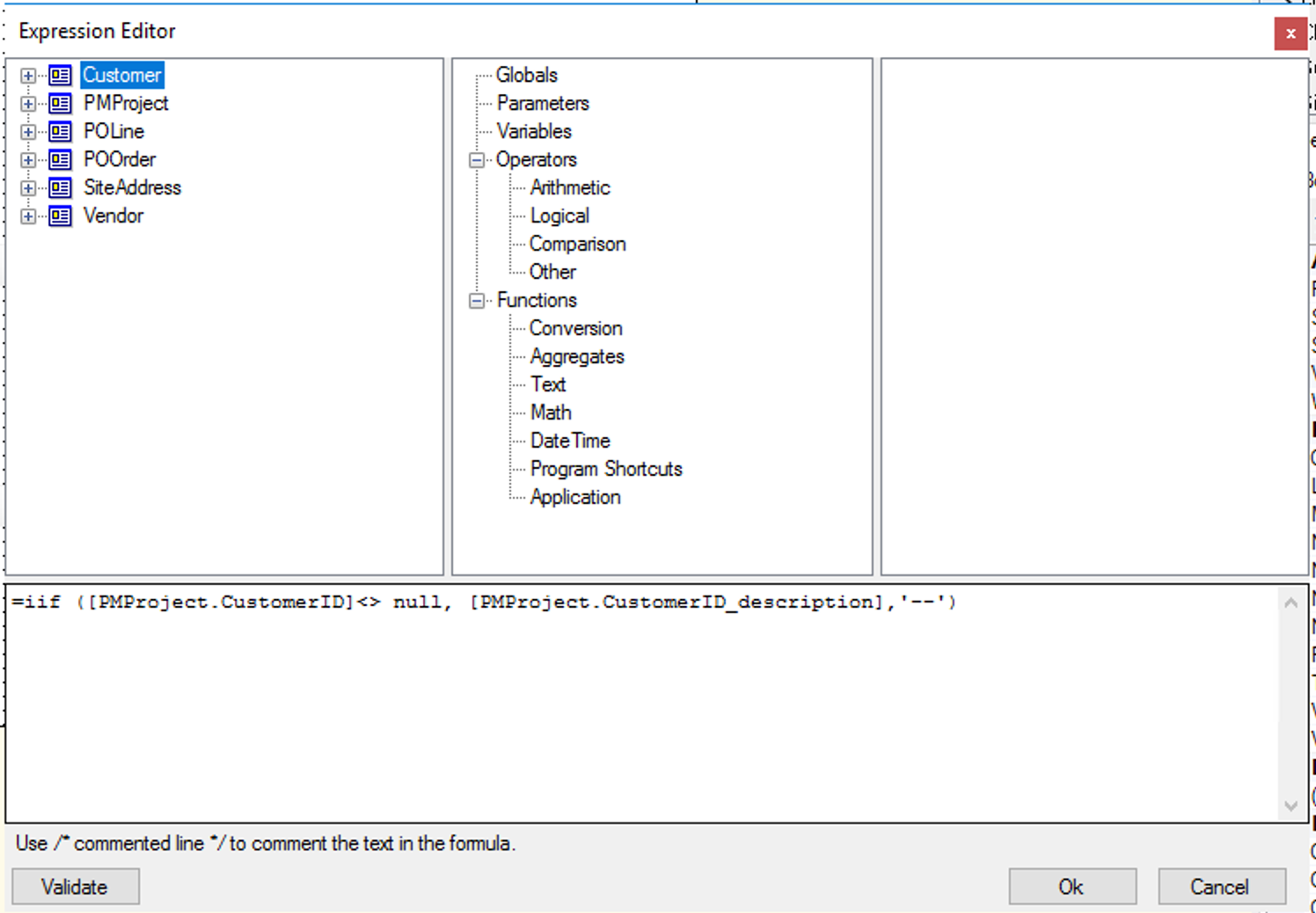
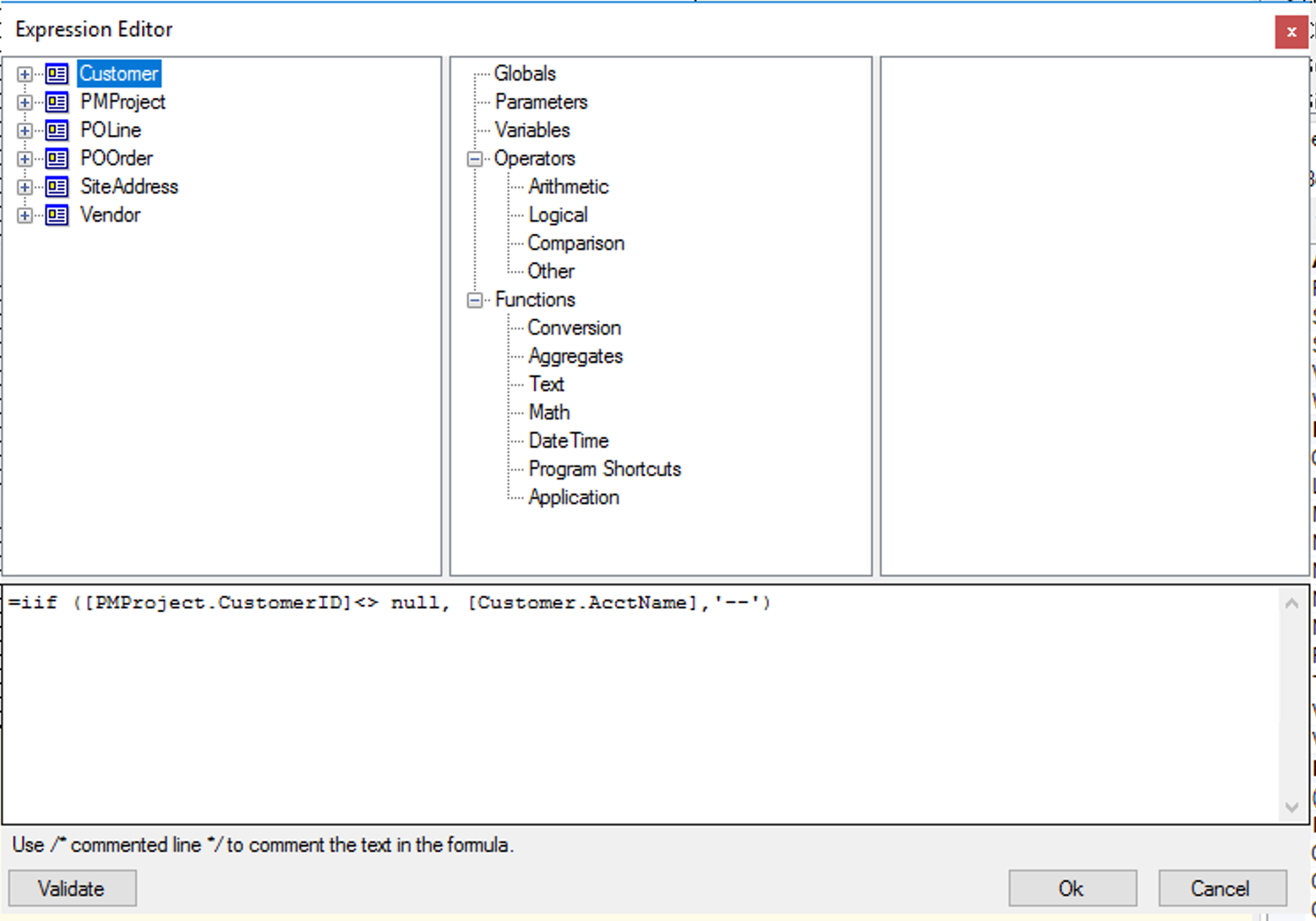
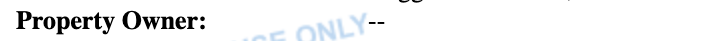
Also tried by using Alias for the child table, but it displays the same result.
Hello all,
I want to display the customer ID/Name from a project record into the report but the report is not able to display it:
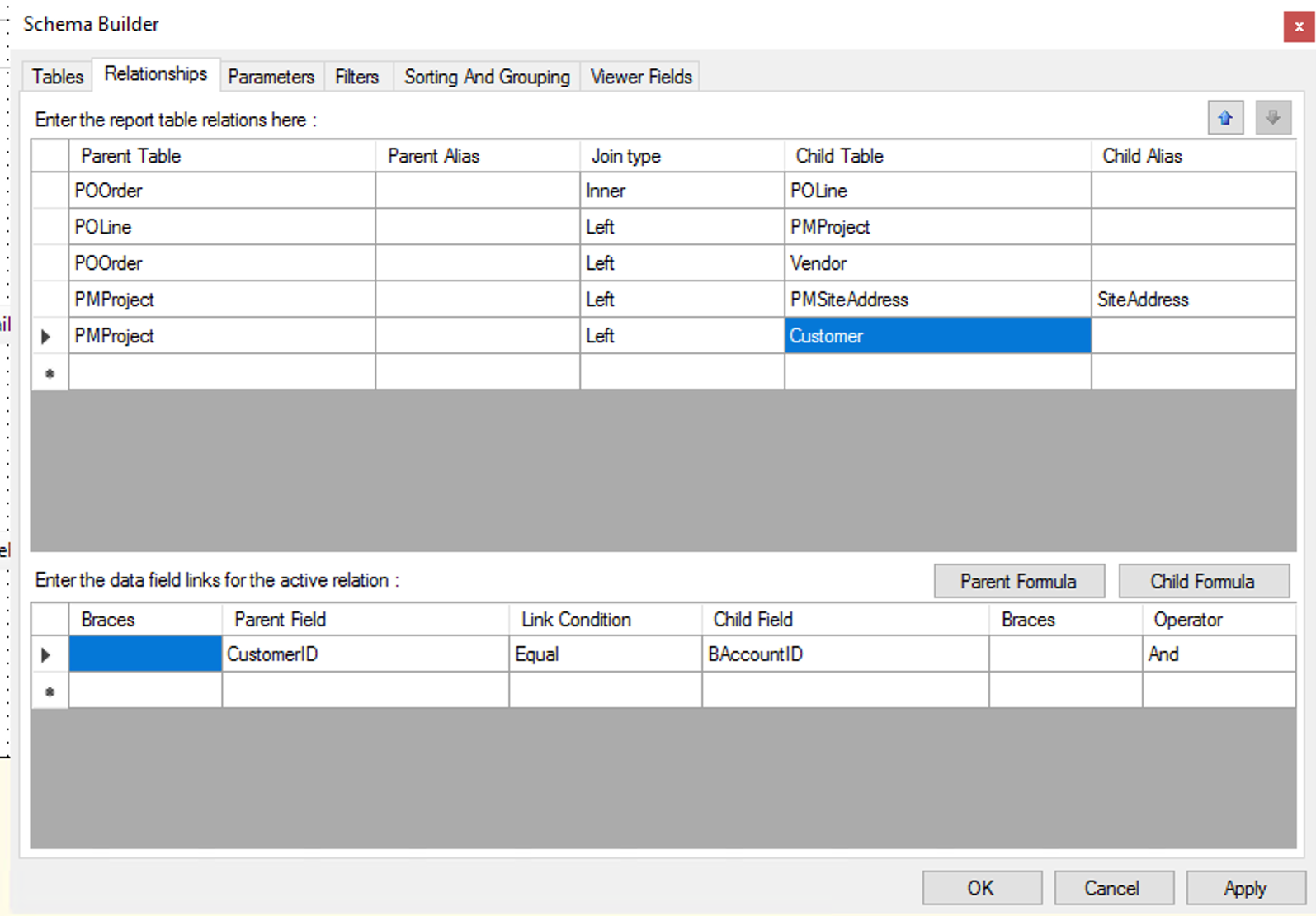
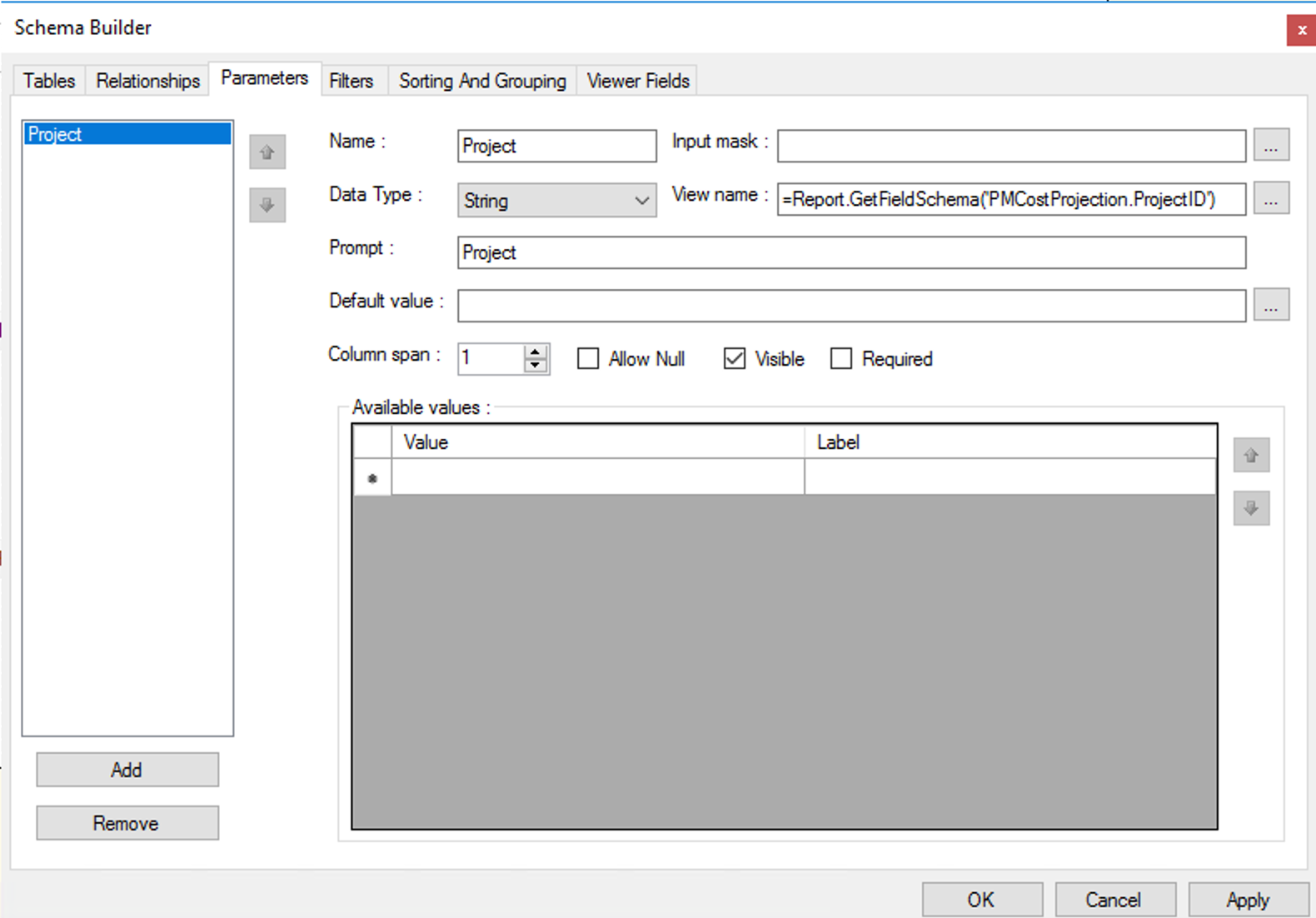
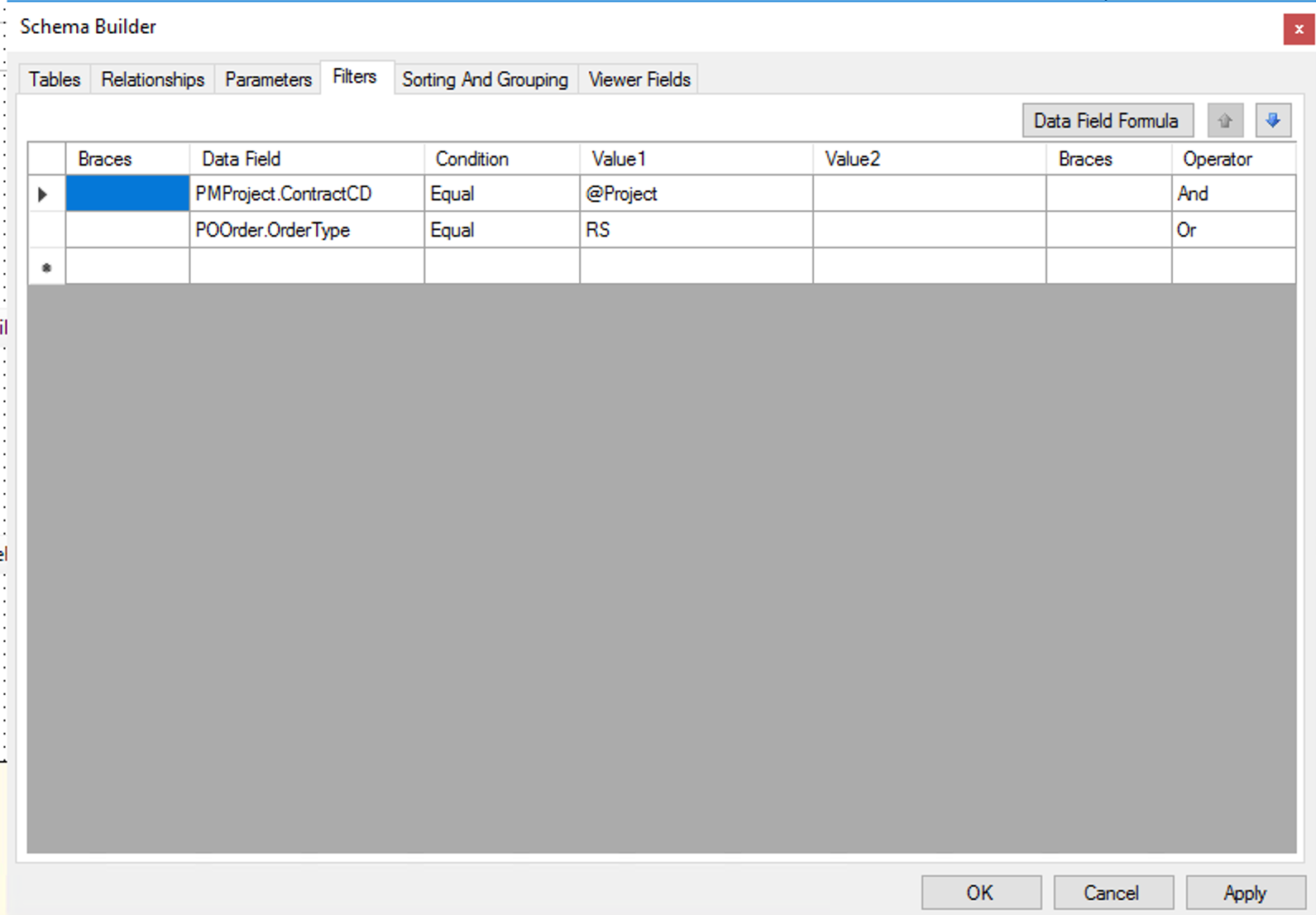
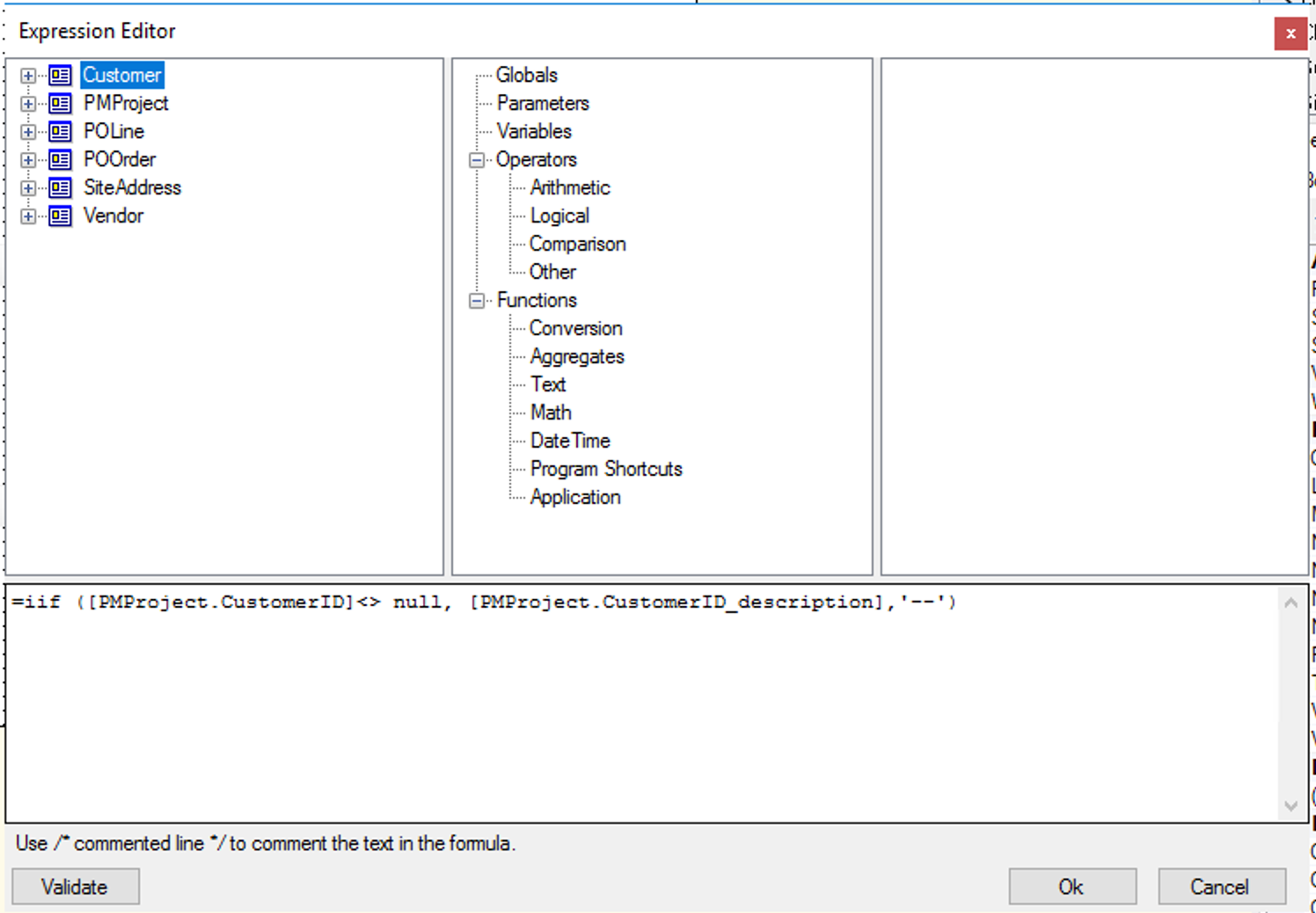
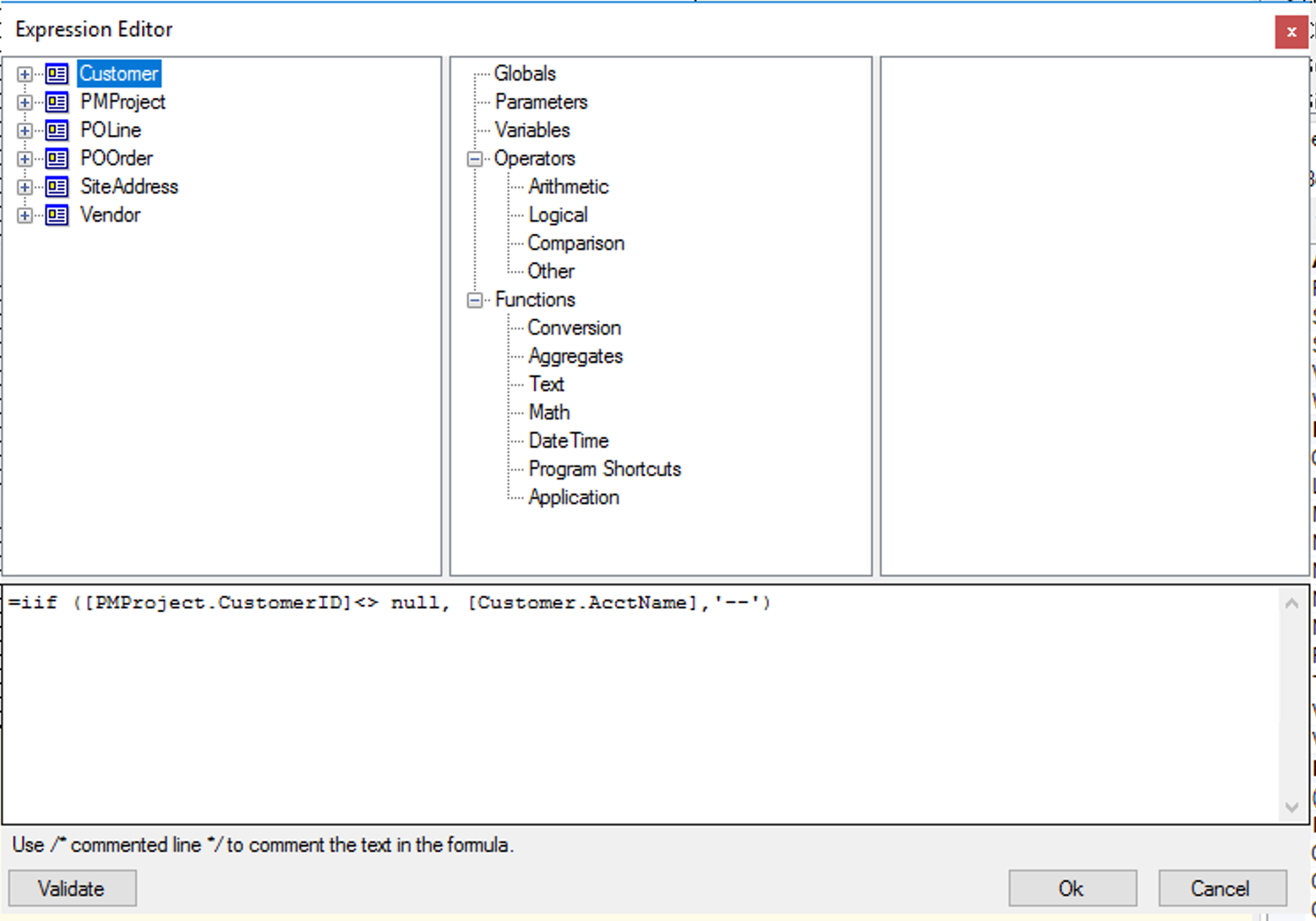
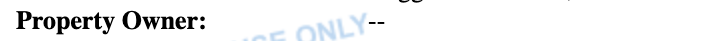
Also tried by using Alias for the child table, but it displays the same result.
Best answer by Connor Morse
If the field is always appearing blank, then there is likely an issue with the other Table Relations pointing to the PMProject Table. In your scenario, there may be an issue on the POLine → PMProject relation.
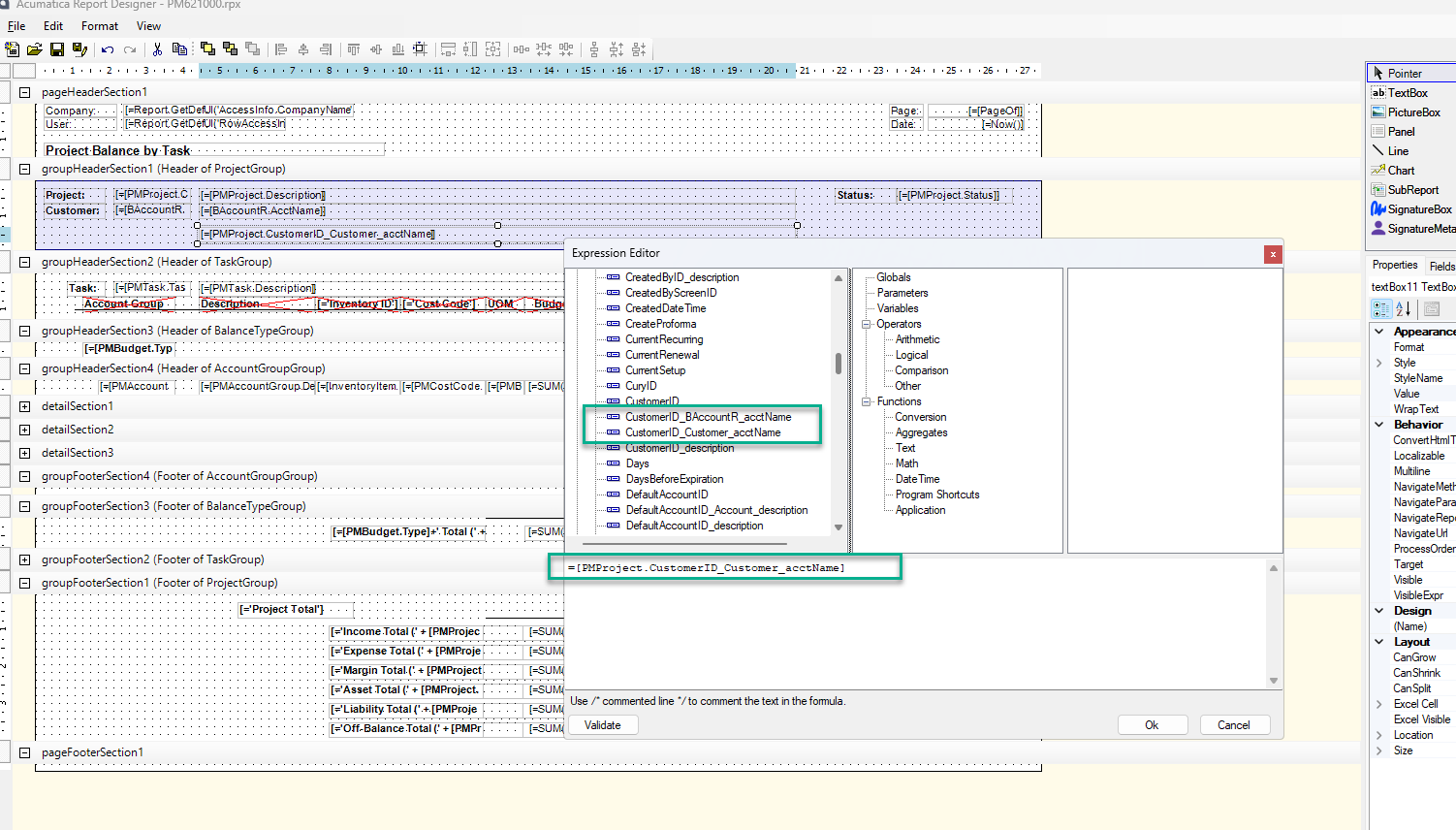
Enter your E-mail address. We'll send you an e-mail with instructions to reset your password.