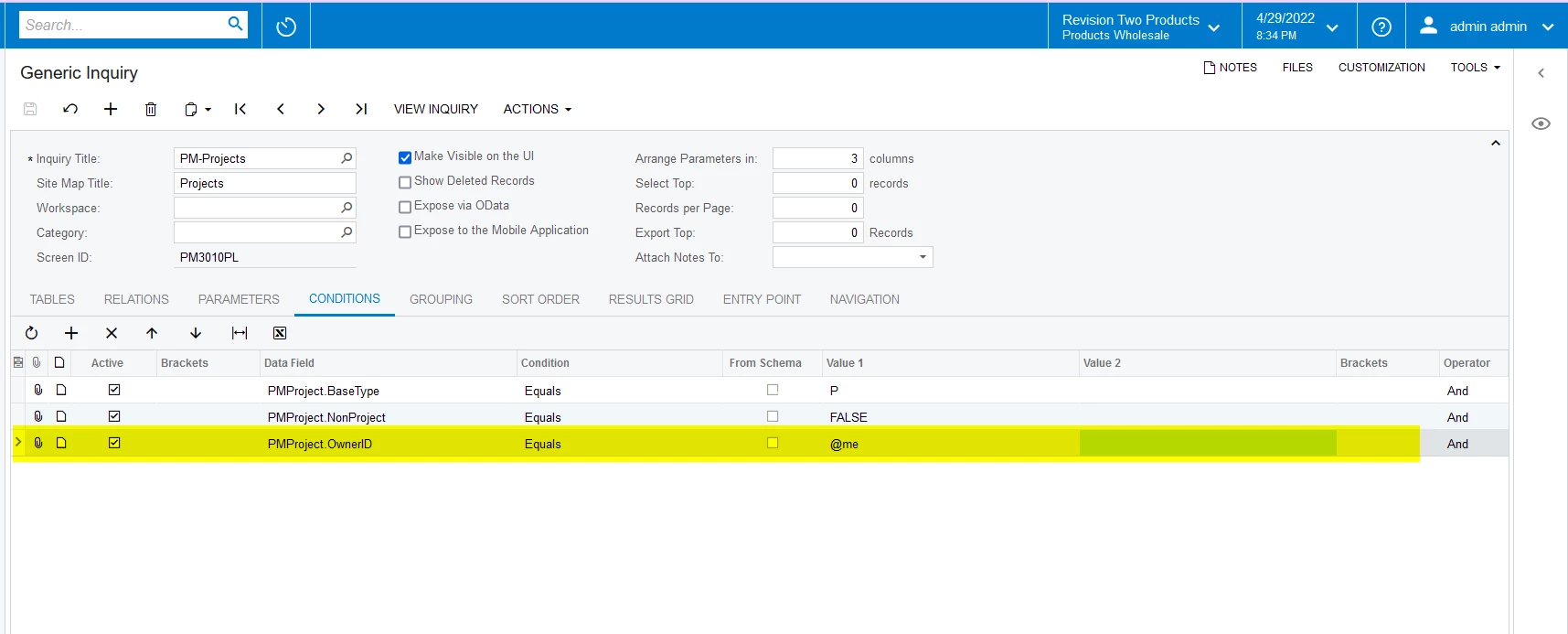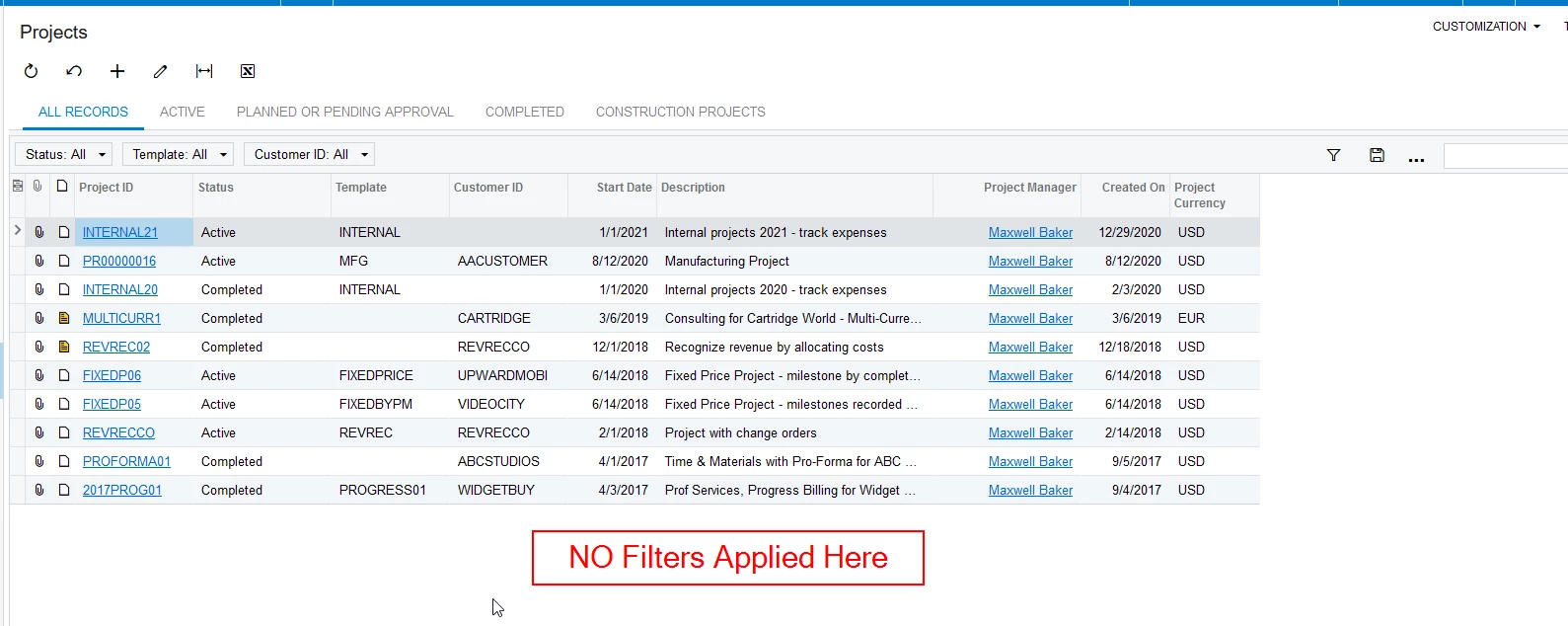Our customer has a large amount of projects and would like to have the ability for users to have a My Projects Filter type that is common throughout the system.
When I go into the Project manager column, i can enter @me and the column filter works as expected. When I try to make a more permanent filter, it refuses to accept the @me filter. I tried @me, =@me, and =’@me’
What am I doing wrong?