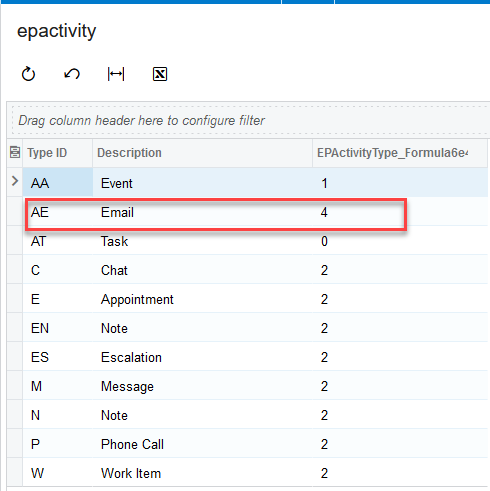Hello,
I am creating GI for Pro Forma invoices, the main goal of the GI is to mass send out Pro Forma Invoices to customers.
I am having trouble connecting the Activities information for the Pro Forma invoices (PM307000), see attached picture for reference. I would like the GI’ to populate in a column if the Pro Forma has been emailed before or not. Below is a screenshot of the current results grid (last line):
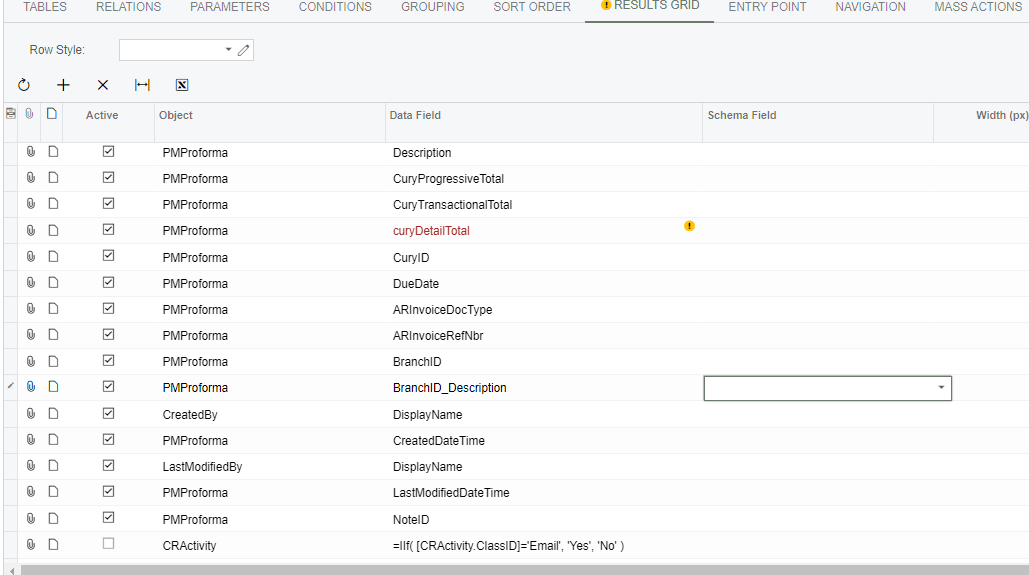
When I run the GI, I receive the below error:

any suggestions on how to resolve this error?
Thank you,
KT