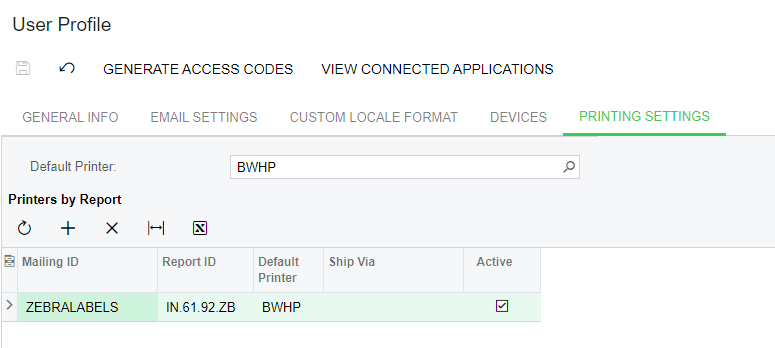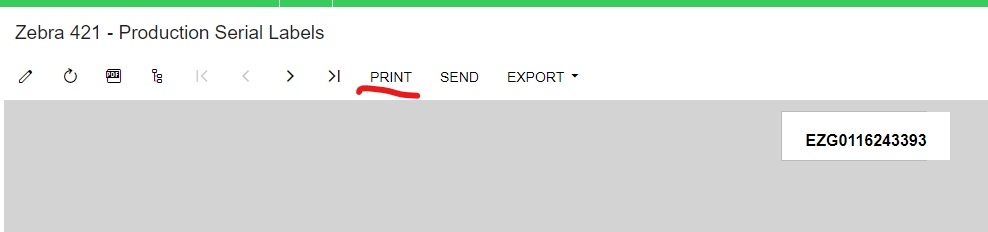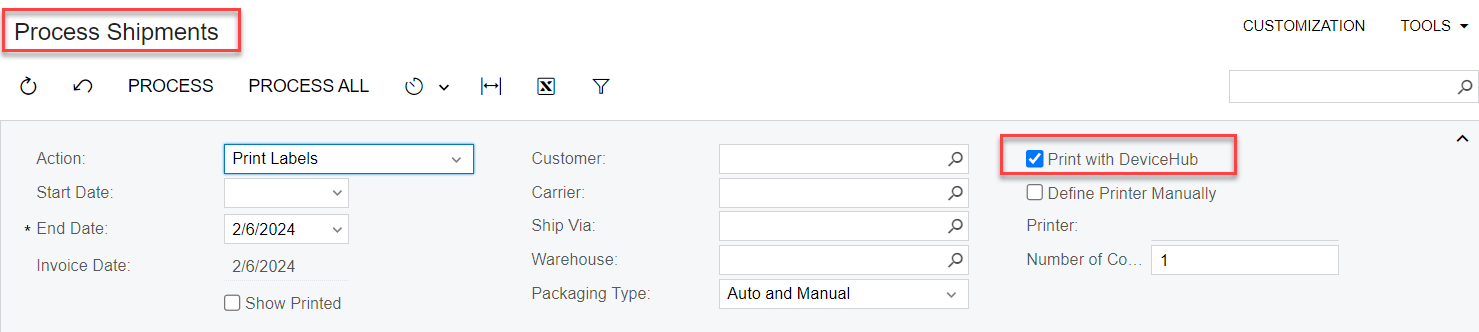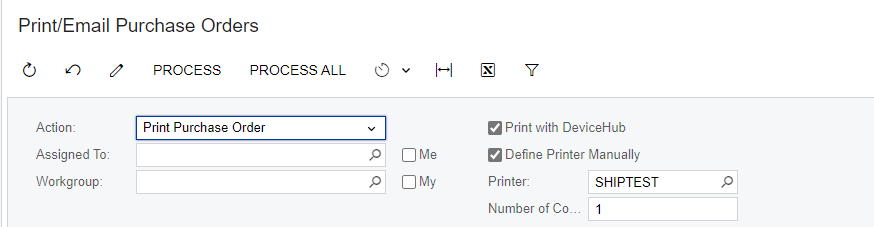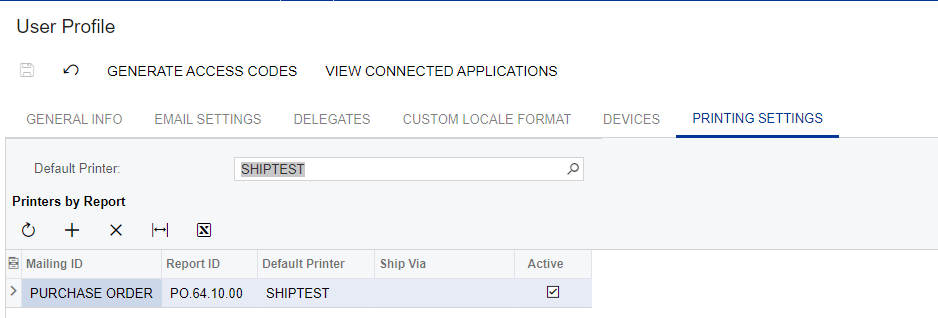How is Device Hub supposed to work? I’m very confused with the community posts and help files.
Scenario:
I have a custom form. I have set the form to print to my device hub printer in user profile. When I run the report to preview and then click Print, should the form automatically print to the device hub printer?