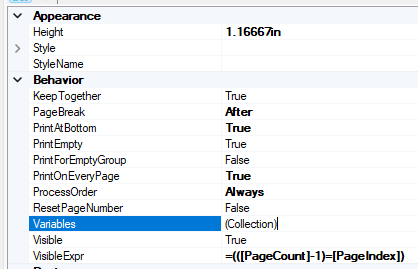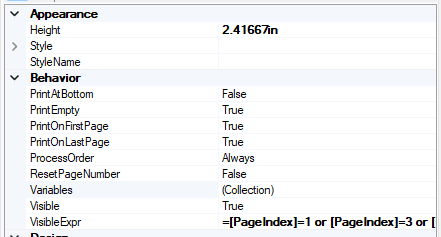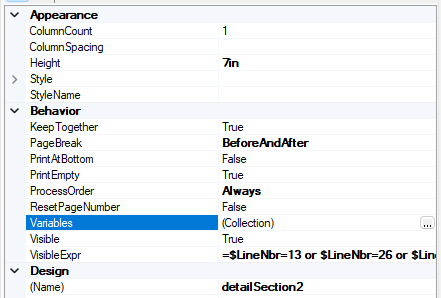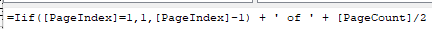I am trying to get the terms & conditions to print on every other page so that they can print on the back of each invoice. Has anyone had/or been able to do this? Thank you!
Solved
Printing Terms and Conditions on the back of each page
Best answer by kdavis45
Our client is using it for one document that may have multiple pages, but I had some limited success printing in batches.
Were your clients looking for single document or batch printing? I’d be happy to share some tips and tricks!
Enter your E-mail address. We'll send you an e-mail with instructions to reset your password.