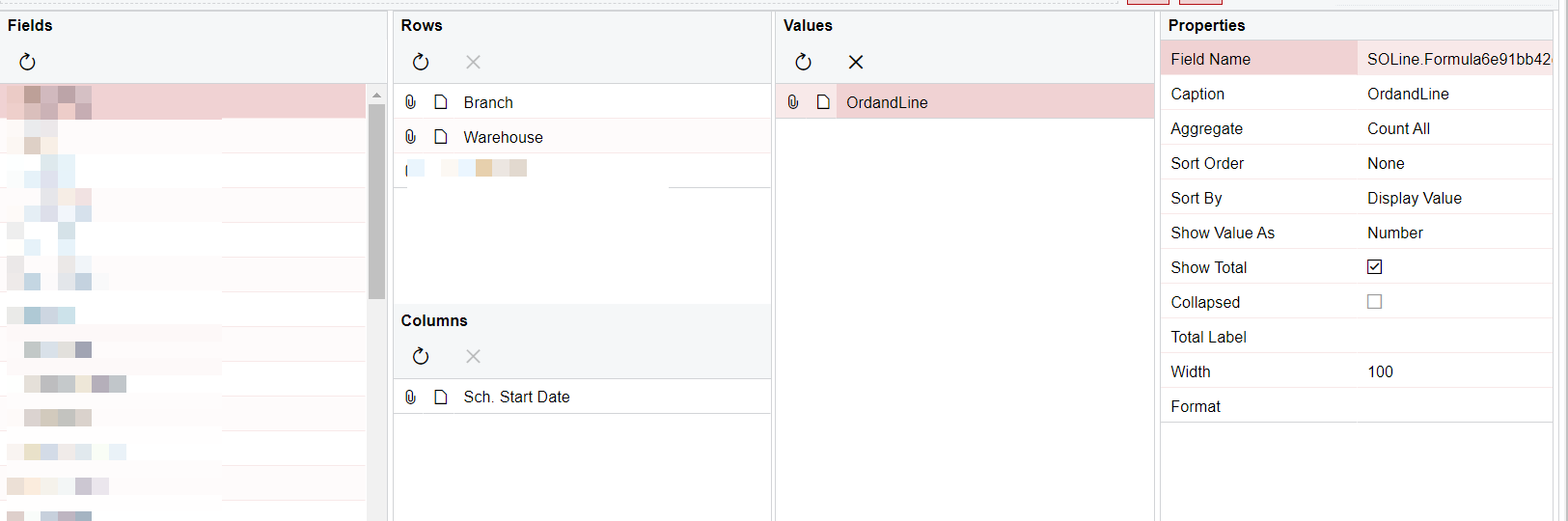It’s helpful within a generic inquiry to be able to influence the navigation using the Navigation tab.
Is there a way to similarly control the pivot table hyperlink navigation?
Example:
I have a derived field (OrderAndLine) used as the “Value” that we count in order to show the results in the pivot table.
But there are some problems with the hyperlink that is auto-created by the pivot table. When we click on the number shown within the pivot table, a new tab called “DRILLDOWN” opens to display the drilled-down data. However, there are never any records in the DRILLDOWN tab.
I can manipulate the filter within the DRILLDOWN tab and eventually show the required data, but I can’t expect an end user to do that.
(I think the root cause is actually a data type issue unrelated to OrderAndLine; it appears to me to be a data type issue related to a Date vs DateTime field, but IMO not relevant for this question)
It would be ideal if we could configure the navigation within the pivot table such that we could either remove hyperlinks or control hyperlinks within the pivot.
Or, is there a place to influence this within the Properties pane that I am not seeing?