I’m trying to create a GI where I can see my AP Invoices with the State of the shipping address from the PO related to this invoice.
However, only the remit state is coming up, I can’t get the ship-to state.
I attached the XML file.
I’m trying to create a GI where I can see my AP Invoices with the State of the shipping address from the PO related to this invoice.
However, only the remit state is coming up, I can’t get the ship-to state.
I attached the XML file.
Best answer by Kandy Beatty
HI Jeff,
You need the POShipAddress on your GI
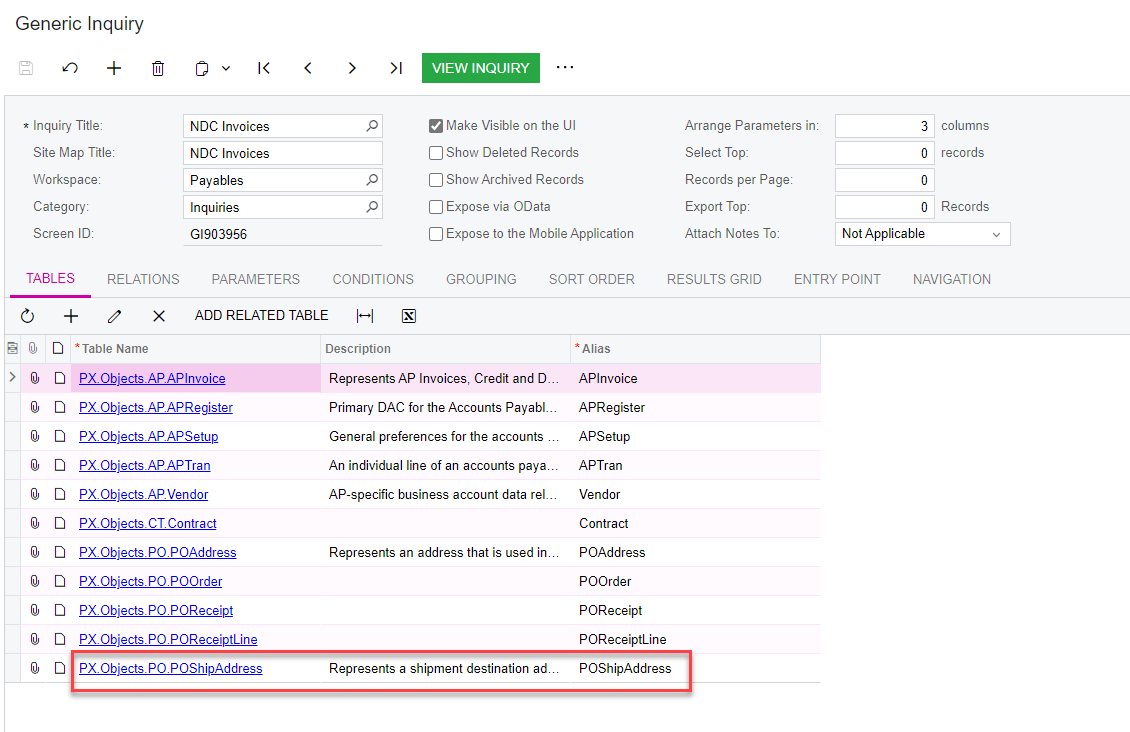
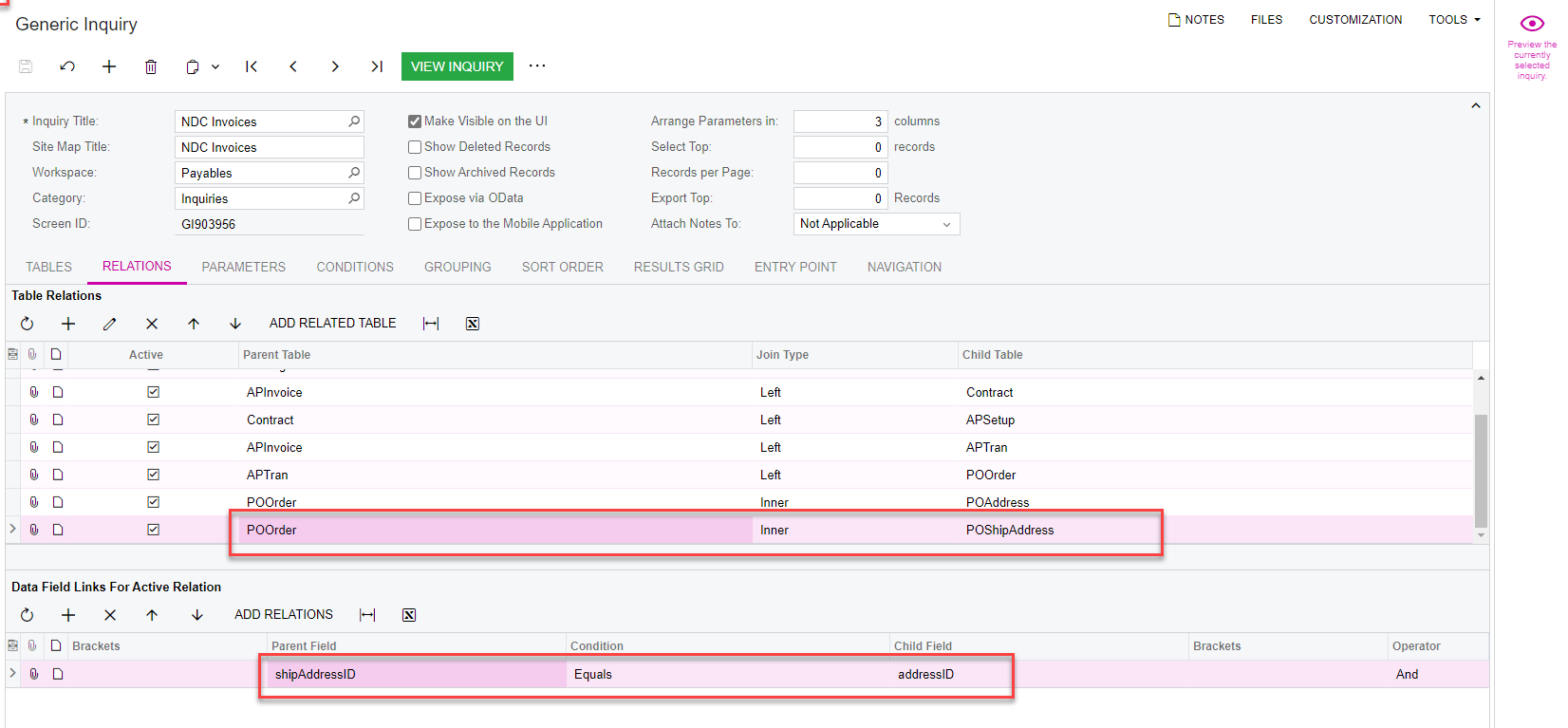
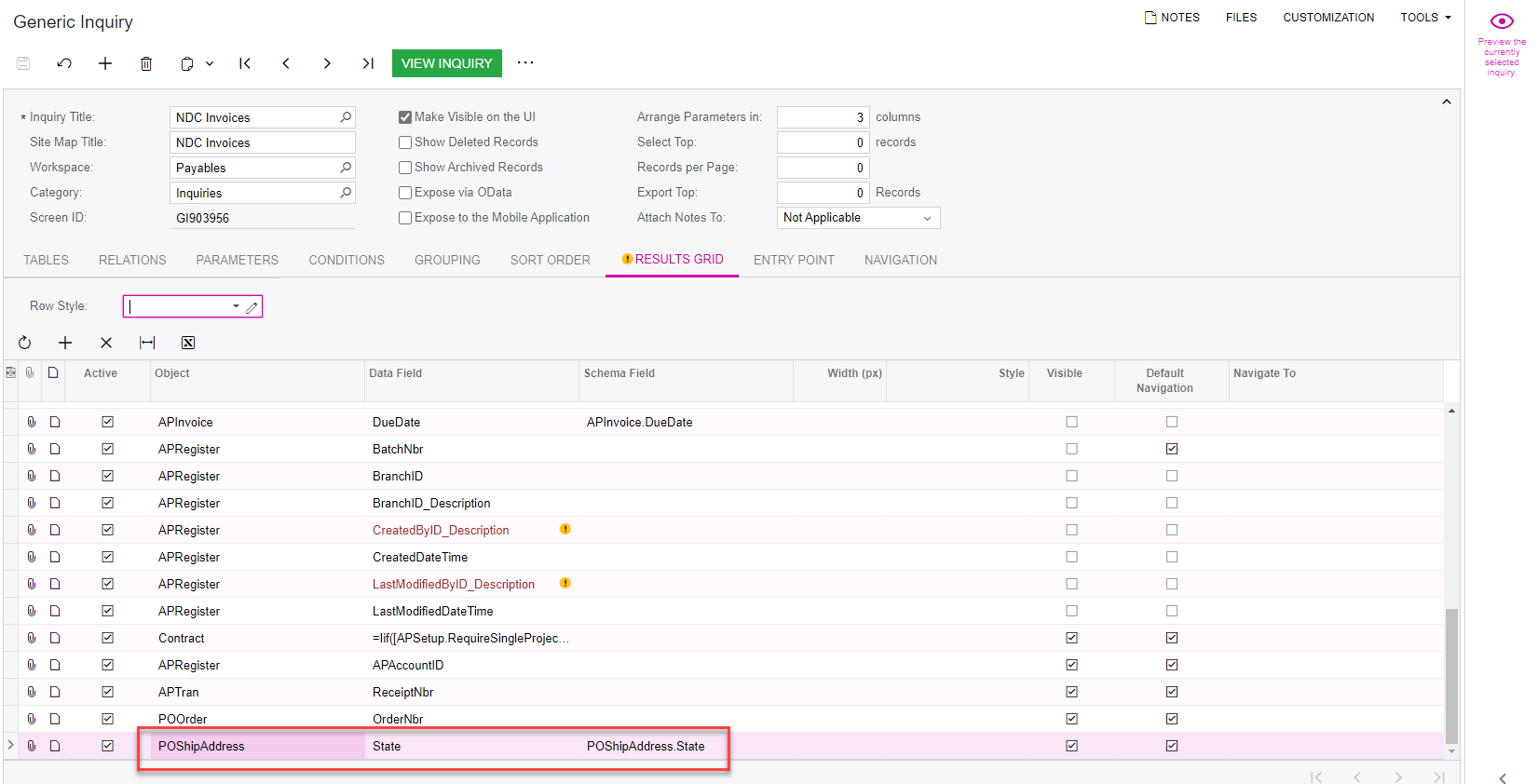
Here is also the new XML
Enter your E-mail address. We'll send you an e-mail with instructions to reset your password.