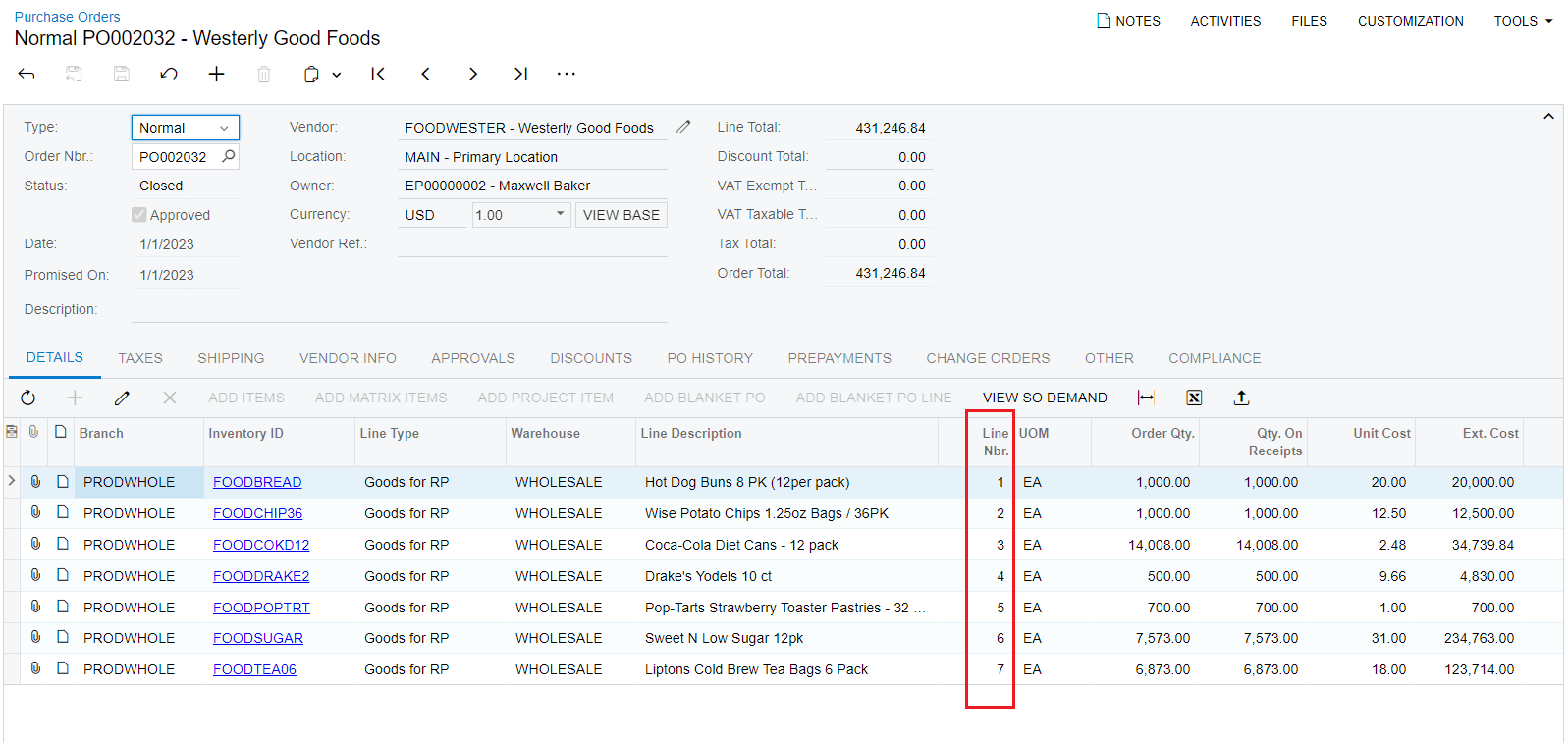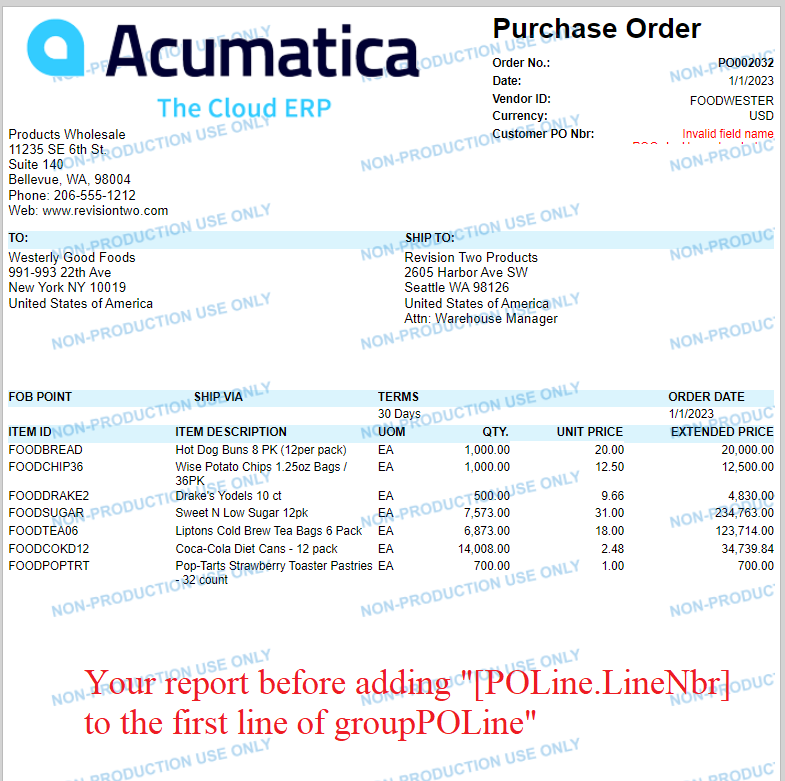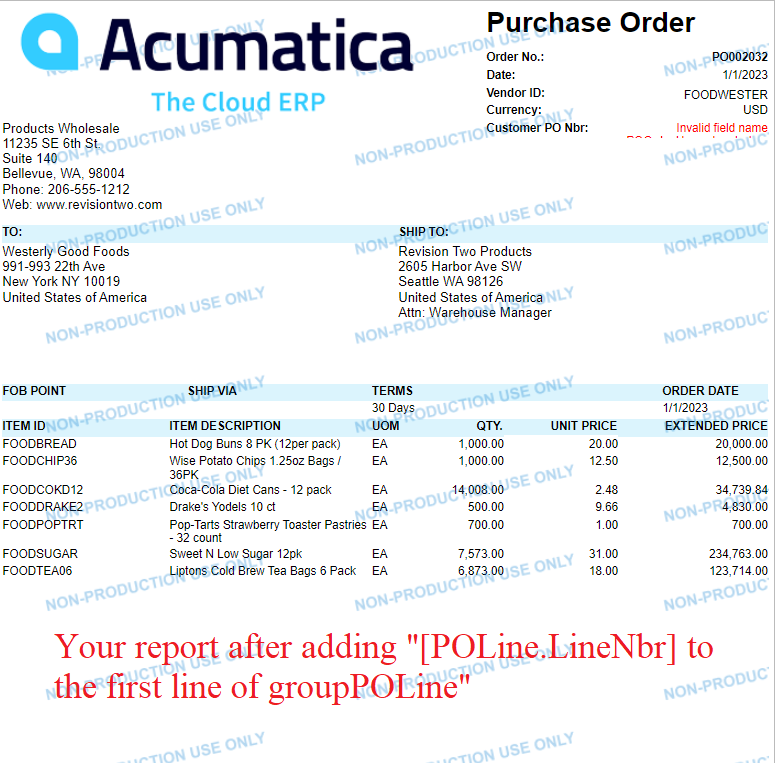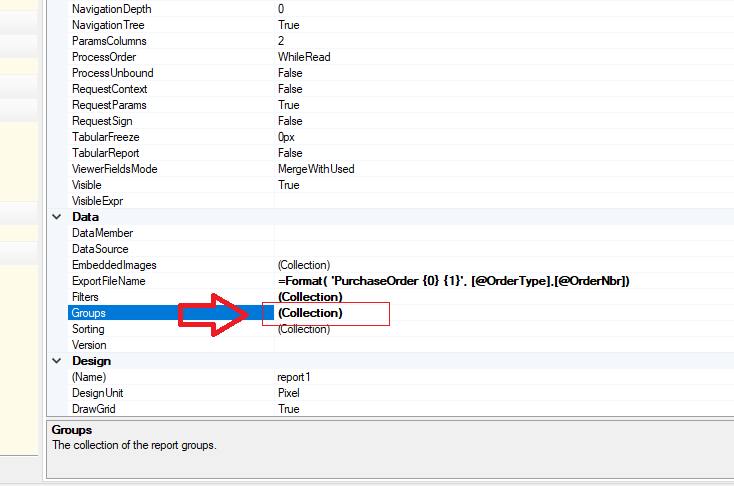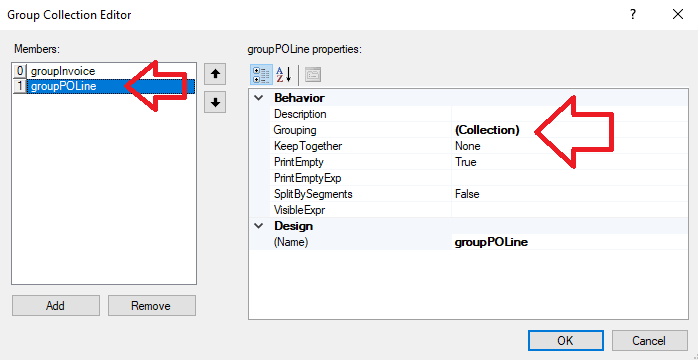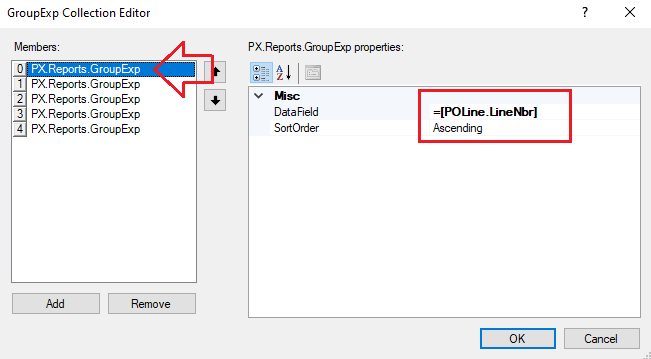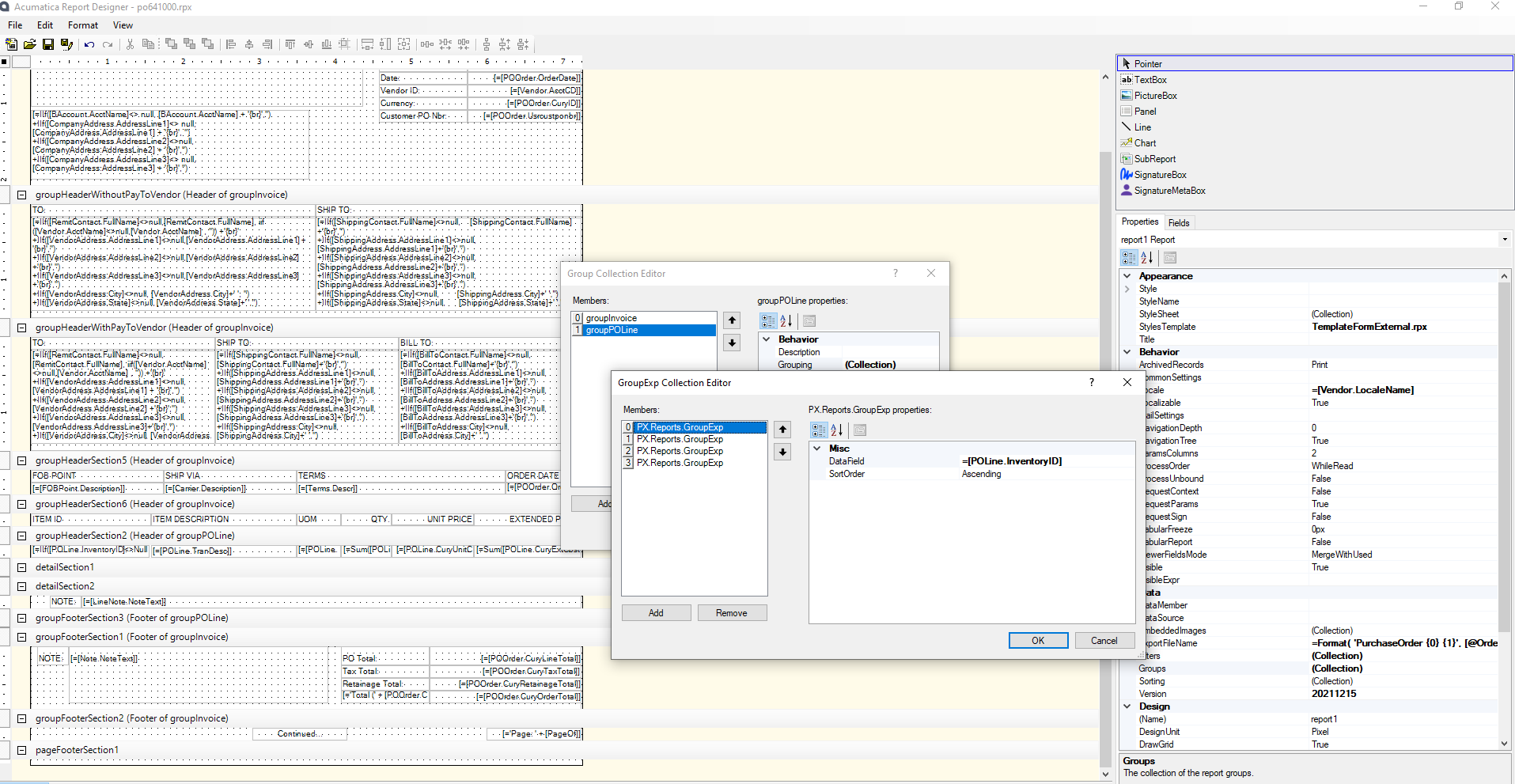Hello all,
I have the below Po order details & the result in PO Order report:
The Inventory IDs are same for all, but have modifications made in the Line description column
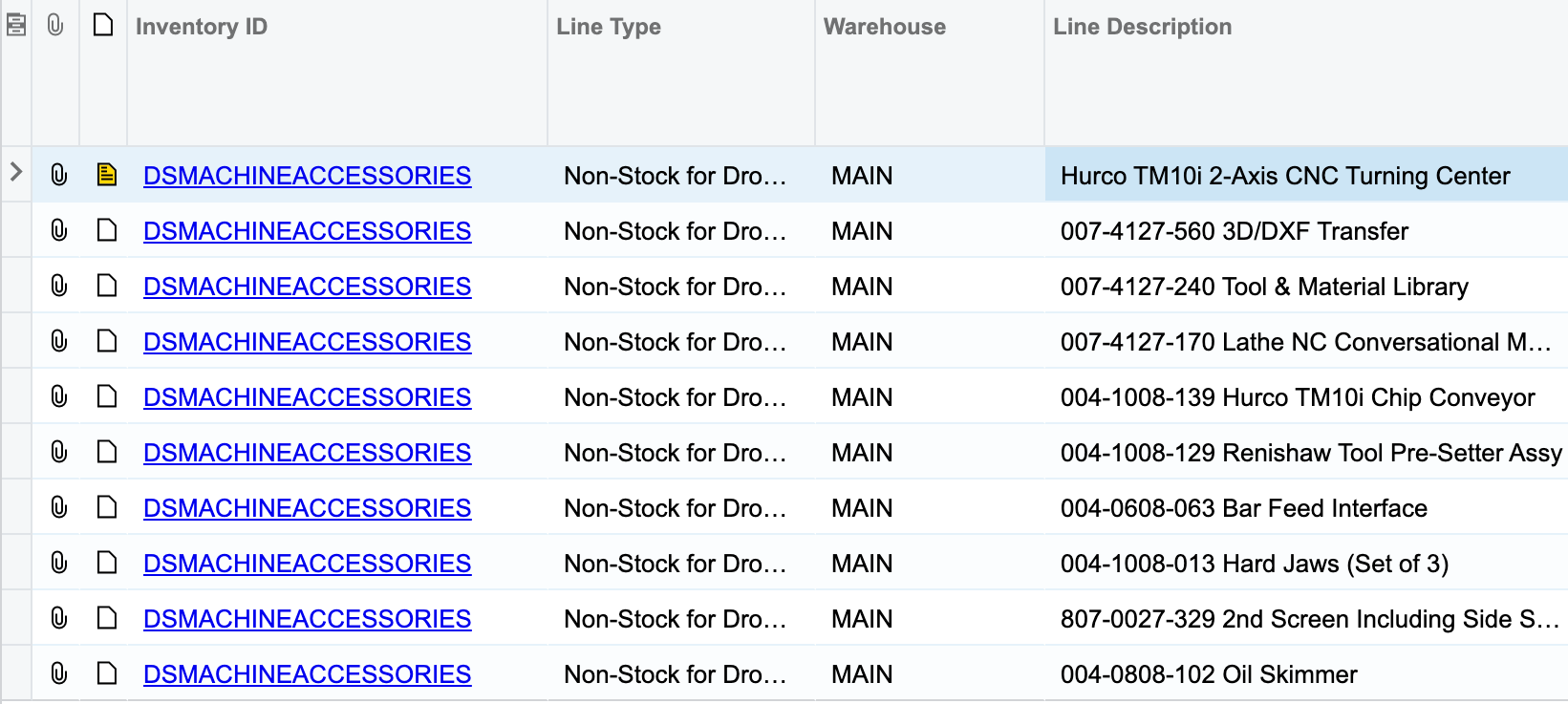
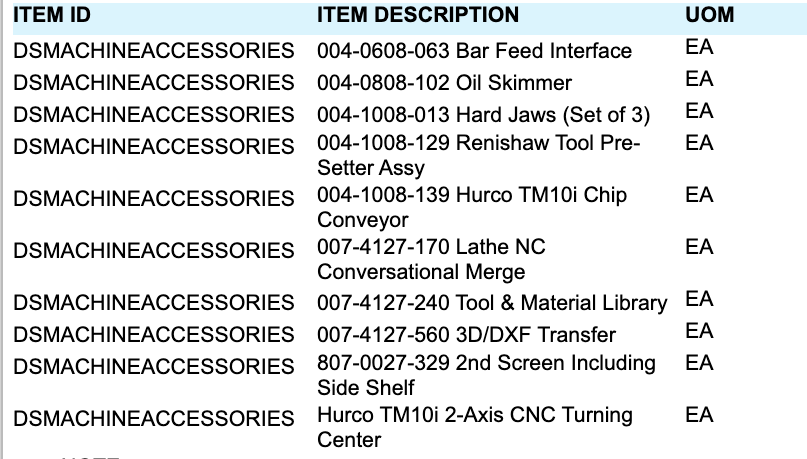
When we compare the above screenshots we see that the Line description are not on the same line number as in the PO screen (PO301000). So I am looking to print the descriptions & details in the same way as they are entered in Line level in PO Order.
How can I achieve this?
I tried the below in report designer, but still no changes,
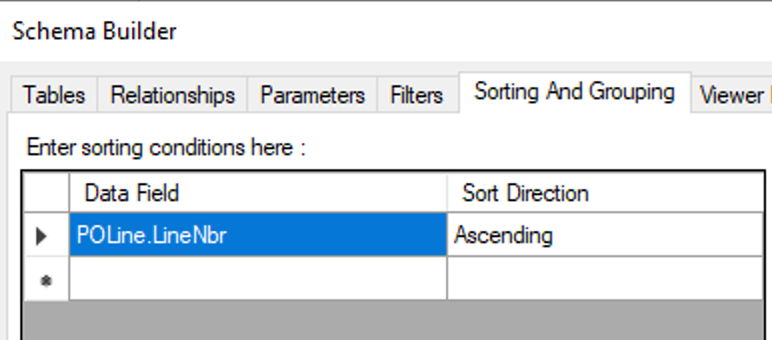
Thanks.