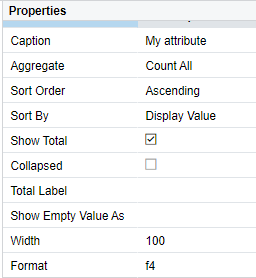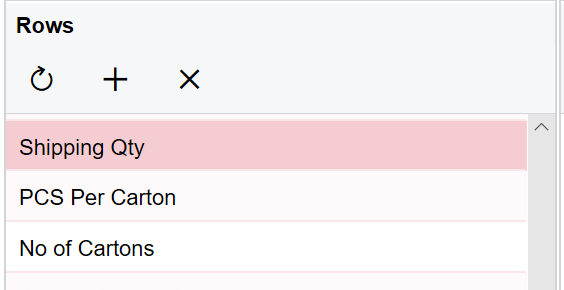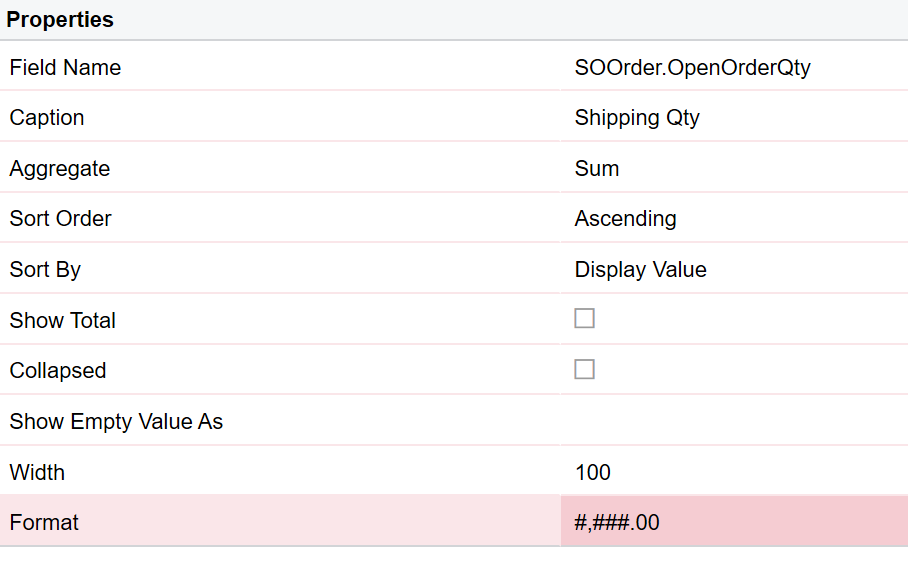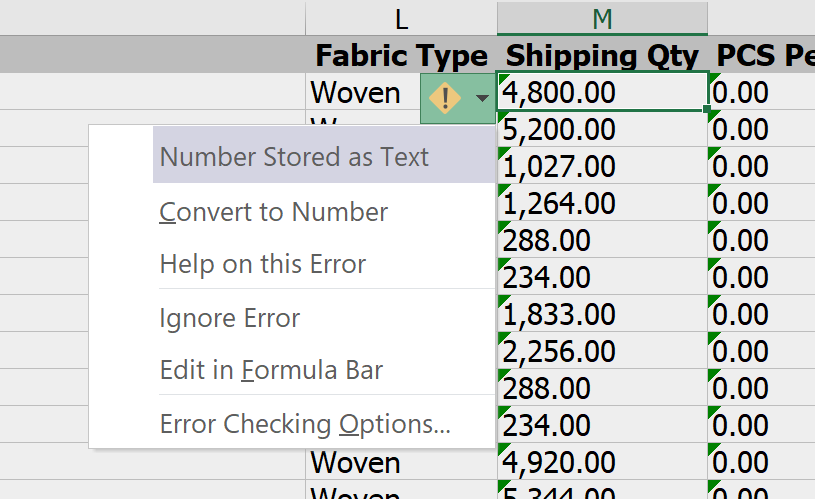Hi, I have created a pivot table for shipment data and it has lots of number fields that are presented as text, when you export to excel. Is there a way to format the number columns so, it will show left aligned in the table and will have the correct format when exported to excel?
Solved
Pivot tables - number formatting
Best answer by lauraj46
Hi
I am seeing the same behavior on the export to Excel with the formatted row values. My apologies for the confusion. I don’t know if it’s possible to export the row values from a pivot table to Excel as numbers.
Have you considered using OData to add a data connection in Excel to the Generic Inquiry? If you go that route, you could link to the GI and create the pivot all in Excel.
Laura
Enter your E-mail address. We'll send you an e-mail with instructions to reset your password.