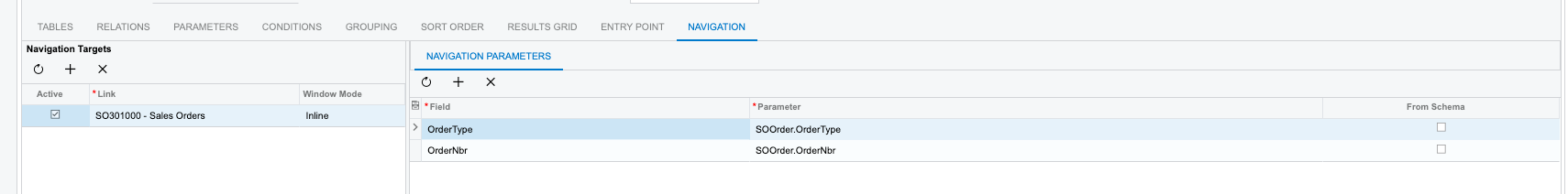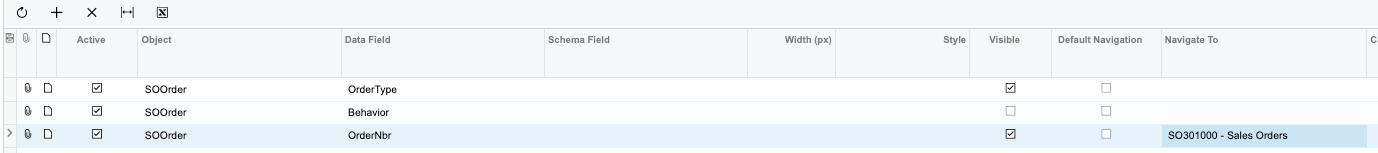I have a Generic Inquiry that pulls Customer Sales by Sales Area. The inquiry is working fine and I have an associated Pivot table that shows the Customer Name, Customer Number, and the Order Totals by Posting Period.
What I would like to do is be able to link either the Customer Name, and / or the Customer Number so allow the user to do a Drill Down on that specific customer. I’ve been unable to find any information on how to do this or if it can be done.
Thank you for any assistance.