It looks like Acumatica allows us to control the pixel width of rows & columns as they appear on the screen for pivot tables.
Is there also a way we can control the pixel width of the cells in which Acumatica displays the column values?
In my example, we’re just displaying a single- or double-digit integer value in the “values” area; and the end users have some screen space constraints. So they want to see MORE columns in a single screen.
However, when I adjust the pixel width for the Columns, it only adjusts the column headers. And when I adjust the pixel width for Values, there is no change. Ideally I’d be able to control the column width for the cells that display ‘values’. I have it set to 2 px right now and it looks exactly the same as when I set it to 200 px.
The highlighted area is the one I’m trying to shrink:
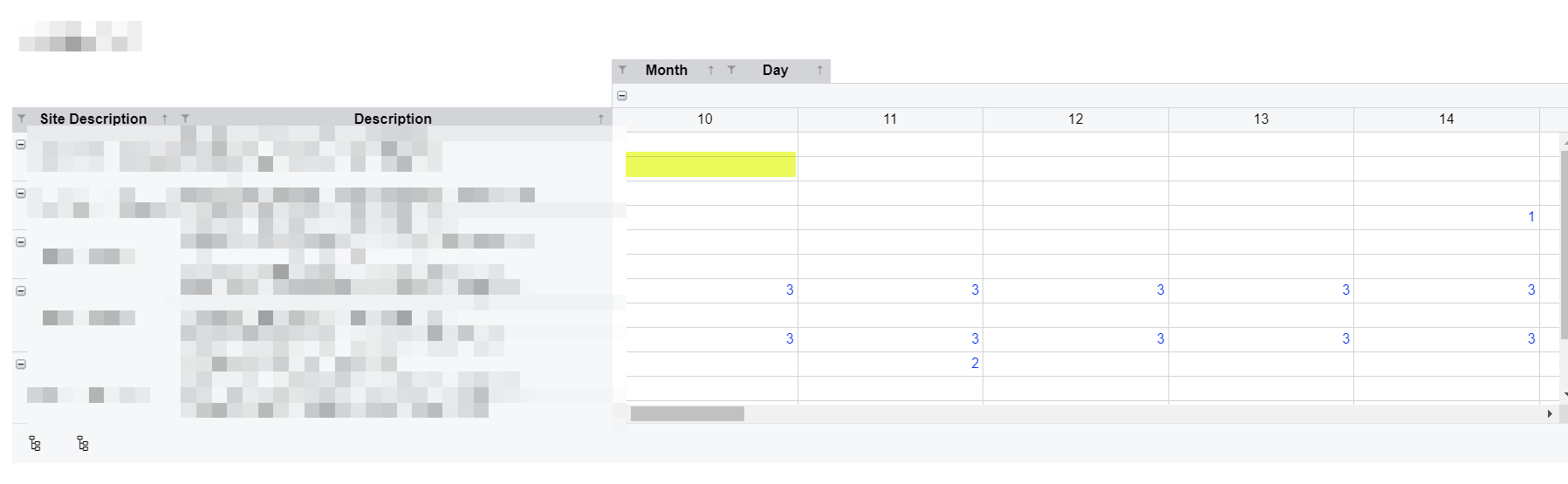
And here’s where I’m attempting to control that:
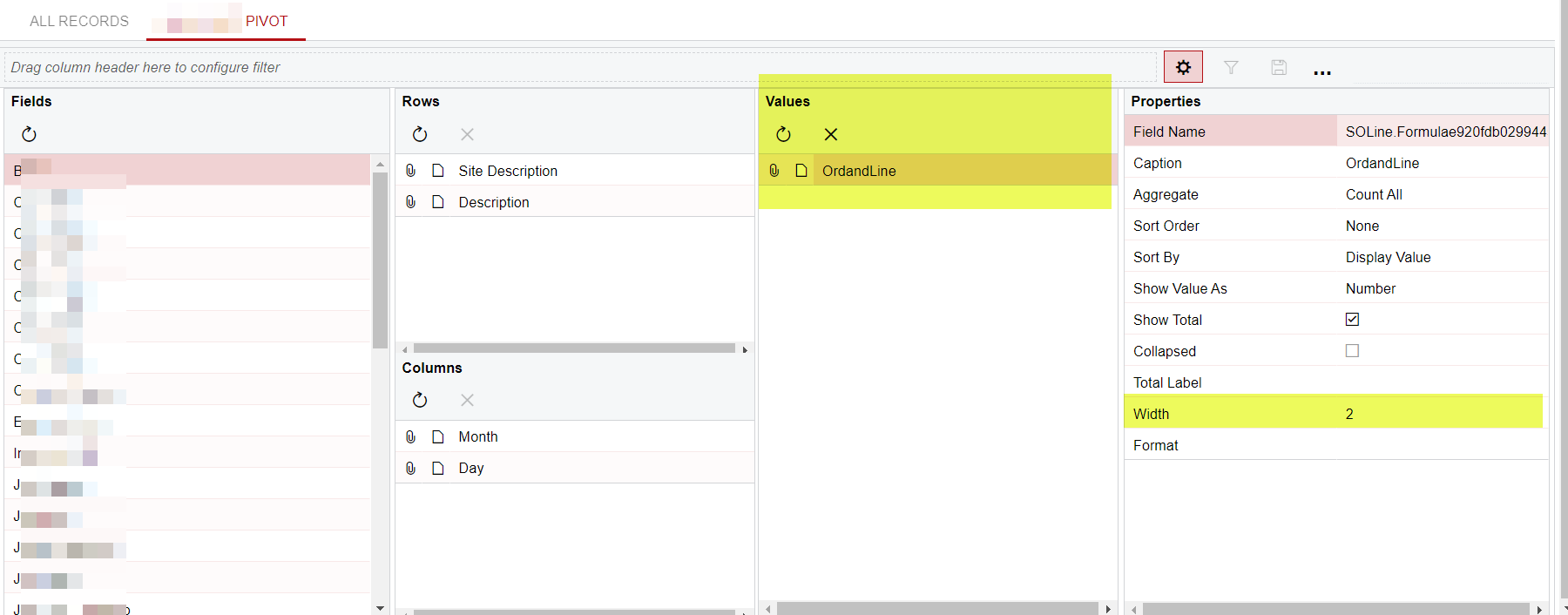
Would be open to any suggestions on this.
Acumatica 2022 R2
Build 22.204.0019




