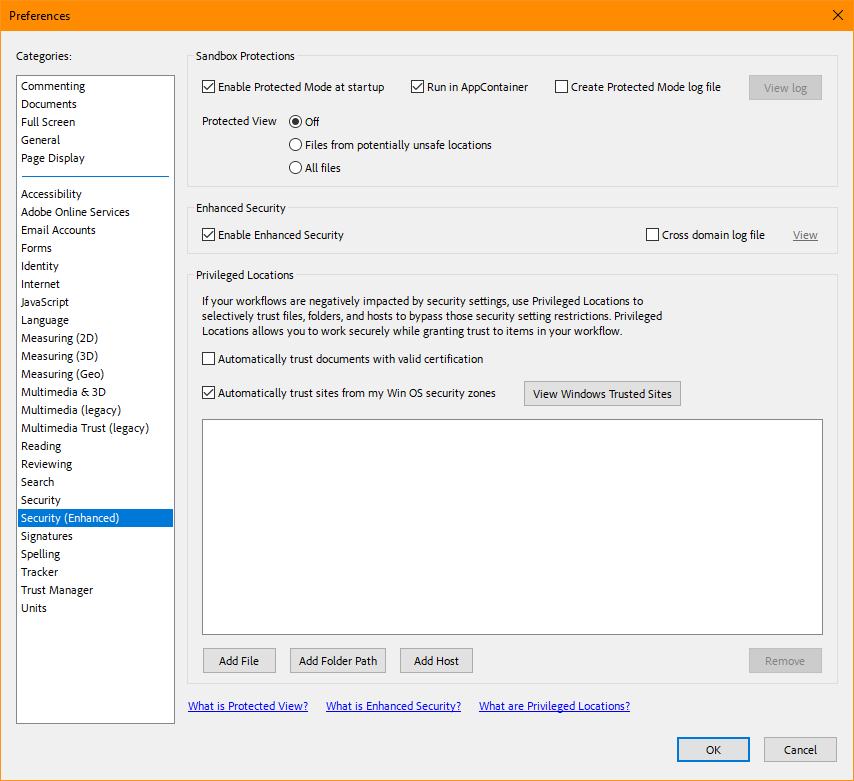Acumatica newbie here…
In our old system, the emails would go out to customers/vendors with things like quotes, POs, invoices, etc. attached as a PDF. I see that Acuamatica does the same. However, many of our vendors like to copy/paste the text from the PDF into their own system in order to process the order. Is there some setting that is blocking this? They could do it no problem with the PDFs from our old system. And to make things more confusing, I can copy the text out of the same PDF, but for some reason none of our vendors can. Any ideas what might be different?
Thanks!!