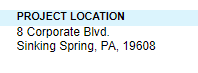Does anyone know how to make the project address change on a project quote when the main address in the system is changed by overriding it on the quote? My current expression in Report Designer looks like this”
=IIf([CRShippingAddress.AddressLine1]<> null, [CRShippingAddress.AddressLine1] + '{br}', '')
+IIf([CRShippingAddress.AddressLine2]<>null,[CRShippingAddress.AddressLine2] + '{br}','')
+IIf([CRShippingAddress.AddressLine3]<> null,[CRShippingAddress.AddressLine3] + '{br}','')
+IIf([CRShippingAddress.City]<>null, [CRShippingAddress.City],'')
+IIf([CRShippingAddress.City]<>null And [CRShippingAddress.State]<>null, ', ', '')
+IIf([CRShippingAddress.State]<>null,[CRShippingAddress.State],'')
+IIf([CRShippingAddress.PostalCode]<>null And [CRShippingAddress.State]<>null, ', ', ' ')
+IIf([CRShippingAddress.PostalCode]<>null,[CRShippingAddress.PostalCode]+ '{br}','')
When we override that address in the project quote, it does not change it on the printed quote.
Any thoughts?
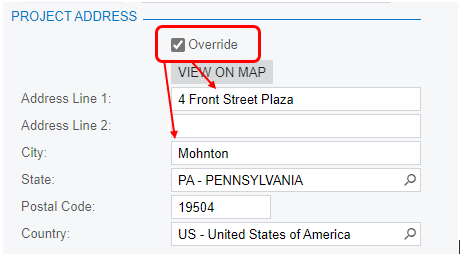
The printed quote still goes back to the original address linked to the customer in the system.