Still trying to fully understand the workings of the GIs.
I have a GI that is working in our sandbox system, but when I create it in our live system, I receive the following error:
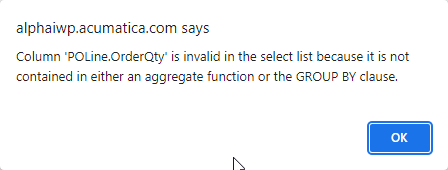
Any assistance on this would be greatly appreciated.
Still trying to fully understand the workings of the GIs.
I have a GI that is working in our sandbox system, but when I create it in our live system, I receive the following error:
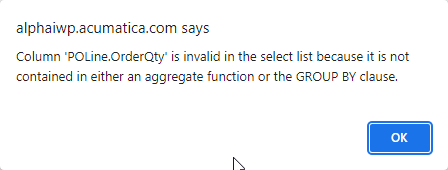
Any assistance on this would be greatly appreciated.
Best answer by Naveen Boga
Hi,
Please find the screenshots for reference.
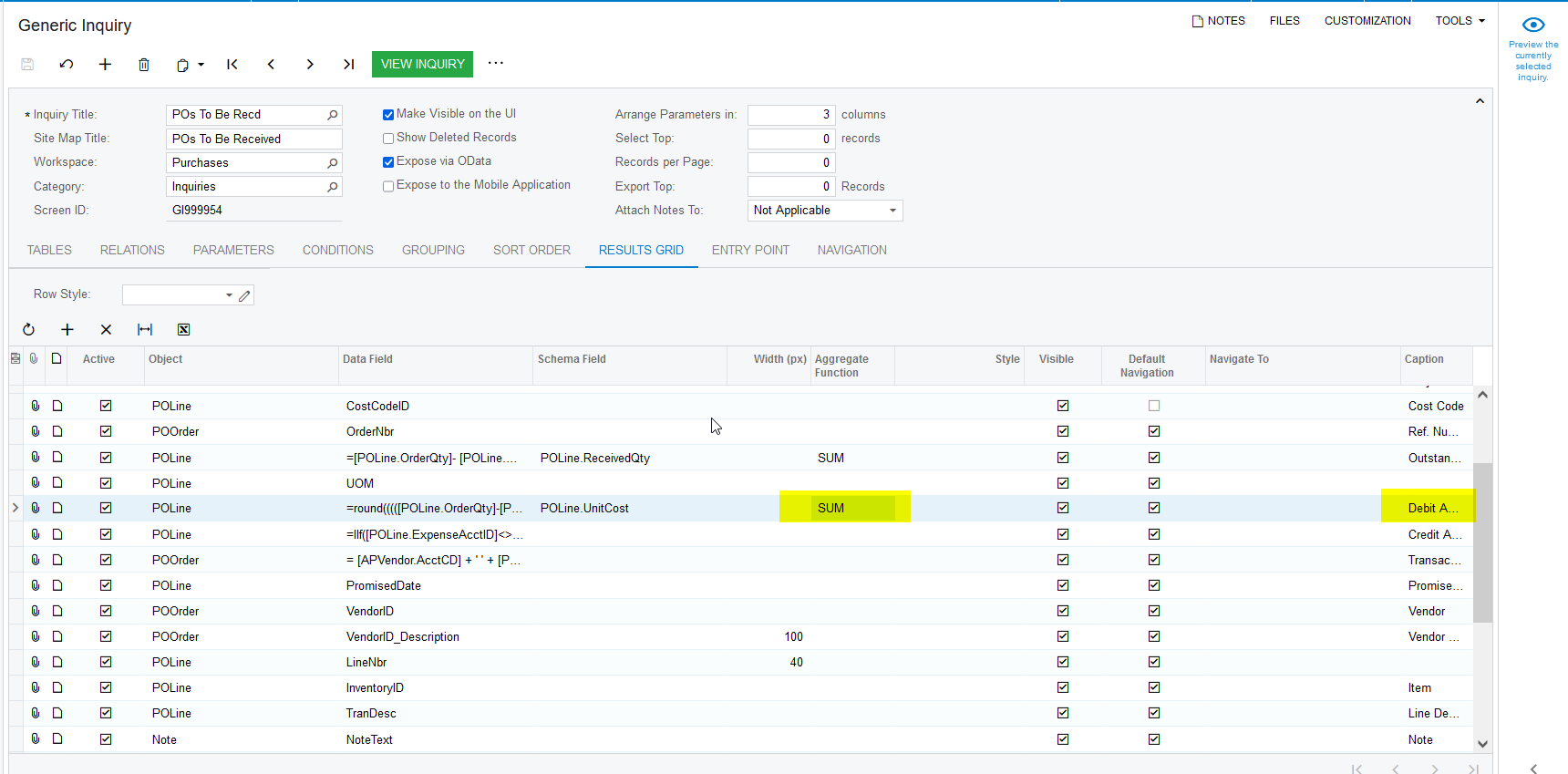
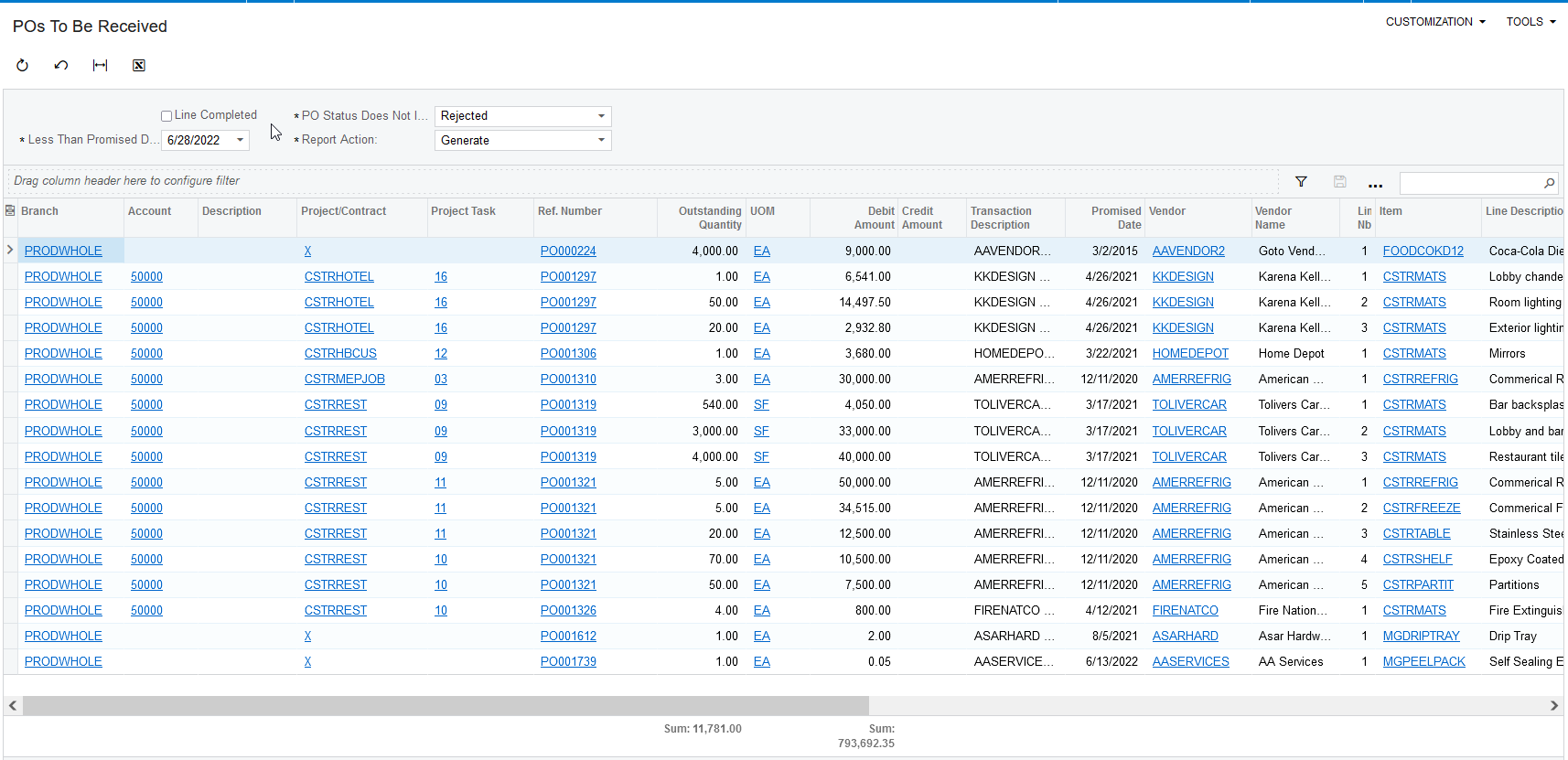
Enter your E-mail address. We'll send you an e-mail with instructions to reset your password.