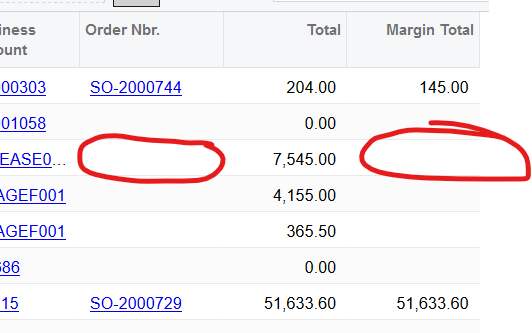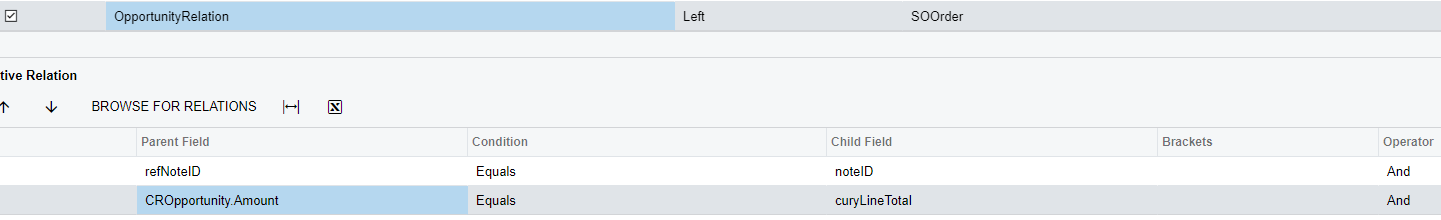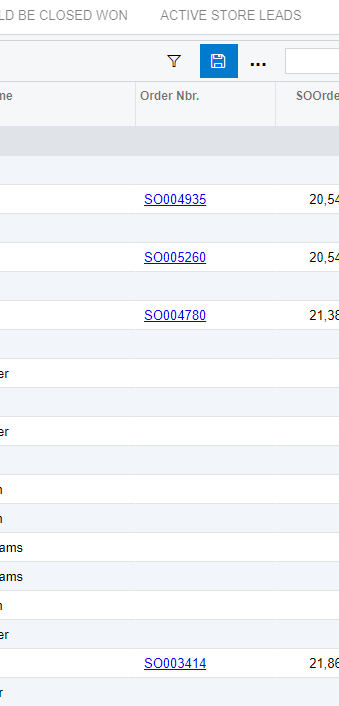I recently joined the opportunity and sales order tables (and vice versa).
It has been working perfectly until recently.
On the opportunities screen, I’ve noticed a behavior where information from the associated sales orders isn’t being pulled over for some opportunities (see the image below). On the sales order screen, it looks like every sales order is being correctly associated with the correct opportunity ID, so the issue is isolated to opportunities. Also, these opportunities do not have multiple sales orders associated either.
Any suggestions on what could be going wrong here?