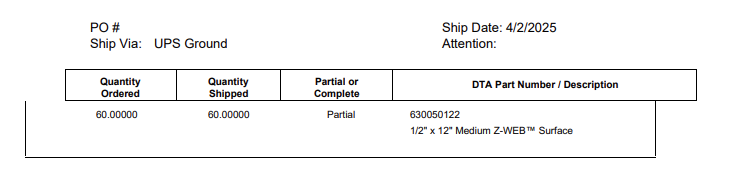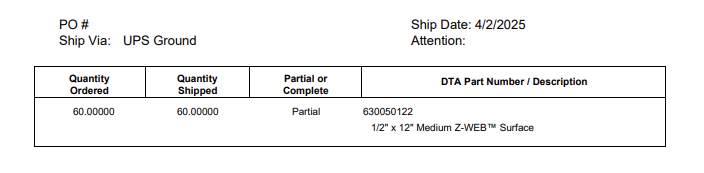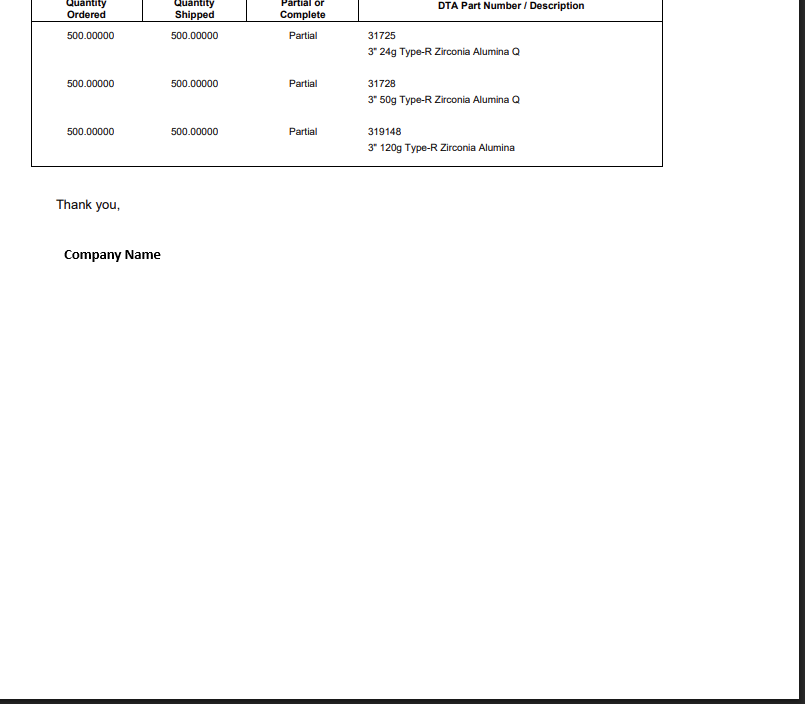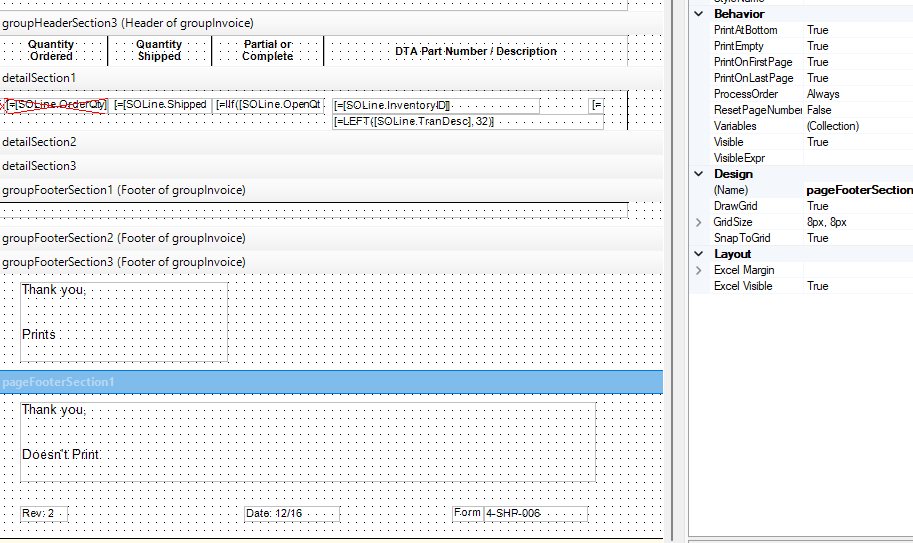I created a custom Pack Slip, attached it to the Pick List and it prints as expected.
I went to do the same thing for a second customer and the border for one of the header sections is in the parent header section and the footer is missing, but only while it is in the Pick List form. When it is printed separately it works fine.
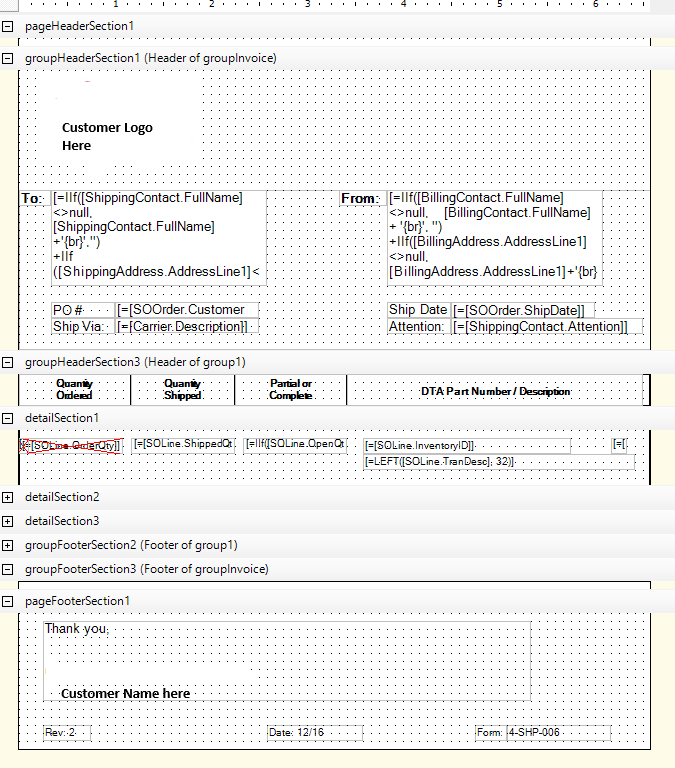
Previewed as the raw report
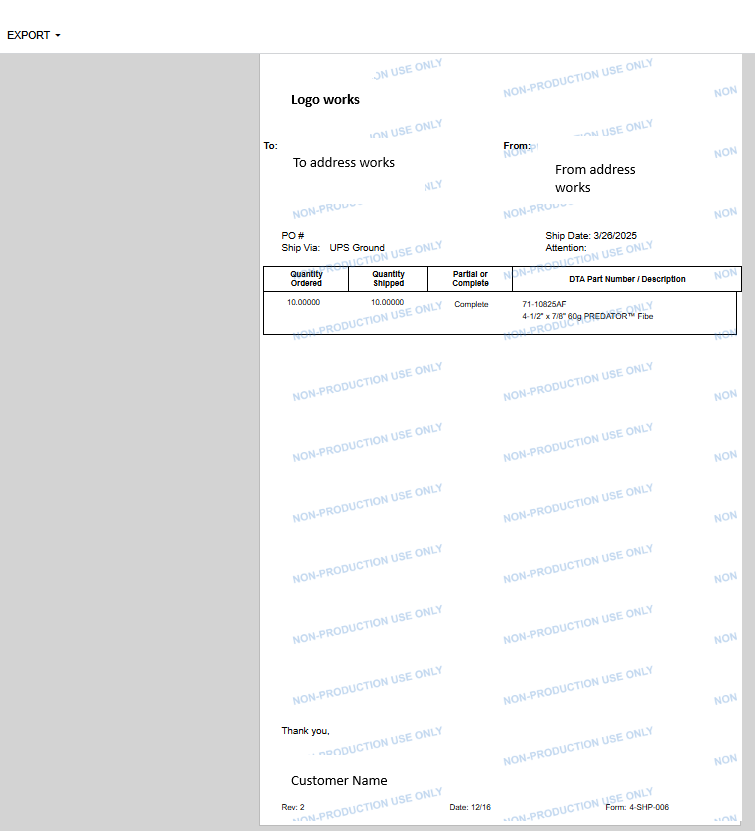
When it goes to the sub report it gets weird.
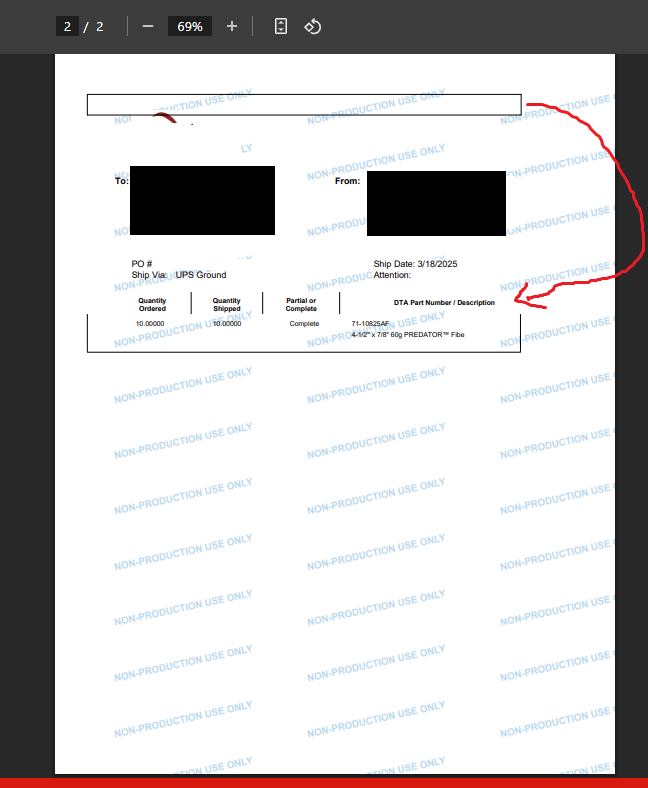
I used the standard pick list we use for our default pick report, and the other custom pack slip report. If I turn off the header border the box goes away, but I need the box around the column headers. I just replaced a working report in the sub report box.