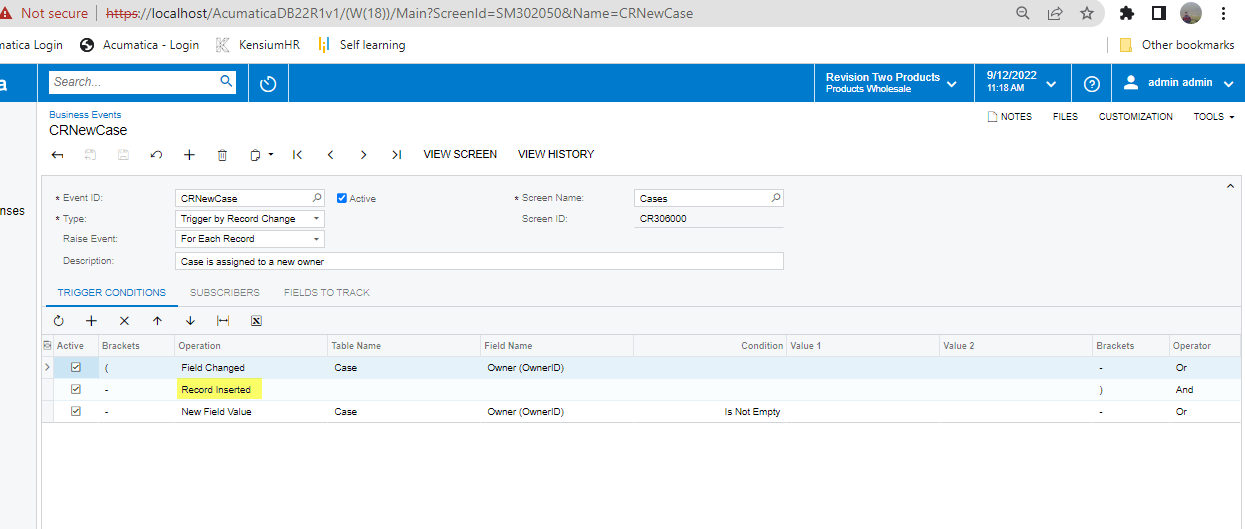Hi!
I have a BA that trigger a notification for cases. The BA works fine if the case is created within the regular instance but when the case is created in the Self-Service Portal, the notification is not triggered. Attach is the BA xml. I tried to replicate the solution provided in the topic How to setup a notification when a client opens a case through the self-service portal but it didnt work. Actually, I dont undertsand why is needed the portal map for this to work.
Thanks!