I’m creating a notification template using opportunity details screen (GI).
In the “To:”, I would like to send to the owner that creates the opportunity, but I can’t seem to find it in the entity here. Is there any way I can do it?
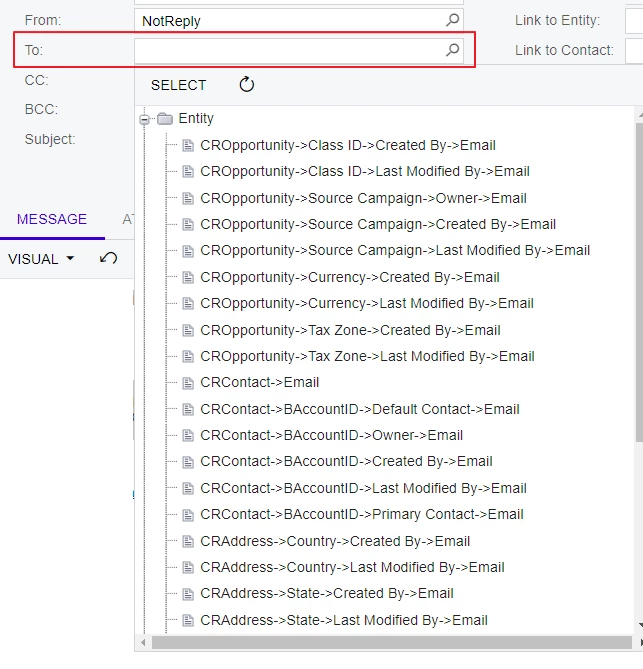
I’m creating a notification template using opportunity details screen (GI).
In the “To:”, I would like to send to the owner that creates the opportunity, but I can’t seem to find it in the entity here. Is there any way I can do it?
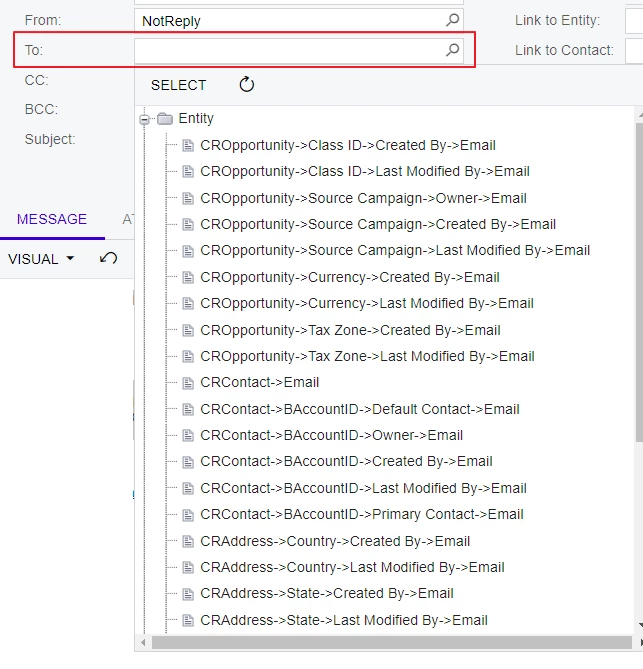
Best answer by Naveen Boga
Hi
Please make the changes to your GI.
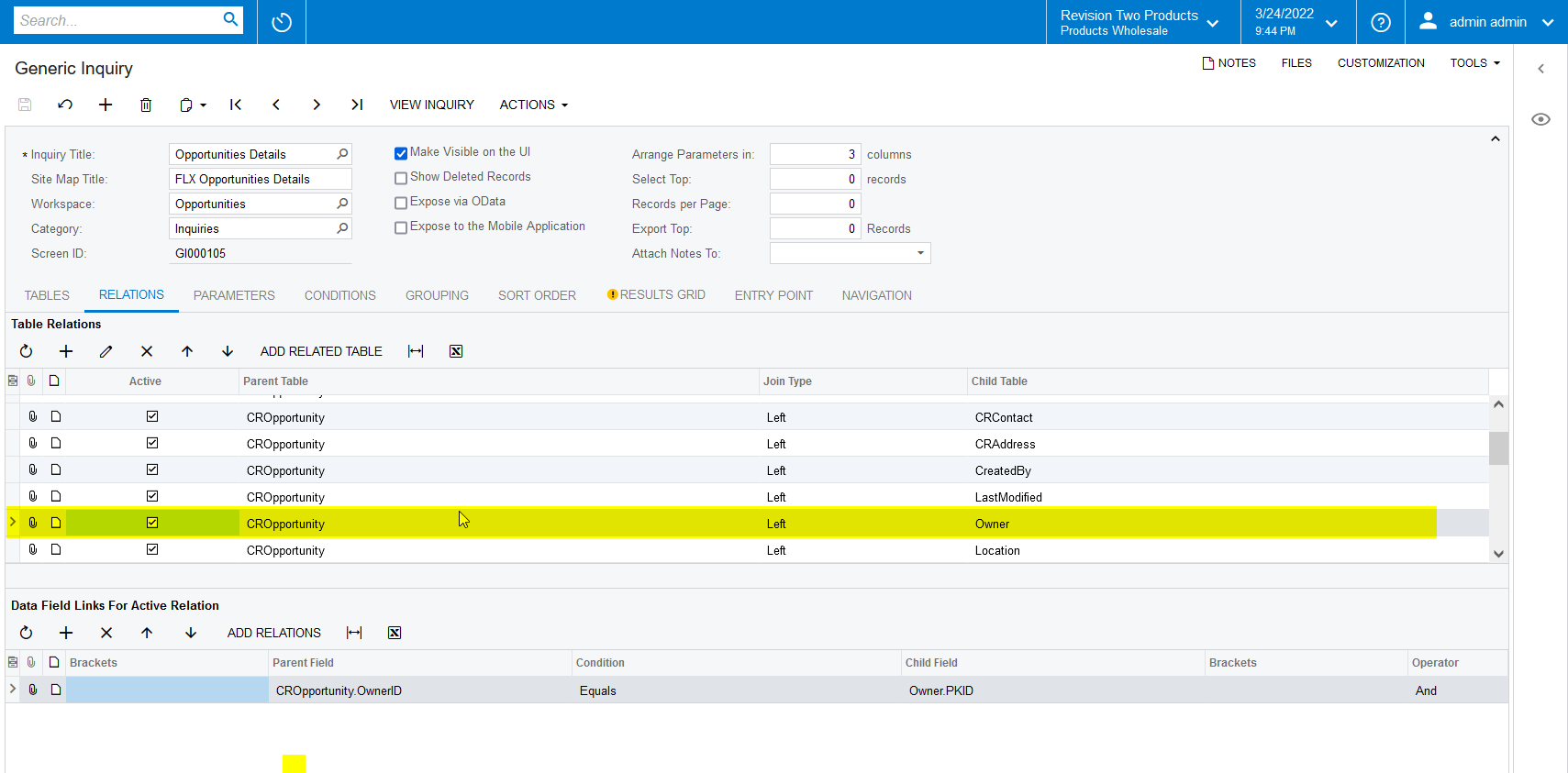
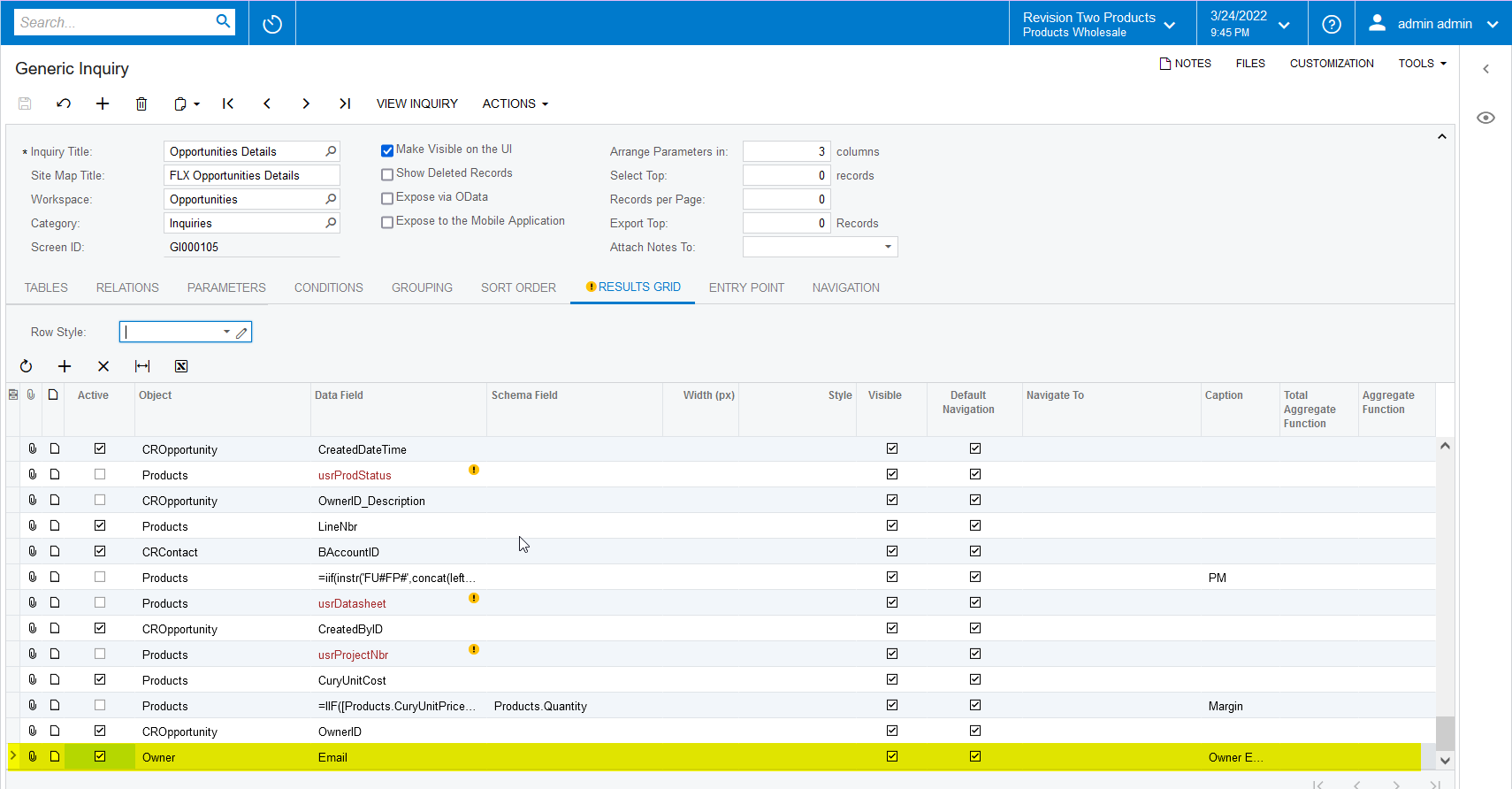
Then only TO field will display the Owners Email. Please do verify and confirm.
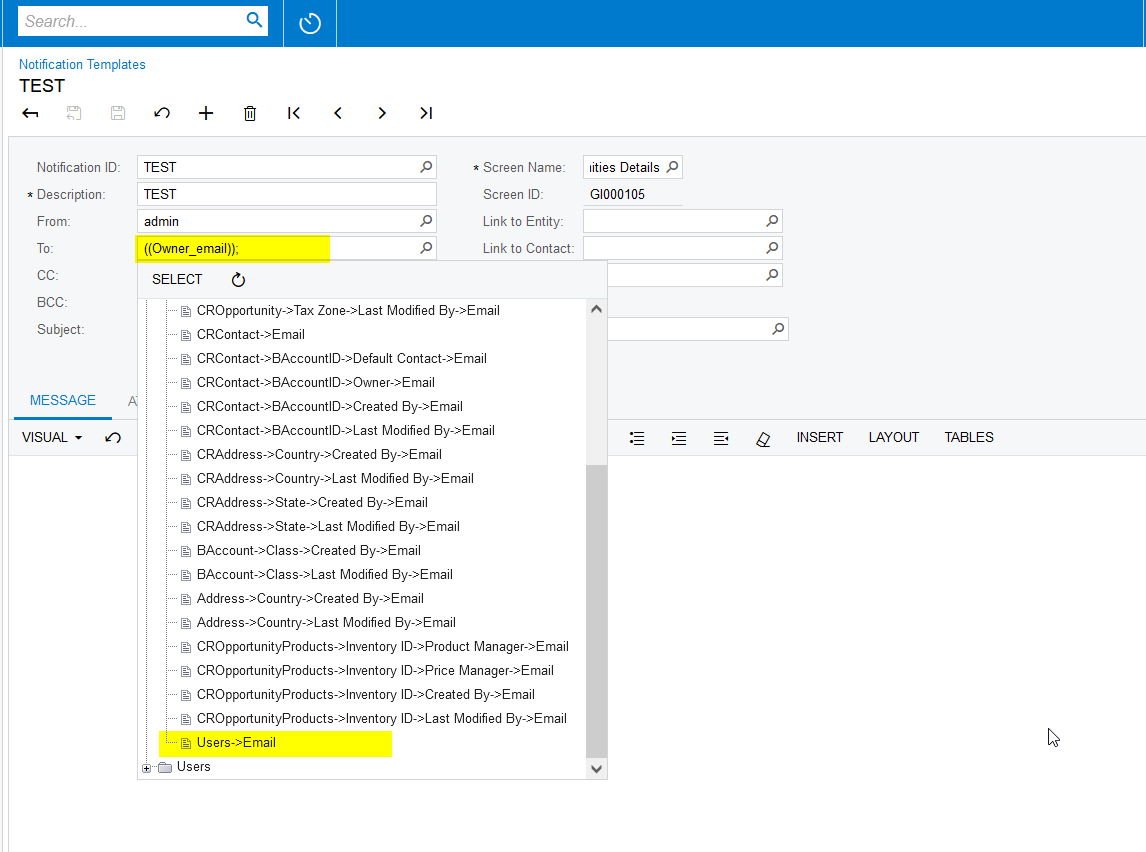
Enter your E-mail address. We'll send you an e-mail with instructions to reset your password.