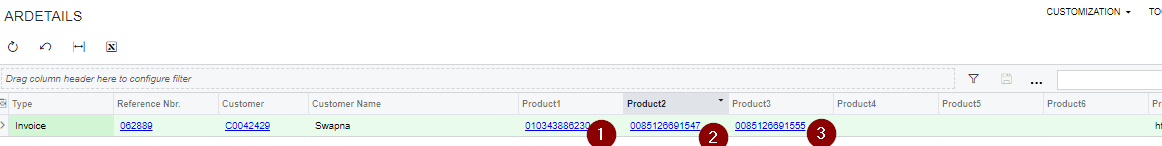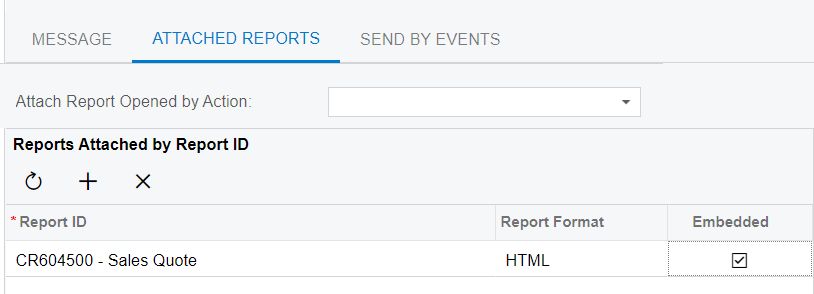Business Requirement- Send a product review after the Invoice is closed.
We have created a below GI
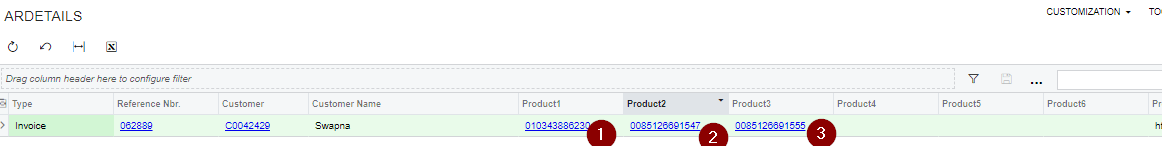
Now in the Template, we need a display the Items with Image when we have multiple Lines.
We are displaying the Line Items in a same row because of our business scenario
In the GI the inventory Info is listed row-wise which we need to show as columns in the notification template.
Expectations in the template as shown below
I am expecting those 3 Lines as below in the notification template.
Acumatica responded this required customization- Need your thoughts
For each loops can loop through multiple rows on a GI based on same reference number, but will not loop through multiple data fields listed on the same row on a GI.
| SKU | Image |
| 10343886230 |
|
| 85126691547 |
|
| 85126691555 |
|