Hello all,
I have been trying to add a watermark to one of my reports. I have uploaded a jpeg image but the report designer isn’t displaying it under back Image section:
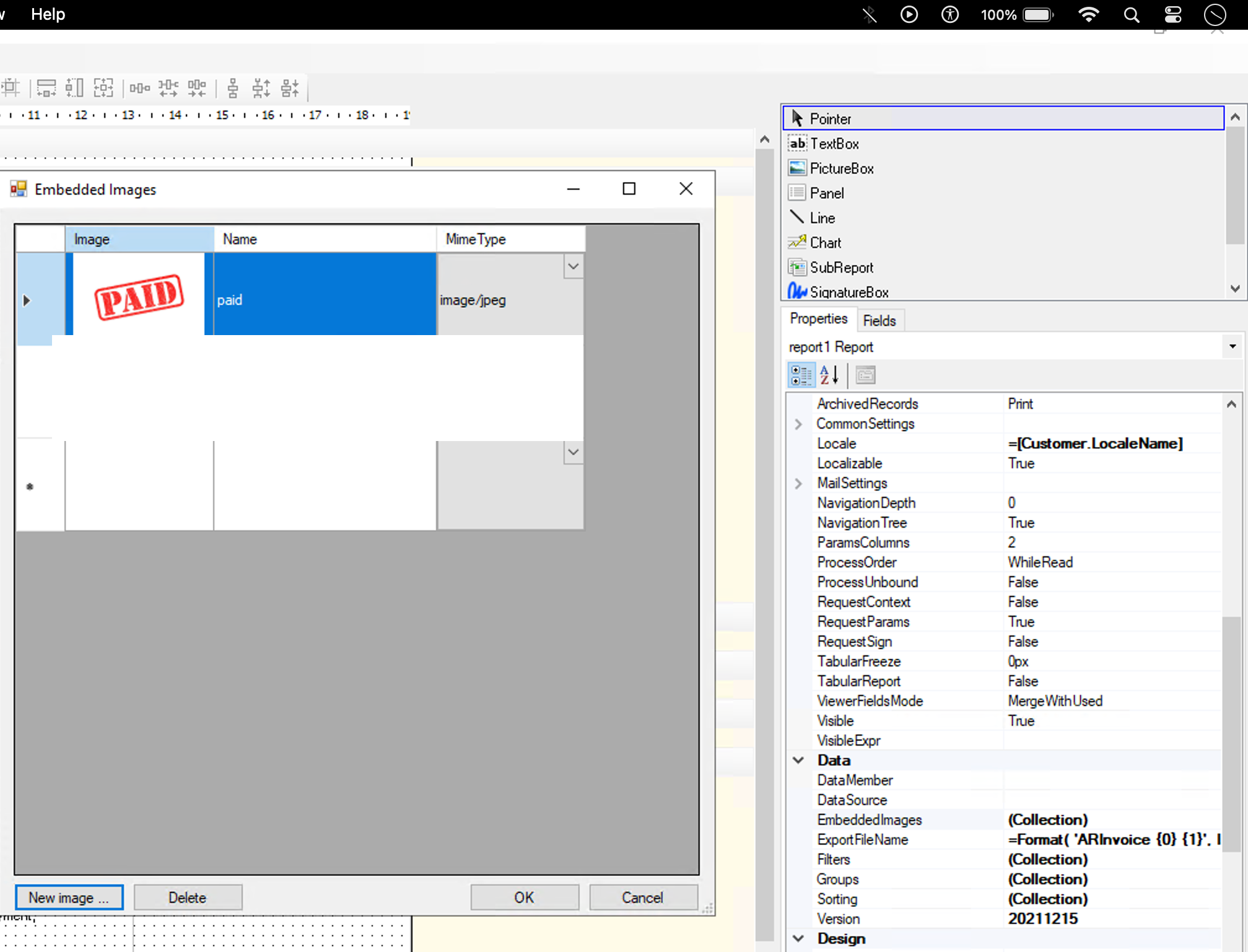
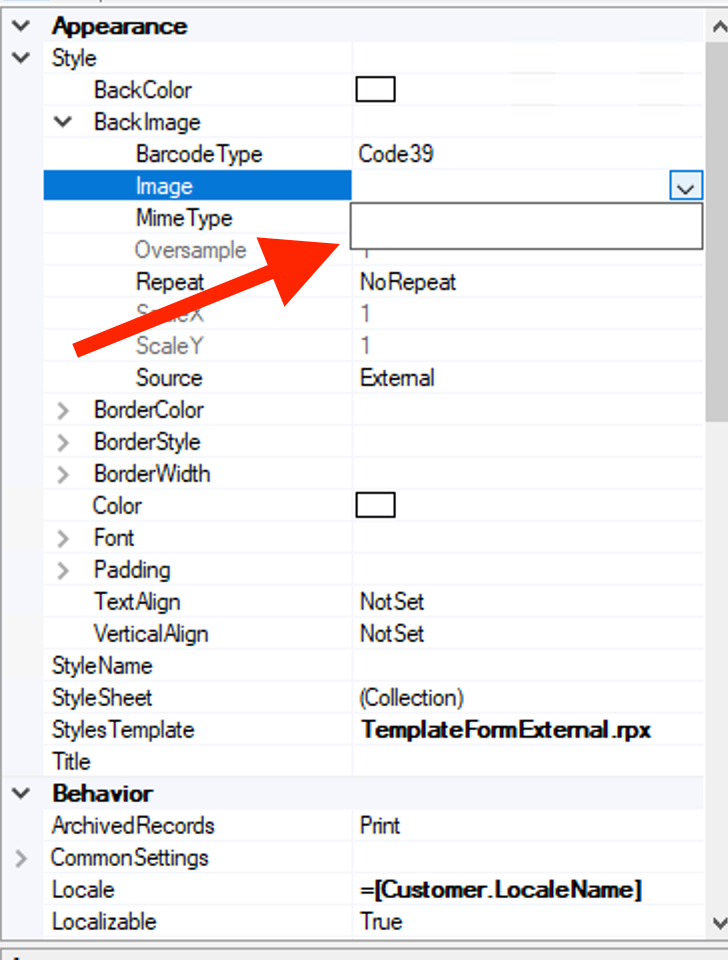
How can i set this up? Thanks in advance.
Hello all,
I have been trying to add a watermark to one of my reports. I have uploaded a jpeg image but the report designer isn’t displaying it under back Image section:
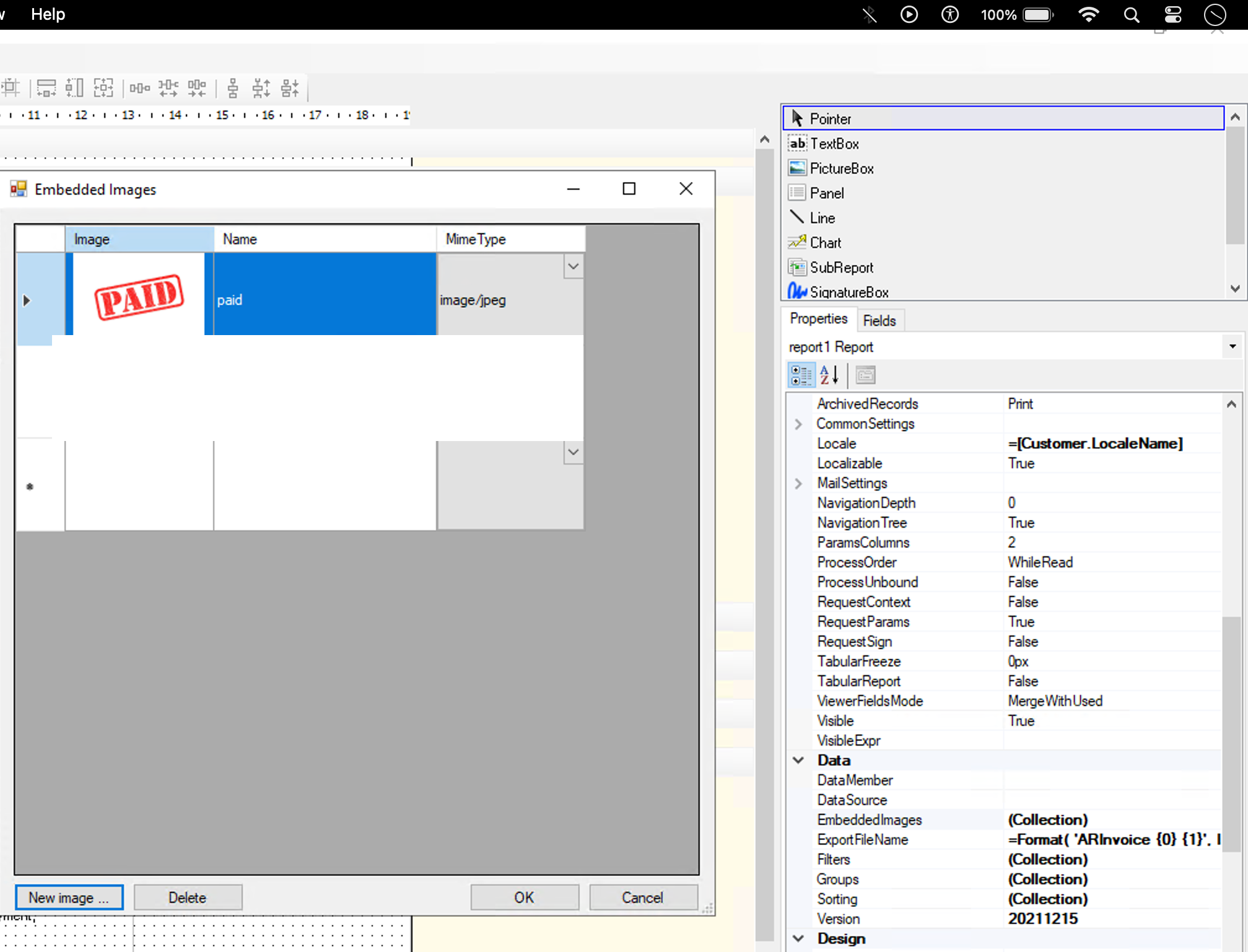
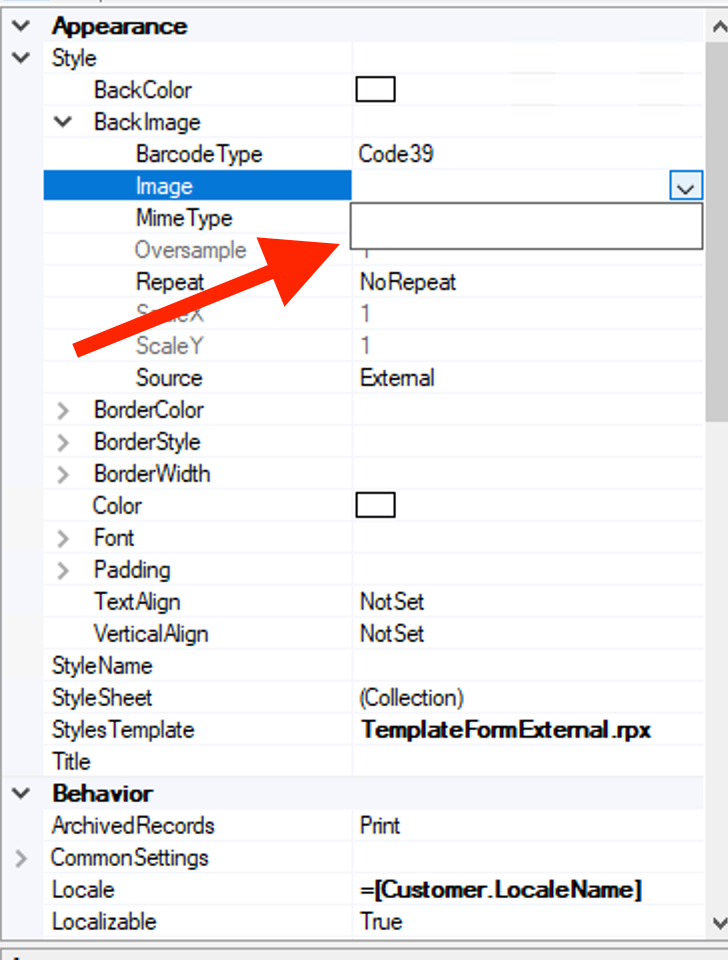
How can i set this up? Thanks in advance.
Best answer by Laura03
Hello, Set Source to Embedded.
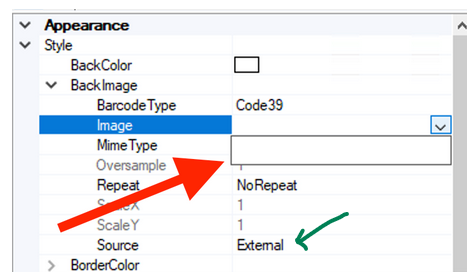
Laura
Enter your E-mail address. We'll send you an e-mail with instructions to reset your password.