Hi
I Need Help in this Non-existent column the data is not fetching in the GI
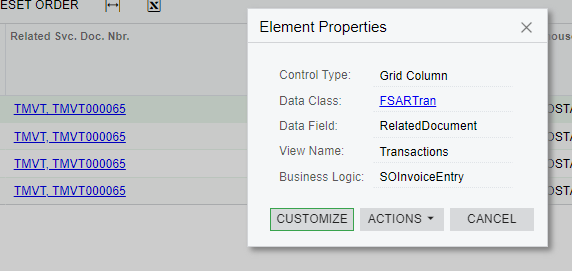
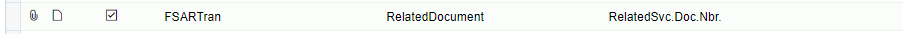
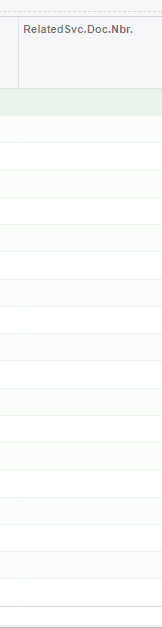
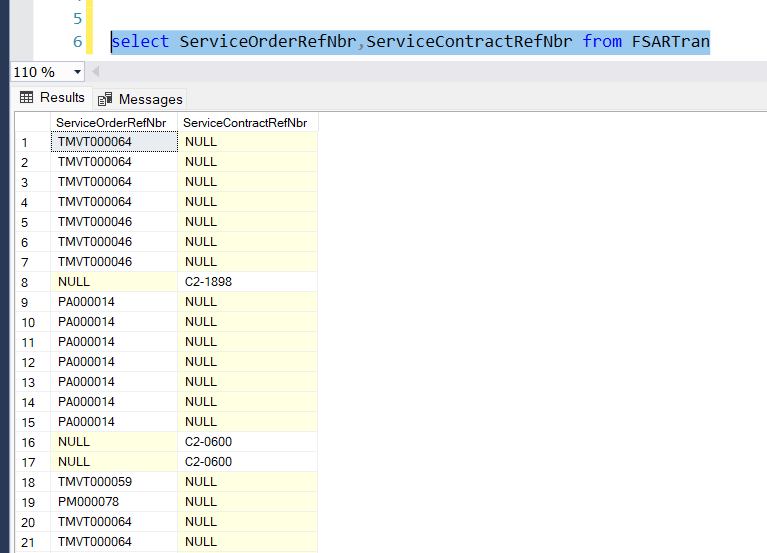
In the Sql query i need to marge the those two columns in single column how to use in the GI
Hi
I Need Help in this Non-existent column the data is not fetching in the GI
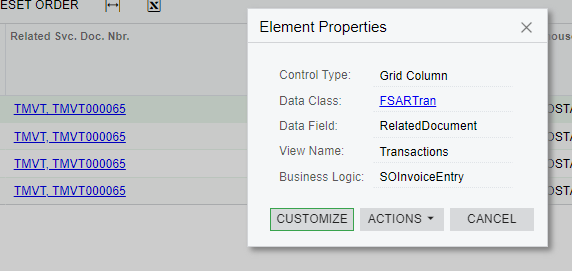
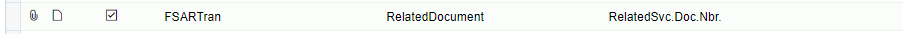
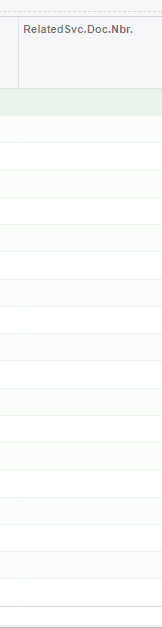
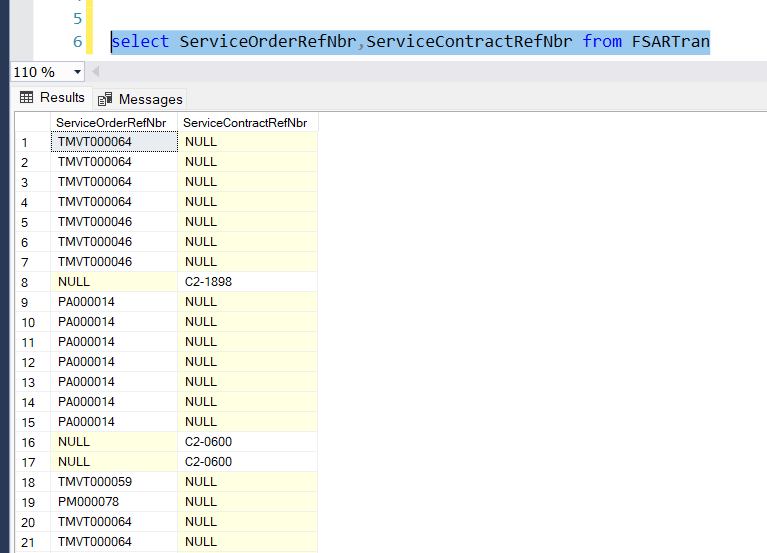
In the Sql query i need to marge the those two columns in single column how to use in the GI
Best answer by aaghaei
1) As for SQL query, you can use either one of the below based on your needs. You can add more fields to the second one separated by “,”
SELECT ISNULL(FSARTran.ServiceOrderRefNbr, FSARTran.ServiceContractRefNbr) AS 'MyRefNbr', * FROM FSARTran
SELECT COALESCE(FSARTran.ServiceOrderRefNbr, FSARTran.ServiceContractRefNbr) AS 'MyRefNbr', * FROM FSARTran
SELECT ISNULL(FSARTran.ServiceOrderRefNbr, '') + ' - ' + ISNULL(FSARTran.ServiceContractRefNbr, '') AS 'MyRefNbr', * FROM FSARTran
2) As for the Unbound field, if it is supposed to return value based on the associated DAC properties it will. If it is not, then no matching value is found for that record. What Screen is this?
Enter your E-mail address. We'll send you an e-mail with instructions to reset your password.