I am running into an issue when attempting to publish a new report I have created from scratch to my Acumatica instance. This is occurring after our upgrade to 24R2
Unlike the other related article, How to resolve the 'Root element is missing' error on opening a report in Acumatica Report Designer | Community, this error is happening in Acumatica and not the report designer itself. I know my report designer is working correctly because I can edit and save-to-server existing reports without issue.
The issue only happens when I try to use a new site mapping. I am able to connect the report designer to Acumatica. I can save it to the server. I have updated the Site Map screen to create a new screen for it - IN615300 since it is an inventory status report. I have set permissions to allow the appropriate people to access the report. Yet, when anyone goes to view the report, we all see:
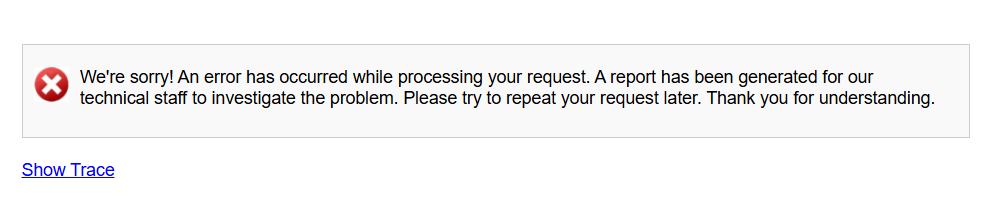
with a trace of:
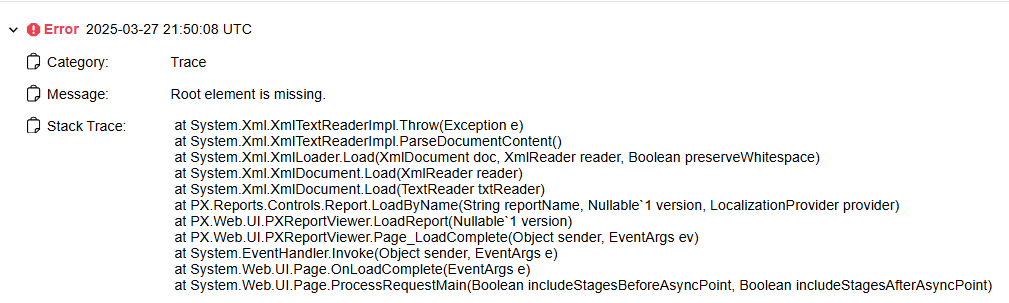
Is there some additional configuration I need for new reports? Are there restrictions to what names work for new reports or something else I have to set to be IN615300? Could this be caused by a version difference between the editor and Acumatica, which are 24.210 and 24.207 respectively?
I’m at a loss for what could be going wrong; I appreciate any suggestions or new ideas!



