Hi,
In the case we have a multi select combo box attribute like this :
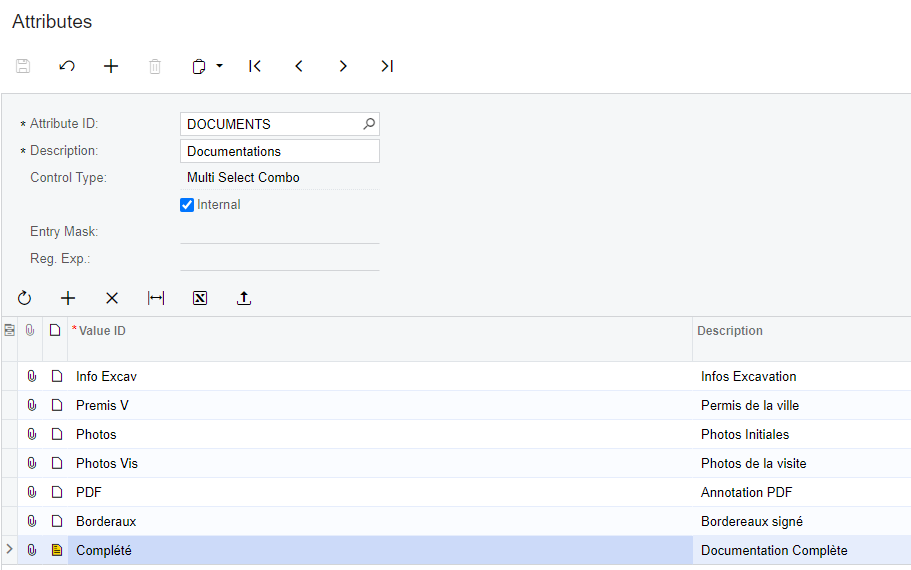
I want to isolate a specific value of the combo box like the last one (ValueID=Complété).
For this, i put a formula in the GI and I get this error message(Picture Below).
=IIF(INSTR([FSServiceOrder.DOCUMENTS_Attributes],'Complété')=1,True,False)
I putted a Schema Field “FSAppointment.Completed”
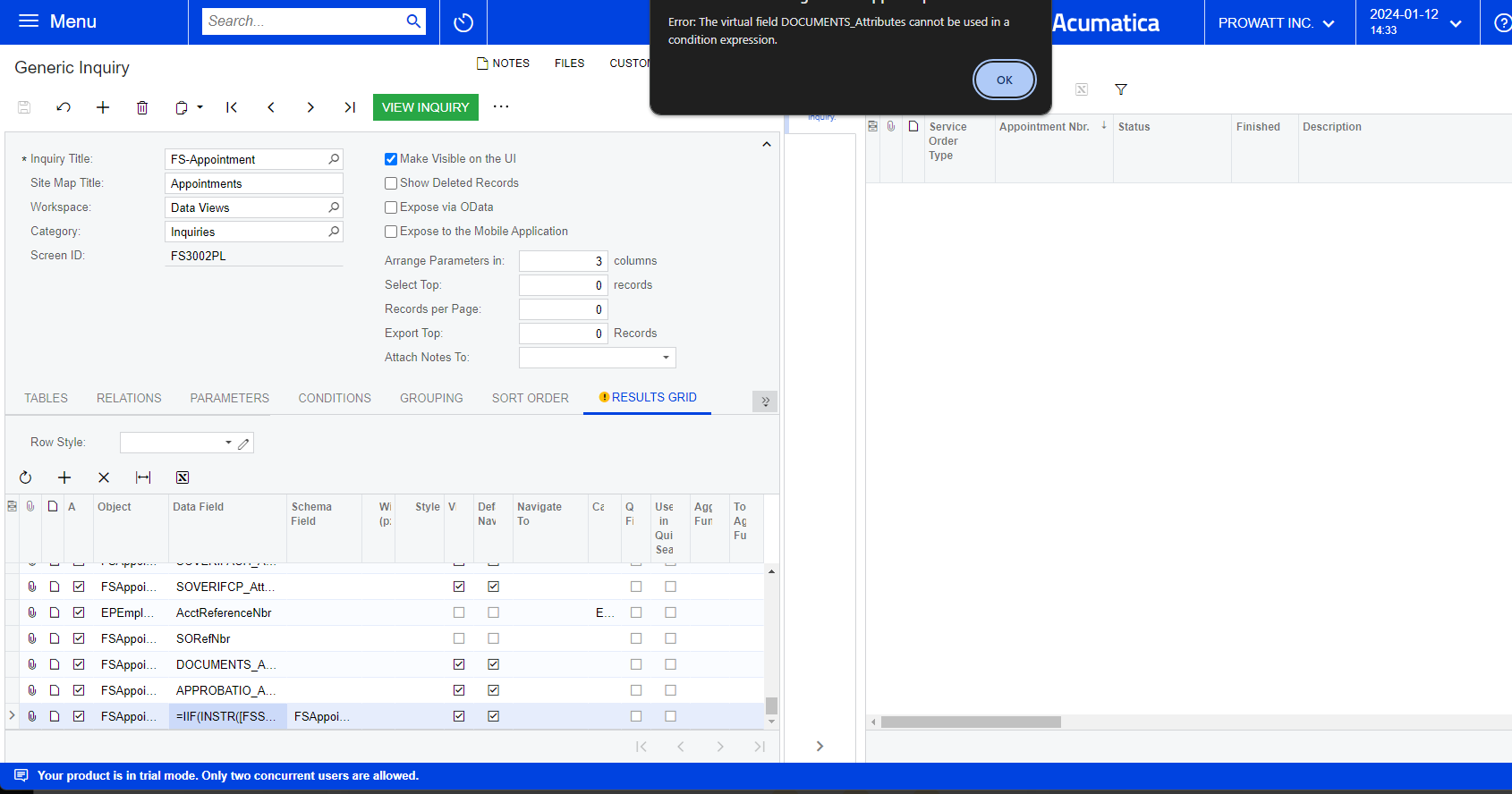
Do you have an idea how to resolve this?
Thanks!




