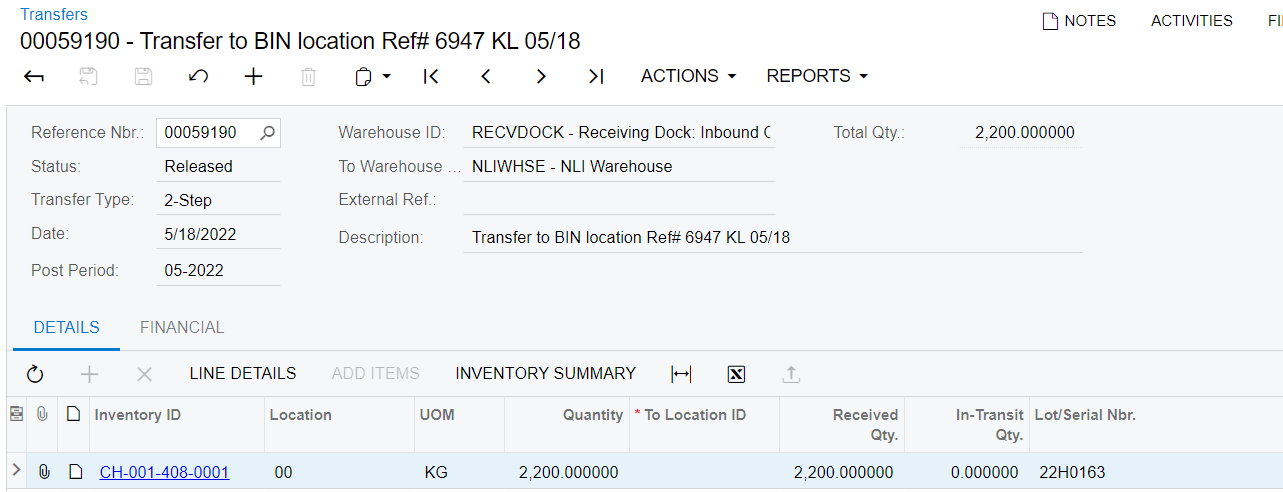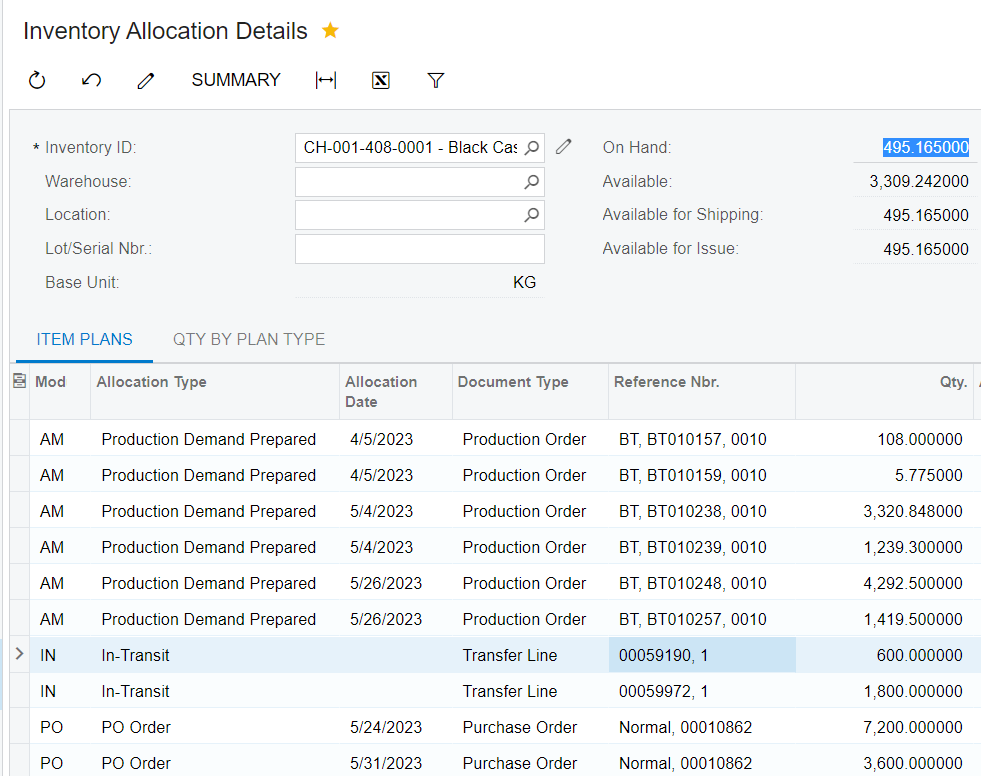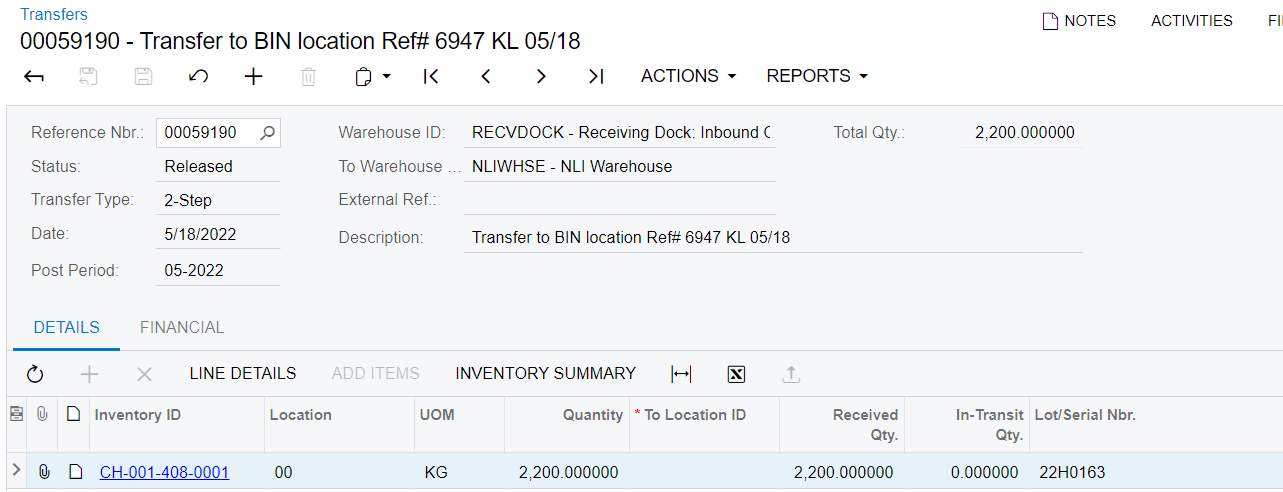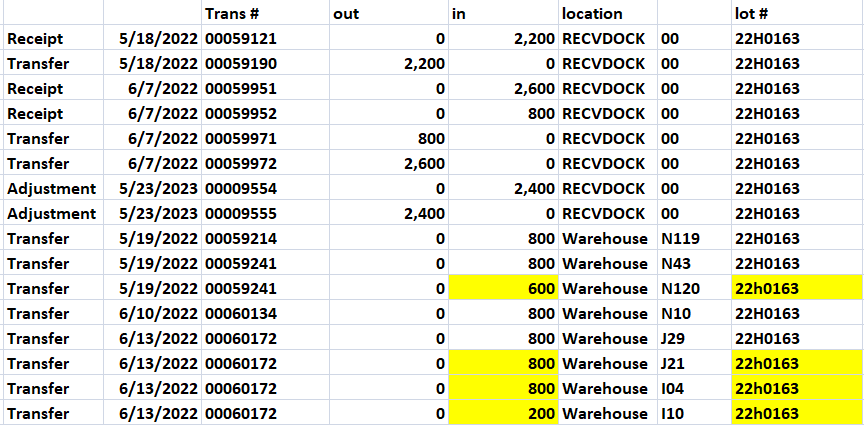We found an item that has a phantom quantity stuck in-transit. - Not sure how this has not been caught prior, but this is a very slow mover item. I have a 2 step transfer that was done from 1 inventory to another. full quantity was received, but a balance still shows on the inventory allocation as an incoming amount still to receive. Not sure how to clear this. This one item has 2 transactions 59190 and 59972 that are stuck like this, No adjustments have been done on this item. Lot # matches everywhere also. you can see on the transfer, it shows zero in-transit qty available.